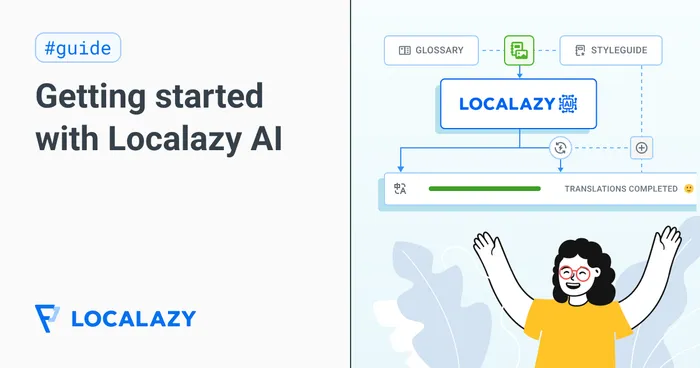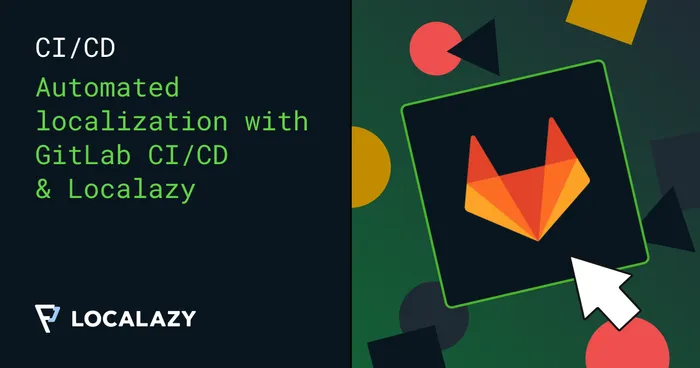Software Localization
Developing desktop applications, cloud platforms, or specialized software? Localazy will help you translate and deploy faster than your competitors can say “i18n”!
Built for development teams
Automated language deployment
Set up once and translations flow automatically through your CI/CD pipeline or Localazy CDN. New features get translated as you build them!
Zero-hassle collaboration
Non-technical team members can manage UX copy updates without bothering developers! Just set up the integration and focus on coding.
Enterprise security standards
Trusted by hundreds of development teams worldwide. Localazy follows ISO27001 & SOC2 standards and always keeps your data encrypted.
Efficient translation workflows
Machine translation for quick iterations, AI for balanced results, and professional human translators for top quality. Find the right balance of speed and accuracy within your budget.
Easy integration with your stack
Translate any kind of software and connect Localazy with the tools you already use. From version control systems to CI/CD pipelines, translations become part of your standard workflow.
Integrate Localazy CLI with your CI/CD platform
Stop the frustration of manually updating translations of your software and integrate Localazy CLI commands into your CI/CD pipelines.
Upload new texts seamlessly with every push to the main branch and download fresh translations automatically with every build.
Focus on writing code, not updating strings.
Language CDN for always up-to-date translations
Set up translation delivery with Localazy CDN and eliminate the need to release new versions of your software project with each change to localized content. Built on Amazon AWS, Localazy CDN comprises multiple data centers located around the world to ensure your users receive localized files with minimal latency.
Choose your software translation strategy
Start fast with machine translation or Localazy AI to get quick translations of your software strings, and invite your in-house team to review and refine.
When you need high-quality localization for important markets, order professional human translators. Mix and match approaches based on your needs.
Localazy CLI {{built-for-devs}}
The most advanced command-line interface for i18n and seamless translation management for developers. Automate the flow of data between your project and Localazy with two simple commands.
npm install -g @localazy/cli{
"writeKey": "your-write-key",
"readKey": "your-read-key",
"upload": {
"type": "json",
"files": "path/file_en.json"
},
"download": {
"files": "path/file_${lang}.json"
},
"conversion": {},
"transformations": []
}