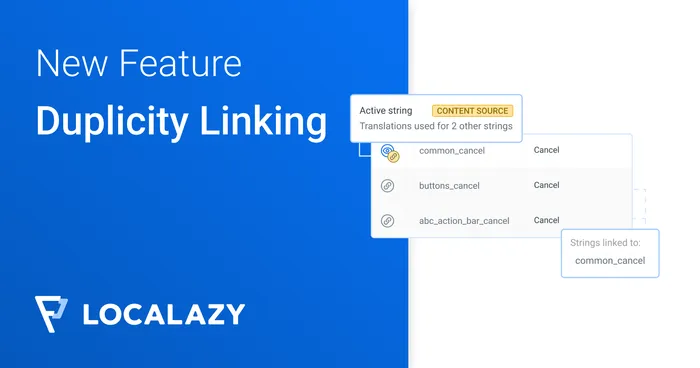Duplicity Linking is available in the Business plan
Introduction #️⃣
You can find how many duplicate keys are in your projects by visiting the Translations table in your project.
Duplicity Linking allows you to link multiple different keys with the same content. One of the keys is the content source. This key is not affected by the link and is available to translators as usual.
The linked keys are hidden and are not shown to translators. After linking the duplicate key to the content source key, its previous values are not used. When the value of the linked key is retrieved during publishing, format conversion, or in the public API, the value from the content source key is used instead for all languages.
When you remove the link, the linked key will become active again, use its original values and translations and behave like a regular key again.
How to resolve duplicities #️⃣
Duplicity Linking is managed in the Localazy Console.
There you can see a list of your projects and the % of duplicities it contains. Click on Actions for the project that you want to start with and select Resolve duplicities to start.
Now you will see an overview of duplicities that should be resolved.
Click on Edit to start resolving each duplicity.
In the dialog that popped up, you can create links between keys or mark keys as unique by using the Options menu on the right side of each of the keys.
Duplicates are sent to the Resolved list when all items are linked or marked as unique. Whenever there is any change in the project that creates new or affects existing duplicates, they are automatically moved back to the Unresolved list.
Repeat this process for each occurrence and that’s it! You have successfully resolved duplicates in your project.
Review and remove links #️⃣
You can also click on Actions for a selected project and use the Show Links option to show all existing links.
Now, you can examine and filter existing links and, when desired, remove them.
Cross-project linking #️⃣
The process is essentially the same as described above for a single project.
You can select multiple projects (up to 4 at the same time), and from the Cross-Project Actions that appear in the table header, select Resolve duplicities.
As in a single project mode, you are presented with all the duplicates in a task-like list. Everything works exactly the same, except that you can see what project the key is coming from when linking them.
Use API to manage duplicity links #️⃣
You can manage duplicity links using public API, automating their creation or deletion.
- Learn more in the Duplicity Linking API documentation**