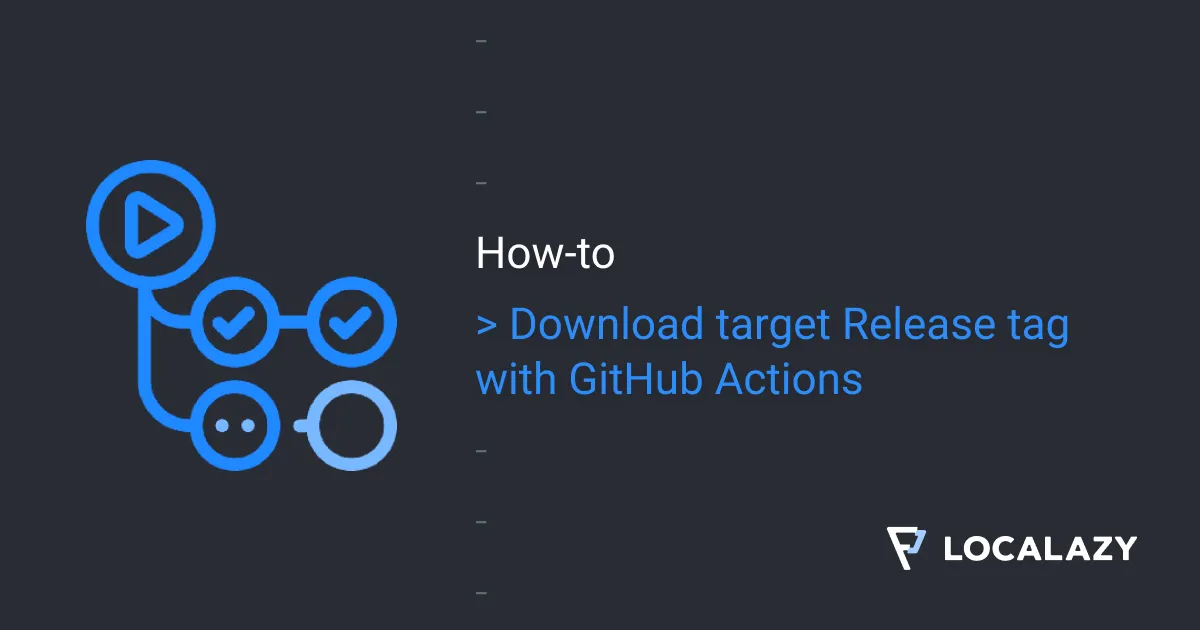Releases are available in the Professional plan
Overview #️⃣
Releases are snapshots of your translations. With Releases, you can create and store the current state of your translations in time, pick which changes should be published into existing releases and download them through supported integrations.
Only project Owners can manage and create releases.
Create new release #️⃣
To Create a new release:
- Navigate to the Releases page under the Tools section in the menu. The table always contains the latest release, which is used by the system and automatically published within 15-minute intervals.
- Click on the + button to create a new release.
- Pick a short identifier called a Release Tag, which will be used to download the release later. Use the name of your environment or release version as the Release Tag.
- Optionally, rename a release using the Context menu → Rename release.
Publish release #️⃣
To publish a release:
- Click the publish
button. button in the release’s modal.
- Choose which changes you want to publish into the selected release. You can select between publishing changes from the latest release or another existing release.
Download release #️⃣
To download a release, navigate to the Releases page and click the Context menu → Download Release of the release you want to download.
File management #️⃣
To download a specific file as it was published in a specific release, navigate to File Management and in the context menu pick Export & Download. If release tags are enabled, a new release tag selector will appear in the modal.
CLI #️⃣
You can also download releases using the CLI. Use localazy download --tag <name> to download a release, and localazy tag to manage releases.
For more details, read the Localazy CLI documentation on release tags.
CDN #️⃣
To get a CDN link for a release, navigate to File Management and click on Localazy CDN in the context menu. If some release tags are available, a release tag selector will appear.
API #️⃣
Releases are not supported via API yet. Let us know your use case at team@localazy.com.