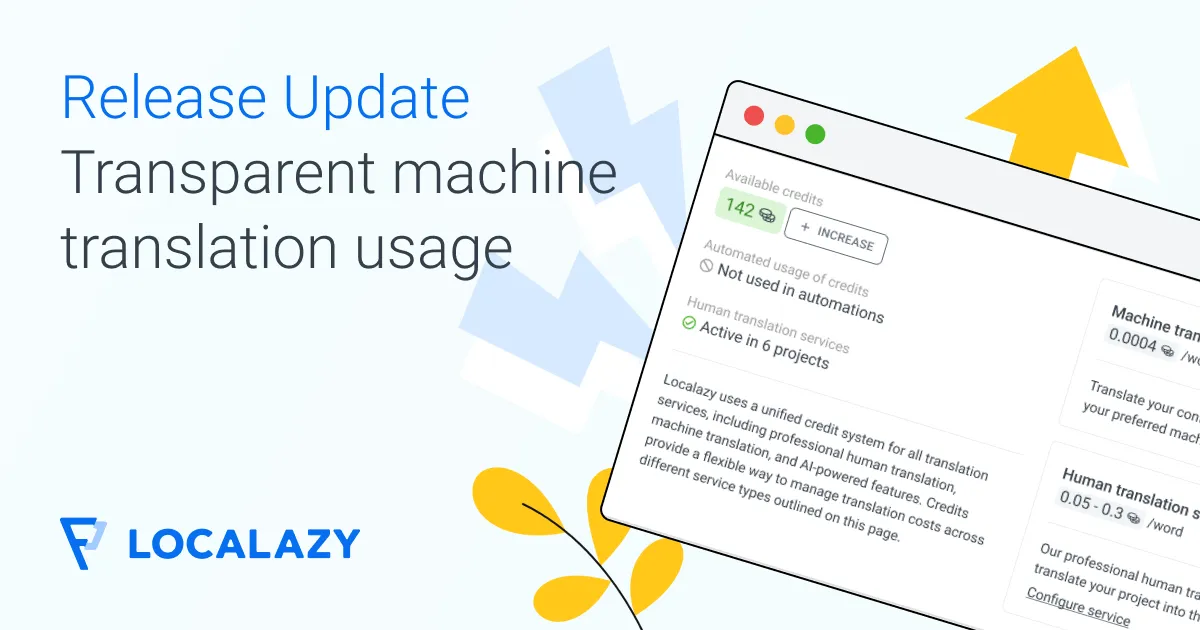How to apply machine translations #️⃣
Machine translation in Localazy gives you three ways to speed up your localization workflow:
- getting translation suggestions in the translation interface,
- pre-translating multiple strings in bulk
- setting up automatic translations for new content
Most teams use a combination of all three methods. You might set up automations for routine content, use bulk translate for new projects, and rely on suggestions for high-priority user-facing text that needs careful attention with human touch.
Using machine translations and Localazy AI in bulk or with Automations is covered by Localazy credits.
Overview of translation providers available #️⃣
Not all providers and features are available in all plans. Below is a helpful table showing which pricing plan you will need.
| Suggestions | Bulk translate | Automations | |
|---|---|---|---|
| Free plan | ❌ | ❌ | |
| Professional | Localazy AI, Google, Amazon, Azure | ❌ | |
| Autopilot & Business | Google, DeepL | Localazy AI, Google, Amazon, Azure, DeepL | Localazy AI, Google, Amazon, Azure, DeepL |
Machine translation suggestions #️⃣
When you’re translating individual strings, Localazy shows machine translation suggestions alongside any existing translations or ShareTM matches. This helps you work faster without switching between tools.
The Professional plan upgrade allows you to see suggestions from ShareTM for translations, even when your project is not a part of ShareTM (Settings > Use community translations = off).
The suggestions feature is free to use but it is subject to a fair use limit of 2 million characters per month to ensure equitable access for all users. This limit is automatically applied to all accounts using the feature. Localazy AI is not available in suggestions yet.
Use machine translation in bulk #️⃣
With the Professional plan active, a new feature becomes available - Bulk pre-translate.
Use it in to apply machine translations of your choice to your texts with a click. Just select the desired engine and target languages.
You can translate all strings in the project to a desired language by navigating to Translations screen and selecting Use machine translations from the context menu of the language. Then, you are only asked to choose which engine should Localazy use.
Don’t worry about machine translations overwriting your work. The bulk pre-translate function does not affect existing translations!
You can also choose:
- if you want to send new translations to review or approve them all
- to apply the translations to keys that already have some translation waiting for review
- apply new translations to keys where the source string changed
Automated MT pre-translate #️⃣
With the Autopilot plan, you can set up Automations to use machine translations in trigger events such as uploading new content or updating keys.
Notes and limitations #️⃣
- Machine translation might not work in case your source content is too long. (Learn more)
- Machine translation currently does not apply to all plurals, because there might be different plural forms in the source and target language.
- Machine translation does not translate keys with translations that are already translated, even though there might be another version waiting for review (waiting for review = true AND missing current version = false).
- We implemented various measures to protect your placeholders, code markup and glossary terms, but still machine translation might result in unexpected errors. Always follow up any machine translation task with human review! You can always filter for invalid translations using QA Checks or order the Human-Assisted Machine Translation service.
- DeepL provider can follow the formality settings defined in your project’s Style guide