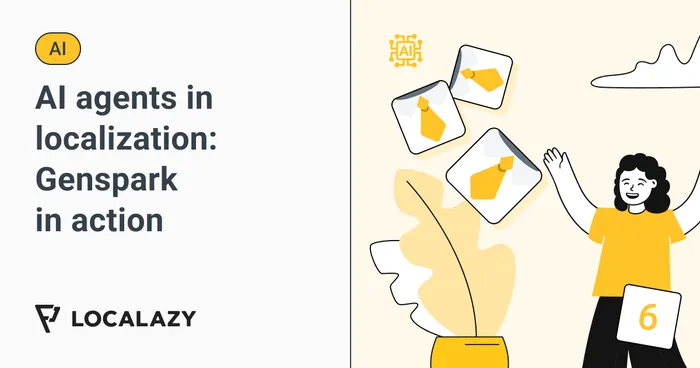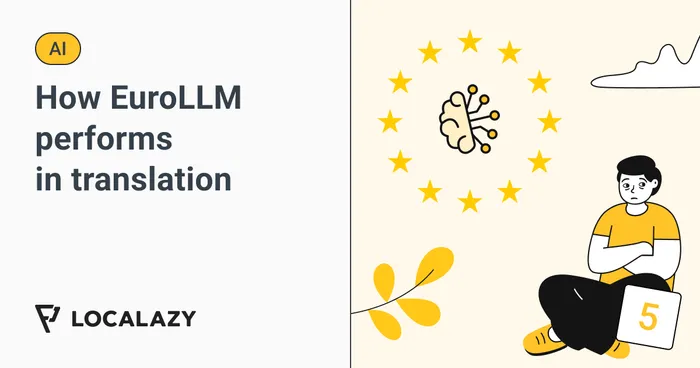There are two ways to translate the website content: as a visitor or as an owner. From both of these perspectives can be employed different tools and approaches. ⚒️ But first, let’s explain how translation can be done.
💪 How do human translators work?
Traditional translation agencies employ human translators to translate web content for their clients. The process is done the old way, mechanically translating each sentence while going through the pages.
The human eye is indispensable for producing excellent localized content, no matter the advanced artificial intelligence algorithms you’re using for machine translations.
Humans can distinguish between similar contexts, language nuances, and figurative uses to select the right words. However, translators will charge for the time they spend translating common phrases, which are avoidable costs thanks to our ShareTM.
🦾 How does machine translation work?
Artificial intelligence was first used for small translation tasks, but now it has evolved so much that it can substitute human translations entirely in some cases. Well-known machine translation service providers like Google Translate are responsible for a large amount of automatically translated content. However, they’re responsible for big bloopers as well. 😂
The golden middle way produces the most optimized results. Machine translations (MT) result from algorithms; therefore, they’re unable to detect figurative contexts, language nuances, and cultural differences. Automated translations save time and are worth the costs when they are being done under human supervision.
🌐 How to translate a website using Chrome as a visitor?
The built-in Chrome feature allows visitors to translate a website from a language different from the one they’ve configured their browser to use. Its use is relatively straightforward, and users aren’t required to install or download anything as the feature comes with the Chrome browser by default. 😀
- Visit a page with content in a foreign language 😵
- Tap on the Google Translate icon on the right of the search bar to select the target language. 🎌 (Sometimes, Chrome will display a window with translation automatically)
- Three dots on the right reveal an extensive list of languages as options. ▪️▪️▪️
- Voilà! The page will be translated into the desired language. 🥳️
🏹 How to translate a website as an owner?
Localizing your website for local markets is proven to increase sales and brand awareness for all kinds of industries. Deciding to localize your website means opening doors for clients who were unreachable before, but how can you go multilingual with your website? 🤔
If visitors are translating your website using the Google Translate feature, the chances are that the message of your content will be lost in the translation. Localization services like Localazy preserve the originality of your content through quick and efficient localization.
Generally, there are two ways to translate a website into multiple languages: human translation or machine translation. Everything else is a variant or mix of these two.
🎯 How to translate a website using Localazy?
So, what’s the most optimal solution for translating your website? We’ve found that a combination of both human and machine translation can yield wonderful results at an affordable cost. With support in over 80+ languages and 3000 locales, Localazy is the result of this vision. Take the lazy but effective route to website localization here. ✅
Here are the steps to be followed for translating a website you own: