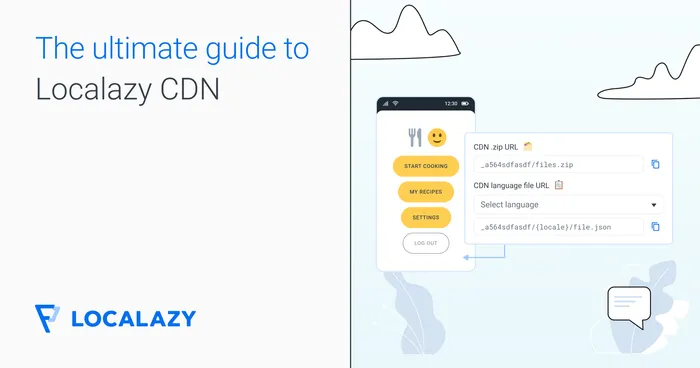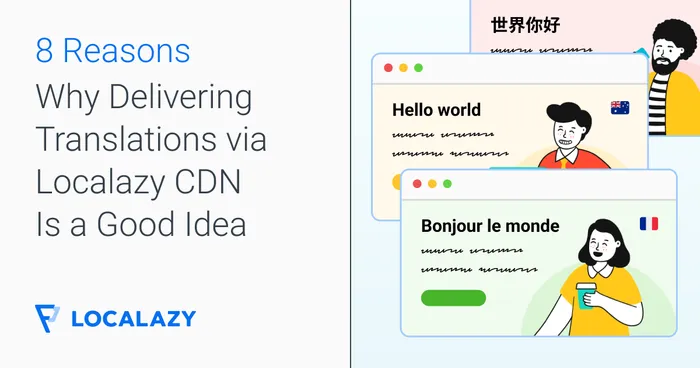Language CDN
Multilingual content delivery network for your digital products. Because fixing a typo in translation shouldn't require a pull request.
🙌 Developers should code, not fix translations in prod
Deliver new translations to your users as soon as they are approved and published for production use.
A typo needs fixing? Let your translators handle it and deliver up-to-date translations automatically to your users worldwide using Localazy CDN. No developer time wasted on translation updates.
🌐 Ship new languages dynamically in minutes
Implement a language switcher governed by Localazy, and deploy new languages in minutes. Updates are live within 15 minutes of publishing.
Localazy CDN is built on top of Amazon AWS and comprises multiple data centers located all over the world to ensure your users get localized files with minimal latency.
📹 Watch the interview
Learn how to supercharge your continuous translation delivery with Localazy CDN in this interview with our CEO, Václav Hodek.
💾 @localazy/cdn-client
The Localazy CDN Client is a Node.js library that offers functionalities to fetch translation strings from JSON files published on the Localazy CDN.
You simply select files and languages you want to fetch and the CDN Client does the rest.
npm install @localazy/cdn-client
Documentation
Frequently Asked Questions
CDN is an abbreviation for Content Delivery Network. At its core, it’s a network of servers also named Points of Presence (PoPs) that store replicas of content in their memory (cache) and then deliver it to requesting users. The geographic location determines this delivery to connect the user to the nearest and fastest server, reducing data transfer time (latency).
Localazy CDN delivers the up-to-date translations reliably and directly to the distributed version of your project, without the need of having to download and update the translation files every single time you make a new release.
Learn more about Localazy CDN in the documentation.
To use Localazy CDN, you first need to activate it in the Translation Delivery section in the menu of your project.
Then, head to the File management section of your app at Localazy and click on the CDN button (looking like a chain link 🔗) to obtain your file URL.
With this URL, you can set up the CDN in your project. Depending on the platform of the project, the implementation method will differ.
For a detailed implementation example of Localazy CDN read our article: Deliver translated files seamlessly via Localazy CDN
TIp: You can also use the CDN Client, a Node.js library that offers functionalities to fetch translation strings from JSON files published on the CDN.
Your Localazy CDN usage costs will depend on consumed resources every month. We count the number of HTTPS requests, the volume of data transferred, and how many times your changes were published across the network.
If your translation file has ~20 kB, you make 50 changes during the course of the month, and our CDN delivers it to 10,000 users per month, the total cost will be as follows:
- Data transfers (10,000 * 20kB) * $0.5/GB = $0.095
- HTTPS requests (10,000 / 1000) * $0.005 = $0.05
- File management 50 * $0.01 = $0.5
Total price per month: $0.645
Learn more about the pricing structure of Localazy CDN in the documentation.
Along with your translated files, the so-called metafiles are also available through the CDN - you can get them in JSON, Javascript, or Typescript.
Metafiles contain additional information that can help you, e.g., make the language selector in your product completely manageable from within Localazy, allowing you to add new languages asynchronously.
From the metafile, you can get:
- filename and path for each of the files
- all languages for each of the files, including:
- locale code
- English and localized name
- URL to CDN for each of the languages
- function for resolving plural form (in JS/TS file)
- timestamp of the last update
There are several benefits to using Localazy CDN. Let’s view the Localazy CDN from the perspective of developers, users, and, most importantly, yourself.
Saves time for developers #️⃣
Automation saves your development team precious time. Localazy CDN effectively shortens the release cycle and reduces the room for error because it takes one of the variables out of the equation! Once you have everything set up, you won’t have to worry about releasing new languages into your online product.
Localazy CDN is also compatible with different releases of your localizable files in Localazy. All your release tags are automatically available so that you can serve the fresh files for your testing, and once you are sure of their quality, you can push them to production.
Instant worldwide coverage for your users #️⃣
Serve your users freshly translated content in a matter of minutes. All changes published in Localazy will propagate across all CDN points of presence in minutes. Users are always served the file from the closes geographical location, making the load times shorter and the experience more seamless.
Scales with your project and saves you time and money #️⃣
Our CDN is built on proven and scalable technologies, so you don’t need to worry about whether you have ten or ten million users. You can start using the CDN for under $1/month and always keep track of your costs on the dashboard. We serve terabytes of data and hundreds of millions of requests monthly. Localazy CDN is infinitely scaleable and grows with your business.
Your localization files are stored on Amazon S3, providing an impressive 99.99% uptime. Everything is then delivered through Amazon CloudFront, a distributed CDN that makes it incredibly reliable.
All files are cached and delivered globally through multiple data centers. Even if some of the networks experience issues, the data is still accessible on different nodes, meaning your end users won’t encounter any severe downtime.
If reliability is your top priority, you can contact us for details of making the translation delivery even more resilient as part of the Enterprise plan. We’ll make sure to help you achieve the best results.
You can reduce the Total Cost of Ownership (TCO) significantly when delivering translations through Localazy Content Delivery Network (CDN). Our Localazy CDN is a cloud-based solution that provides fast and reliable delivery of translated files to your global audience. You don’t need to worry about hosting, scaling, or maintaining your own servers or infrastructure for translations.
Our CDN is powered by proven and scalable technologies that can handle any amount of traffic, from a few users to millions. You can start using our CDN for less than $1 per month, and you can easily monitor and control your costs through your dashboard. We process terabytes of data and hundreds of millions of requests every month with high performance and availability.
The Localazy CDN is infinitely scalable, growing seamlessly alongside your expanding business.
You can deliver new or updated translations to your digital products without downtime by simple integration of Localazy Content Delivery Network. This way, you will be able to serve more customers without worrying about any interruptions or delays caused by translation updates.
As your digital project grows, the need to serve a global customer base with multilingual content becomes increasingly important. However, traditional methods of updating translations often require downtime, which can harm user experience and satisfaction. This is where Localazy and its CDN solution come to the rescue. Localazy CDN can be seamlessly integrated into your project with minimal effort.
Localazy CDN can be seamlessly integrated into your project with just a few steps. Whether you have a website, mobile app, or any other digital product, you can use our CDN to handle your translations. Localazy’s intuitive and user-friendly interface makes translation management a breeze.
You can collaborate with translators, review content, update and publish translations quickly and conveniently, keeping your digital product up-to-date in multiple languages.
Have you ever asked yourself how to prevent delaying releases when it comes to publishing translations? If you update your content and want to iterate the digital product or information quickly, including it’s multlingual versions, you can use Localazy Content Delivery Network.
To get started, sign up for a Localazy account and create a project for your app or website. Follow the documentation to integrate Localazy CDN into your development workflow. This usually involves adding Localazy’s CDN links or SDK to your codebase.
This approach allows you to iterate quickly and efficiently update multilingual versions of your digital product or information without causing delays in your release cycle. You can find more details about the setup in CDN tutorial.
TCO (Total Cost of Ownership) takes into account both initial acquisition expenses and ongoing operational costs. These ongoing costs may encompass initial translation, installation, implementation, maintenance, training requirements, licensing, servicing, upgrades, and security.
By employing a Localazy CDN (Content Delivery Network), you can avoid the need to invest in your own servers or enhance server performance when facing a sudden surge in traffic. CDN allows you to scale your services more efficiently without the need for substantial infrastructure investments.
CDN and TCO are interconnected because the proper utilization of a CDN can significantly impact the total cost of operating and delivering content for online services or web servers. Furthermore, some CDNs also offer website and application security features, potentially reducing the need for a separate security solution.
In essence, optimizing TCO involves reducing the burden on your servers and infrastructure (Purchasing, Repairs, Maintenance, Upgrades, Service, Support, Security, Training) while enhancing performance and availability for users. It follows that the selection and configuration of a CDN can exert a significant influence on the overall costs associated with operating and providing online services.
For a detailed implementation example of Localazy CDN read our article: Deliver translated files seamlessly via Localazy CDN
Localazy is designed to assist developers in efficiently managing and delivering localized files to users. One of its key features for rapid localization delivery is OTA (Over-The-Air) delivery.
With OTA delivery, Localazy enables dynamic delivery of language resources to users. This means you can update translations without requiring users to update the entire application. Users will seamlessly receive translations as they become available.
To further enhance the speed of delivery, you might want to consider using a Content Delivery Network (CDN). A CDN is particularly beneficial if you have a diverse user base spread across various regions. It works by efficiently delivering translations from servers that are geographically closest to each user, ensuring quick and reliable access to updated content.
For more detailed information, please refer to our documentation on OTA or CDN.
Localazy Language CDN is a specialized type of CDN, built on Amazon AWS technologies. Our CDN is designed to facilitate the fast and efficient delivery of localized files to users worldwide. This service utilizes multiple data centers located in various parts of the world, ensuring minimal latency in delivering localized files.
One of the standout features of Localazy CDN is its ability to dynamically update translations without having to download and update translation files with every change. This means that as soon as new translations are available, they can be instantly delivered to users. So you can fix a translation error or add a missing translation without needing to recompile and re-release the entire application.
Furthermore, Localazy Language CDN supports Over-the-Air (OTA) updates. This allows for delivering updated content directly into mobile applications without the need for downloading and installing updates.
In addition, Localazy CDN provides additional metadata that allows for the creation of fully automated localization solutions managed directly within Localazy. These metadata can be very useful for developers who want to automate and simplify their localization processes.
For more information about Localazy CDN, you can check out the Localazy documentation.