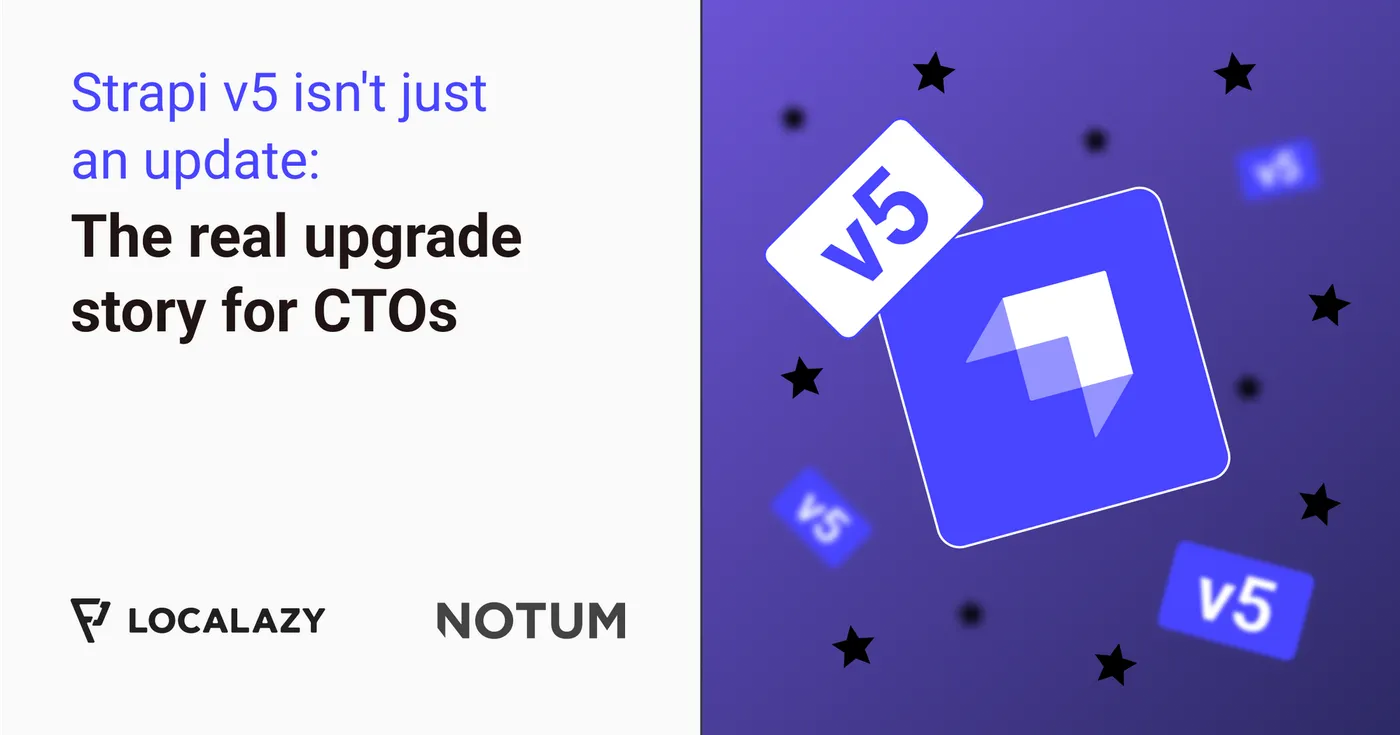Strapi Localization
Seamlessly manage your Strapi translations with the Localazy localization plugin. Automate your Strapi website localization now.
Translate your Strapi website 🕹️
Upload your content to Localazy and translate it with machine translations or hire professionals on the platform to do it for you. Feel the seamless experience of multilingual content management.
Now supporting Strapi V5!
Get new languages in a click 🖱️
The plugin will handle everything for you. Enjoy automated translation of your website with our Continuous Localization Team and never worry about translations again.
Download translated content and drafts from Localazy by clicking one button. Or automate it with webhooks and forget about it!
Watch the video guide 🎞️
Learn how to fully automate the localization of your Strapi project in this video.
Frequently Asked Questions
To start, get the Internationalization (i18n) plugin by Strapi first, as it is a likely prerequisite for any other 3rd party localization plugin you’ll find.
After you get familiar with the i18n in Strapi, before searching for a Strapi localization plugin, you should assess the following factors:
- The languages you want to support
- The features you need (e.g., automatic translation)
- The ease of use and setup difficulty
- If the author still maintains it
Once you have considered these factors, you can start to narrow down your options and choose the plugin that best meets your needs.
We recommend trying the Strapi localization plugin by Localazy that seamlessly integrates Strapi ↔️ Localazy and allows you to manage your multilingual content efficiently.
You can translate your website by inviting translators or using the translation suggestions on your own. You can also pre-translate all texts by applying machine translations in bulk or get your texts translated by the Continuous Localization Team.
Learn more about the Strapi localization plugin by Localazy. Or install it now:
npm install @localazy/strapi-plugin
You can start using the Localazy Plugin for Strapi by activating the Autopilot Tier or higher.
Learn more about our Pricing plans.
All new Localazy accounts come with a 14-day trial period after signing up. Feel free to reach out to our support if you need more time for testing.
Yes! The Localazy plugin supports both v5 and v4 of Strapi.
You can download the v5 plugin here: https://www.npmjs.com/package/@localazy/strapi-plugin
For v4, please refer to the README at: https://github.com/localazy/strapi-plugin/tree/strapi-v4#readme
Check out our Localazy plugin for Strapi v4 to v5 migration guide in the documentation.
Strapi comes with the official Internationalization (i18n) plugin pre-installed since v3.6.0. This plugin allows Strapi users to create, manage and distribute localized content in different languages, called “locales”.
Internationalization plugin for Strapi (essential) #️⃣
- Users with access to the Strapi admin panel can create several localized versions of the content in various languages
- Developers can build localized projects by fetching and presenting the content depending on the country/language of the audience
- The plugin does not automatically translate the content nor adapt the admin interface to languages specific requirements
- Strapi i18n supports 500 locales (see the full list)
Learn more about the Strapi i18n in the official documentation
You can also follow the Strapi i18n tutorial on the Strapi blog
Localization plugin for Strapi (recommended) #️⃣
However, translating the content without any assistive tools and machine translation suggestions can be tricky. Navigating through the content in Strapi can become chaotic for translators and we recommend installing the Localazy localization plugin for Strapi as well.
Localazy is a highly-automated localization platform and translation management system allowing everyone to translate their content easily. You can benefit from built-in machine translation technology or order continuous professional translations to fully automate the localization of your Strapi project.
Get the Strapi localization plugin by Localazy and feel the seamless experience of multilingual content management. All you need to start is a Strapi website and a Localazy account.
Learn more about Strapi localization with Localazy on our blog
To create localized versions of your images, you can use the Localazy Figma plugin.
The Figma localization plugin by Localazy allows you to translate your website and UI designs in a similar fashion as the Strapi localization plugin. You can also use it to create localized versions of your product images, ad banners, and any other pictures with embedded texts that couldn’t be extracted or handled by other internationalization techniques.
Localazy can become the single source of truth for all international content you have on your website.
Learn more about the Localazy Figma plugin’s features and workflows.
The Strapi localization plugin by Localazy allows you to sync your content with Localazy and translate it with available tools. You can manage your language versions separately in Localazy and import new content for translation as you add it seamlessly without manual copypasting or file importing.
Before you start #️⃣
- Make sure you are running the project on Strapi v4.0 or above.
- Ensure that the Internationalization (i18n) plugin is installed (it should be pre-installed on Strapi from v3.6.0).
- Create a Localazy account
- Install the plugin from the npm
How to use the plugin #️⃣
- Connect your Strapi project with Localazy (learn more)
- Finish the Content Transfer Setup
- Upload your content to Localazy and start translating!
- Translate your content with machine translation assistance, or let the Localazy Continuous Localization Team translate your content for you. You can also quickly pre-translate everything in bulk or invite your team of translators.
- Download translated content back to Strapi
- Feel the seamless experience of multilingual content management! 😊
Learn more in the Strapi Localization Tutorial
The localized item will always stay in Draft after downloading the translations from Localazy.
Therefore you need to Publish the entries manually (some bulk solutions can be found on the Strapi forum, e.g. here).
While Localazy doesn’t currently support rich-text formatting when translating texts, you don’t have to worry about losing the formatting of your Strapi content! Because Strapi’s rich content is stored in a markdown format, you can translate it with Localazy. Just be careful to keep the formatting the same as in the source language 
To learn more about the Markdown syntax, visit the Markdown Guide at https://www.markdownguide.org/getting-started/
First, you need to create a Localazy account. You can do that here.
Then, install the plugin
After you connect your Strapi and Localazy projects, set up the content transfer. Before the setup becomes available, you must enable localization for at least one Content-Type - collection or single.
- Go to Content-Type Builder
- Select the collections or singles you want to translate
- Click on Edit and select the Advanced Settings tab
- Check Enable localization for this Content-Type
- Repeat for all Content-Types you want to translate
- Return to this screen and finish the transfer setup
Then, you can choose which fields from each Content-Type you want to transfer.
You can learn more in the article Introducing the Strapi localization plugin by Localazy
Watch our video guide for a step-by-step walkthrough.
In a nutshell #️⃣
- First, log in to both your Strapi admin panel and Localazy
- Create a new Localazy project (separate from v4).
- Upload your source content from Strapi v5 to set up the new structure.
- Add your target languages in Localazy, ensuring they match your v4 project.
- Use the Translation Memory and link the v4 project to reuse previous translations.
- Your translations will migrate automatically within moments
Learn more in the documentation: Localazy Strapi Plugin v4 to v5 migration guide