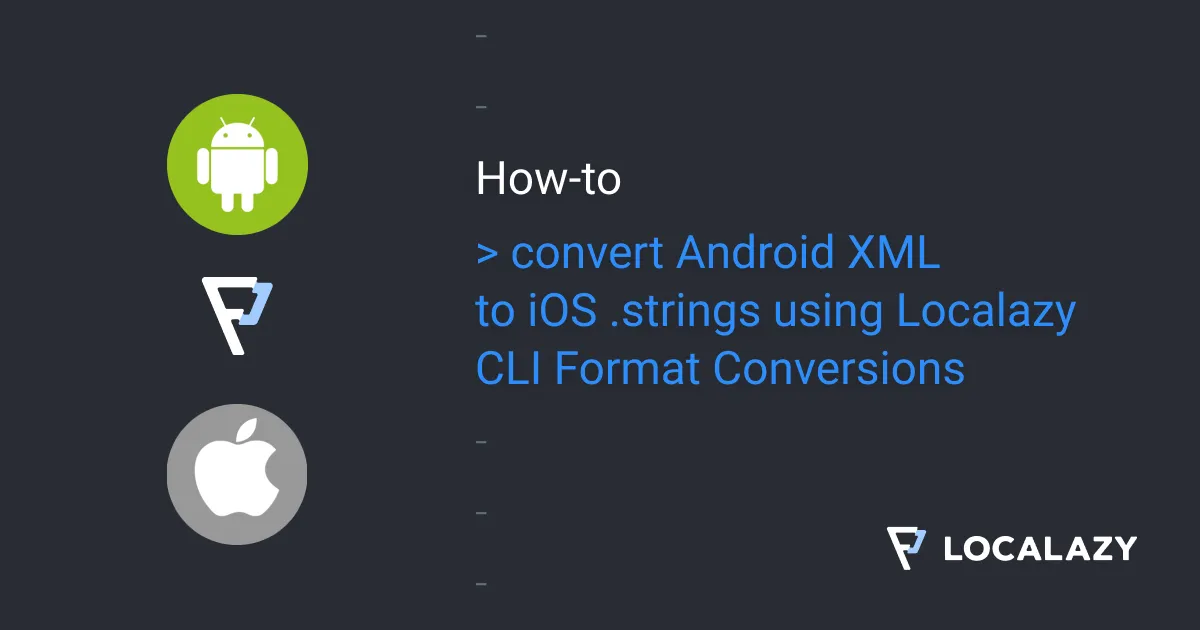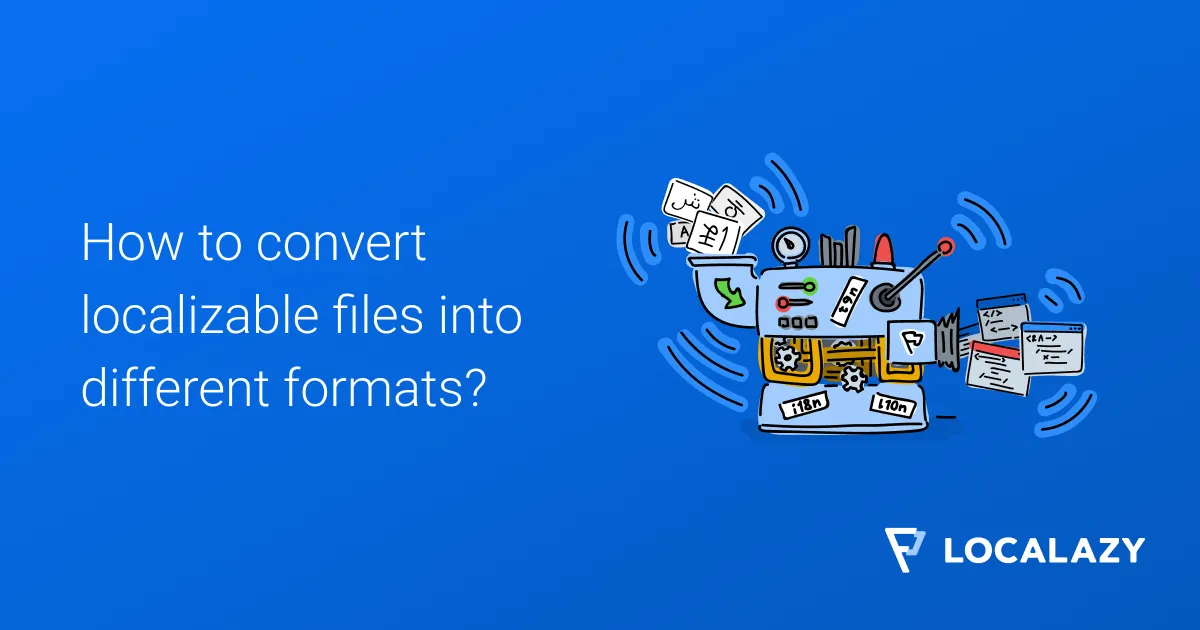Format Conversions
Convert your localizable files into other formats and simplify multiplatform translation management.
Multiplatform development & localization ↔️
Convert your files with translations into 15+ different file formats.
Set up an automated conversion with Localazy CLI to achieve a single source of truth for multiple platforms and save on translating common strings.
Frequently Asked Questions
Localazy supports all major format conversions from Android XML and iOS .strings through multilingual JSON to XLIFF, qt-ts, and many more formats. You can learn more about supported file format conversions in the documentation.
In the File Management section of Localazy, when downloading your files, you can select the desired format and download your strings in any of the available file formats.
Format Conversions feature is also an integral part of the Localazy CLI tool, so if you want to automate format conversions, you will need to install Localazy CLI on your preferred platform.
Read the article: How to convert localization files into different formats?
Note: Format Conversions are available only as a part of the Professional plan
To convert XLIFF files, you can use the Format Conversions feature of Localazy.
Start by signing up for free and create a new translation project. Upload your XLIFF files and follow the steps outlined in the documentation.
Alternatively, to automate the conversion, you can set up the Localazy CLI with the desired configuration.
There are many file formats available to convert XLIFF files into. Insert all the specifications of your desired conversion and run the CLI commands.
Format Conversions is a paid feature, available for all users with the Professional tier and up. But don’t worry, there is a 14-day trial period after signup to try everything before you commit.
For an in-depth tutorial on Localazy Format Conversions:
You might be interested in: #️⃣
To convert PO or POT files, you can use the Format Conversions feature of Localazy.
Start by signing up for free and create a new translation project. Upload your PO files and follow the steps outlined in the documentation.
Alternatively, to automate the conversion, you can set up the Localazy CLI with the desired configuration.
Notice that Format Conversions is a paid feature, available for all users with the Professional tier and up. But don’t worry, there is a 14-day trial period to try everything before you commit.
For an in-depth tutorial on Localazy Format Conversions:
You might be interested in: #️⃣
To convert RESX files, you can use the Format Conversions feature of Localazy.
Begin by signing up for free and creating a new translation project. Upload your RESX files and set up the Localazy CLI with the correct configuration.
Many file formats are available for converting from RESX files. Specify your desired conversion and run the CLI commands.