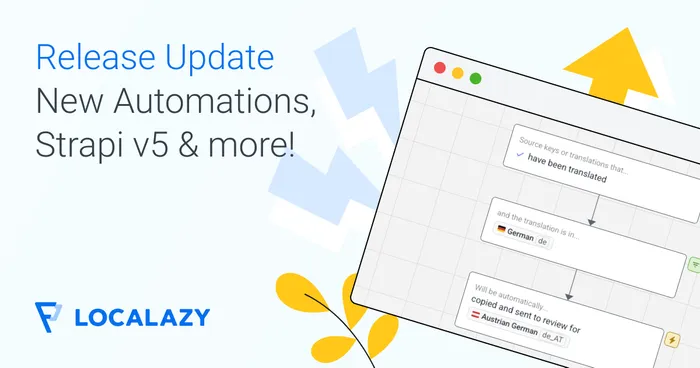Strapi comes with the official Internationalization (i18n) plugin pre-installed since v3.6.0. This plugin allows Strapi users to create, manage and distribute localized content in different languages, called “locales”.
Internationalization plugin for Strapi (essential)
- Users with access to the Strapi admin panel can create several localized versions of the content in various languages
- Developers can build localized projects by fetching and presenting the content depending on the country/language of the audience
- The plugin does not automatically translate the content nor adapt the admin interface to languages specific requirements
- Strapi i18n supports 500 locales (see the full list)
Learn more about the Strapi i18n in the official documentation
You can also follow the Strapi i18n tutorial on the Strapi blog
Localization plugin for Strapi (recommended)
However, translating the content without any assistive tools and machine translation suggestions can be tricky. Navigating through the content in Strapi can become chaotic for translators and we recommend installing the Localazy localization plugin for Strapi as well.
Localazy is a highly-automated localization platform and translation management system allowing everyone to translate their content easily. You can benefit from built-in machine translation technology or order continuous professional translations to fully automate the localization of your Strapi project.
Get the Strapi localization plugin by Localazy and feel the seamless experience of multilingual content management. All you need to start is a Strapi website and a Localazy account.
Learn more about Strapi localization with Localazy on our blog