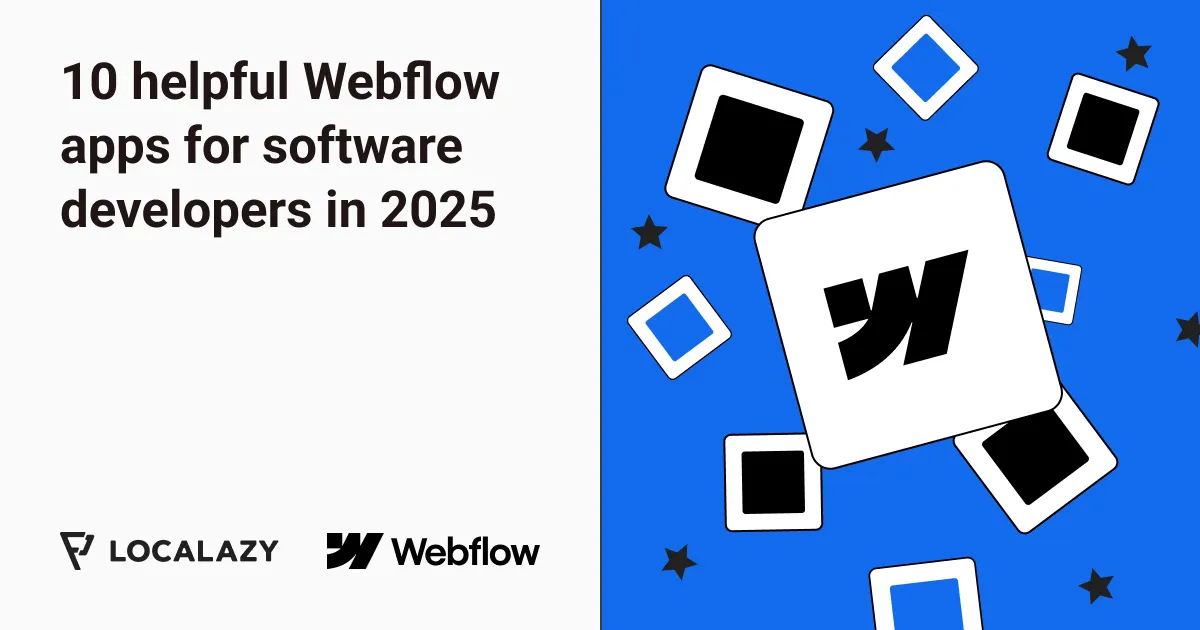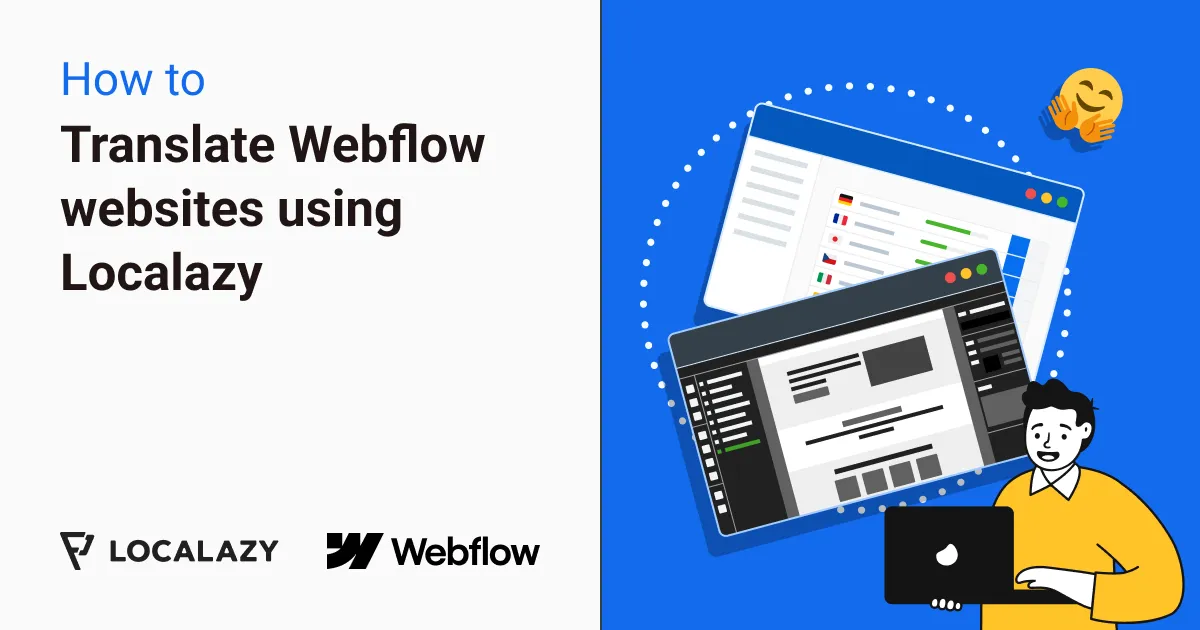Website Localization
Building a website, e-commerce store, or content platform? Don't lose customers because of language barriers! Connect Localazy with your CMS and update translations without touching code.
Website localization without the complexity
Head start for your website translation
Get instant preview of your texts in multiple languages! Work with your team, use AI or let our professional translators deliver the final results.
Seamless multilingual content management
Your local marketers and content writers can manage language variants independently. No extensive training or worrying about messing up the styling!
Updates roll out in minutes, not days
Use the Localazy CDN to instantly deliver fresh translations to your users. Adding a new language version can be as easy as fixing a typo.
Translate without the micromanagement
No more juggling translation tasks in separate tools! Everything stays organized in one dashboard with automatic notifications when translations are ready for review.
Start in minutes with a plugin or DIY using API
Get started quickly with our official CMS plugins for Strapi, Webflow, Storyblok, and Directus.
Need something more customized? With the Localazy API, you have complete control to build the exact integration your website needs!
Automate website content translation with Localazy
Stop the chaos of managing translations across multiple pages and languages! Connect your website to Localazy and watch translations flow automatically.
Upload your content once, translate it into multiple languages automatically, and publish everywhere without touching code or dealing with file exports.
Choose your website translation strategy
Start fast with machine translation or Localazy AI to get quick translations of your website in different languages, invite your team to collaborate or order professional human translators when you need market-ready quality.
Mix and match approaches based on your requirements, market preference or page priorities.
Localazy API{{connect-anything}}
Connect any CMS database, static site generator, or custom website to Localazy with our comprehensive REST API. Handle content uploads, translation downloads, and webhook notifications on project updates.
Build the perfect integration for your content workflow instead of struggling with importing spreadsheets or experimenting with plugins that barely meet your needs…
curl -X POST "https://api.localazy.com/projects/{projectId}/keys" \
-H "Authorization: Bearer YOUR_WRITE_TOKEN" \
-H "Content-Type: application/json" \
-d '{
"keys": [
{
"key": "homepage.hero.title",
"value": "Welcome to our website"
}
]
}curl "https://api.localazy.com/projects/{projectId}/files/download" \
-H "Authorization: Bearer YOUR_READ_TOKEN" \
-H "Accept: application/json"