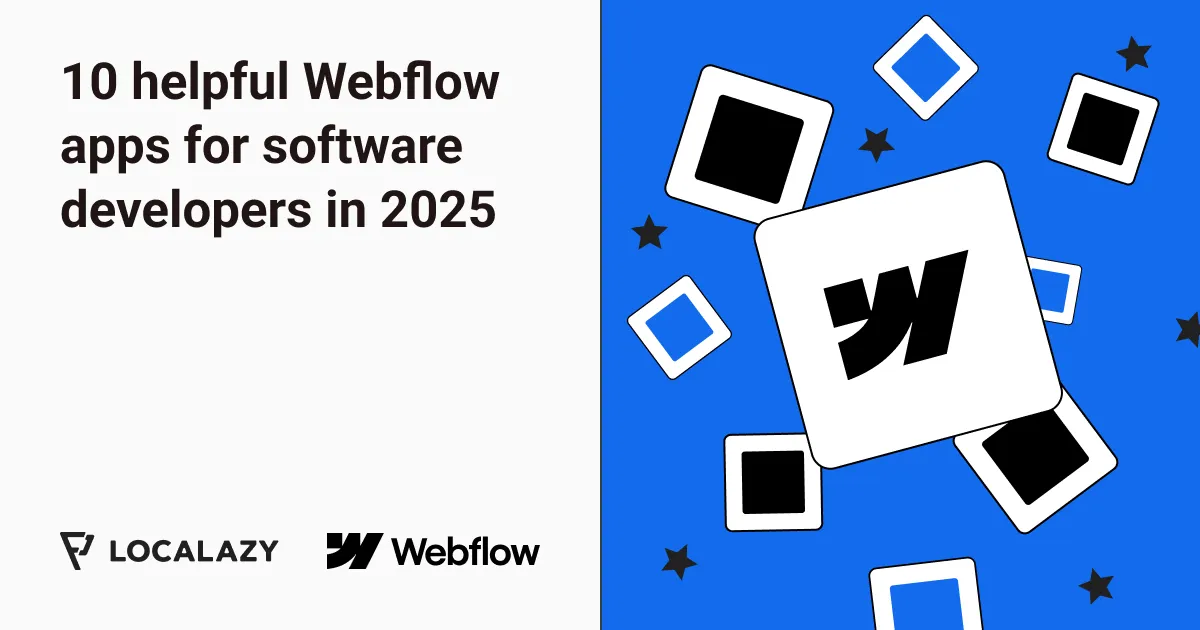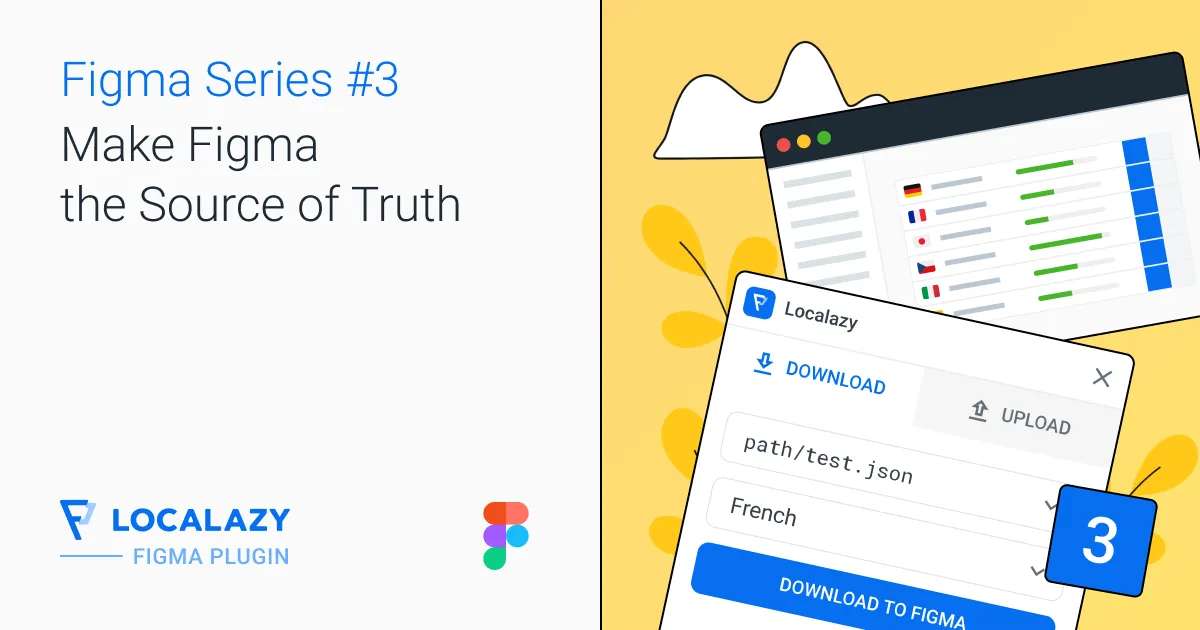Not too long ago, if you wanted to build a website, you had to write code or depend on a developer. Platforms like Webflow changed this by letting designers and developers build attractive, functional websites visually, with much less coding involved. But even with Webflow’s visual approach, you might sometimes hit limitations. Maybe you want to add a special feature or customize something beyond the basics.
That’s where third-party apps become really useful. They expand what Webflow offers, simplify your workflow, and open up more creative possibilities. These ten tools will speed up your work, enhance interactivity, and make building your next site easier.
💬 Looking for a Webflow localization app? Don't look further: translate your sites with Localazy's plugin
1. Jetboost 🔗
Dynamic filtering, search, and favoriting 🔗
As a developer, you can understand how difficult it can be to design a site that’s both functional and easy for users to navigate. You need to make it easier for users to find their way around. That’s where Jetboost can help. With real-time filtering, fast search, and the ability for users to favorite content, Jetboost streamlines content discovery on your Webflow site. For CMS-driven sites like blogs, directories, or e-commerce stores, this works really well. The best part? Jetboost integrates directly with Webflow’s CMS, so you don’t need to write any extra code or deal with complex setups.
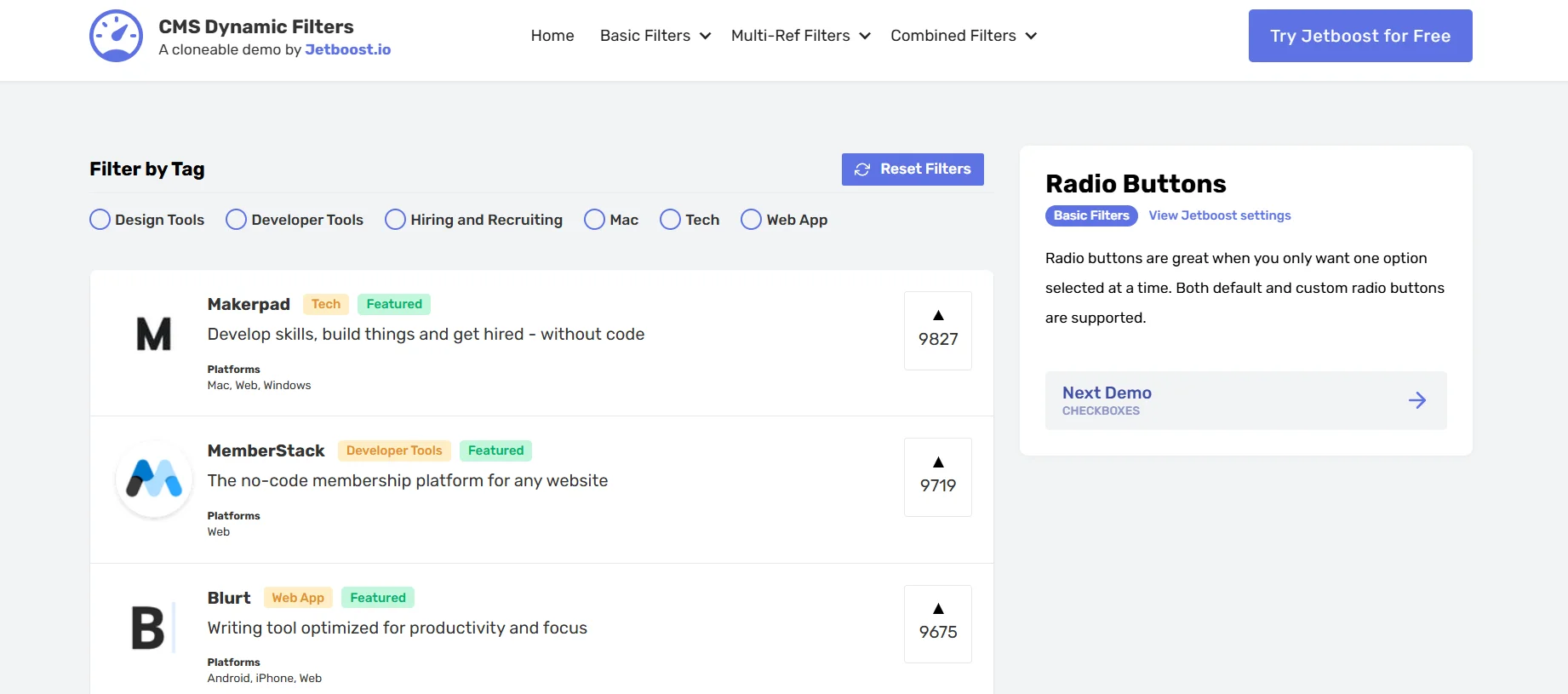
2. Memberstack 🔗
User authentication and membership management 🔗
Memberstack adds user authentication, membership management, and payment processing to Webflow sites. Visitors can log in with email or social accounts like Google, Facebook, LinkedIn, GitHub, and Spotify, which makes the process easier for everyone. With Memberstack, you can control access to content, manage subscriptions, and create different membership tiers, all without complicated coding. Setting up the tool is straightforward. It also includes clear documentation to guide you through the process.
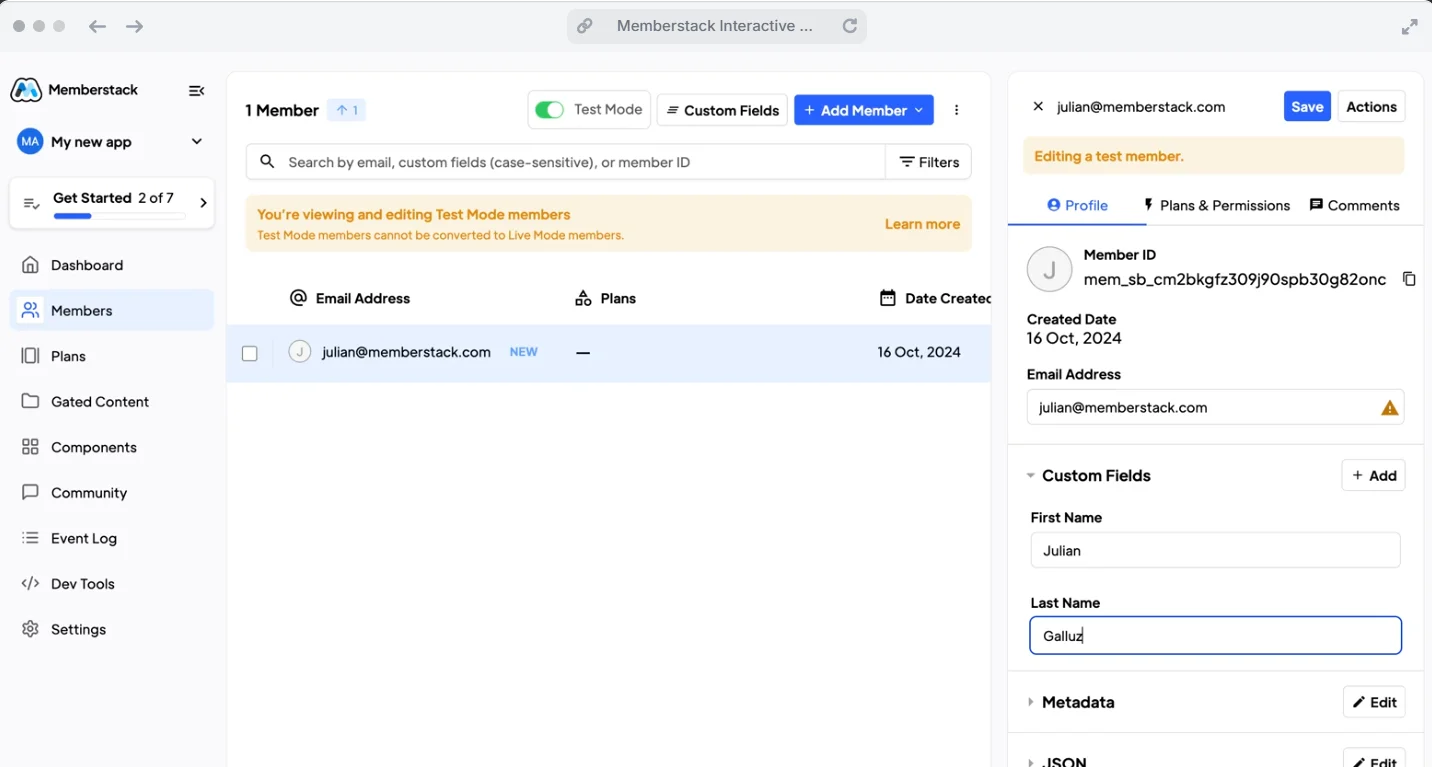
3. Wized 🔗
Backend for dynamic applications 🔗
Wized connects Webflow to external databases and APIs, turning it into a platform for building data-driven applications. This makes it easy to generate custom dashboards, marketplaces, and CRM systems while using Webflow for the front end. Wized’s visual editor helps you add complex features like user authentication and payment systems without the need for heavy coding. It also includes tools for managing dynamic content and using custom JavaScript to improve the interactivity and responsiveness of your site.
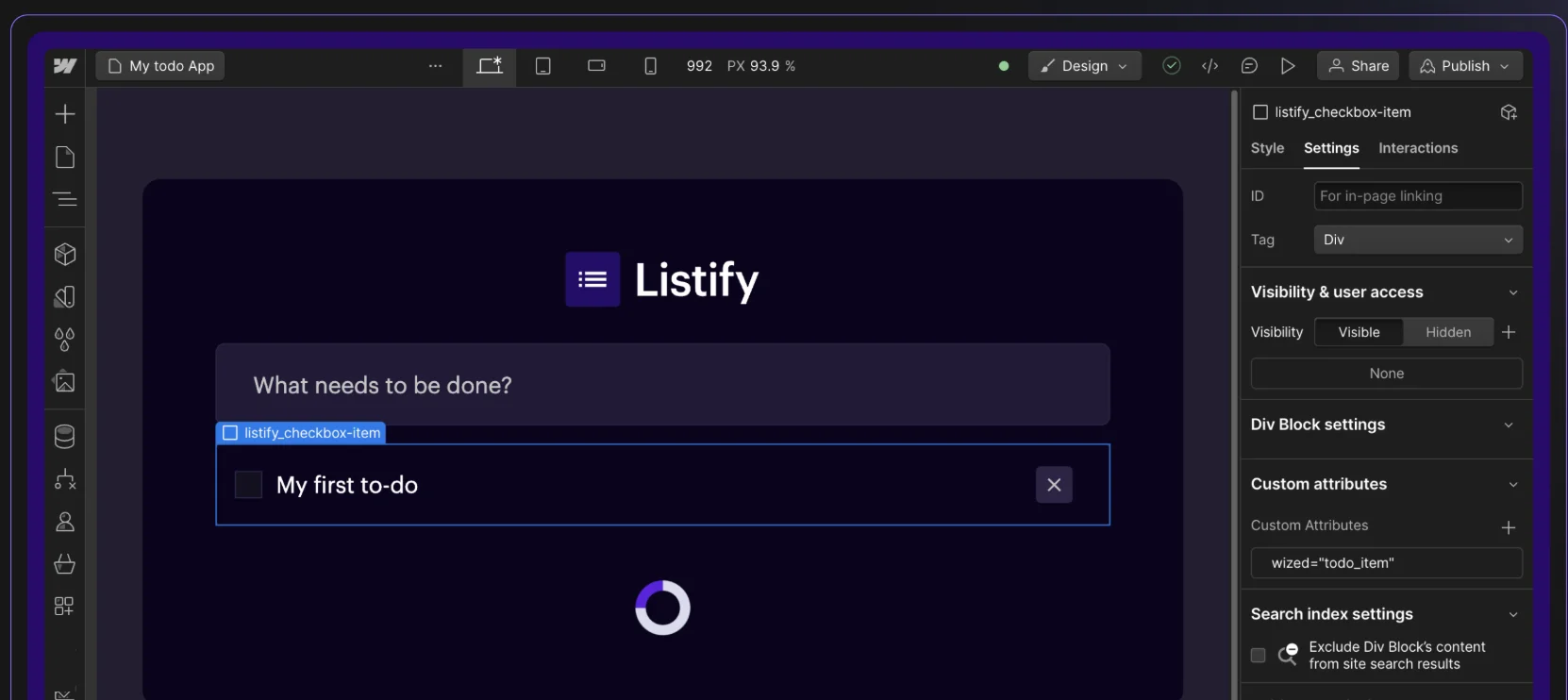
4. Finsweet Attributes 🔗
Advanced customization without code 🔗
Finsweet Attributes provides tools that integrate directly with Webflow to add advanced features without the need for custom code. It includes options for CMS filtering, sorting, and nesting, as well as converting CMS items into sliders or tabs to organize content better. This toolset is lightweight, modular, and designed to maintain site speed.
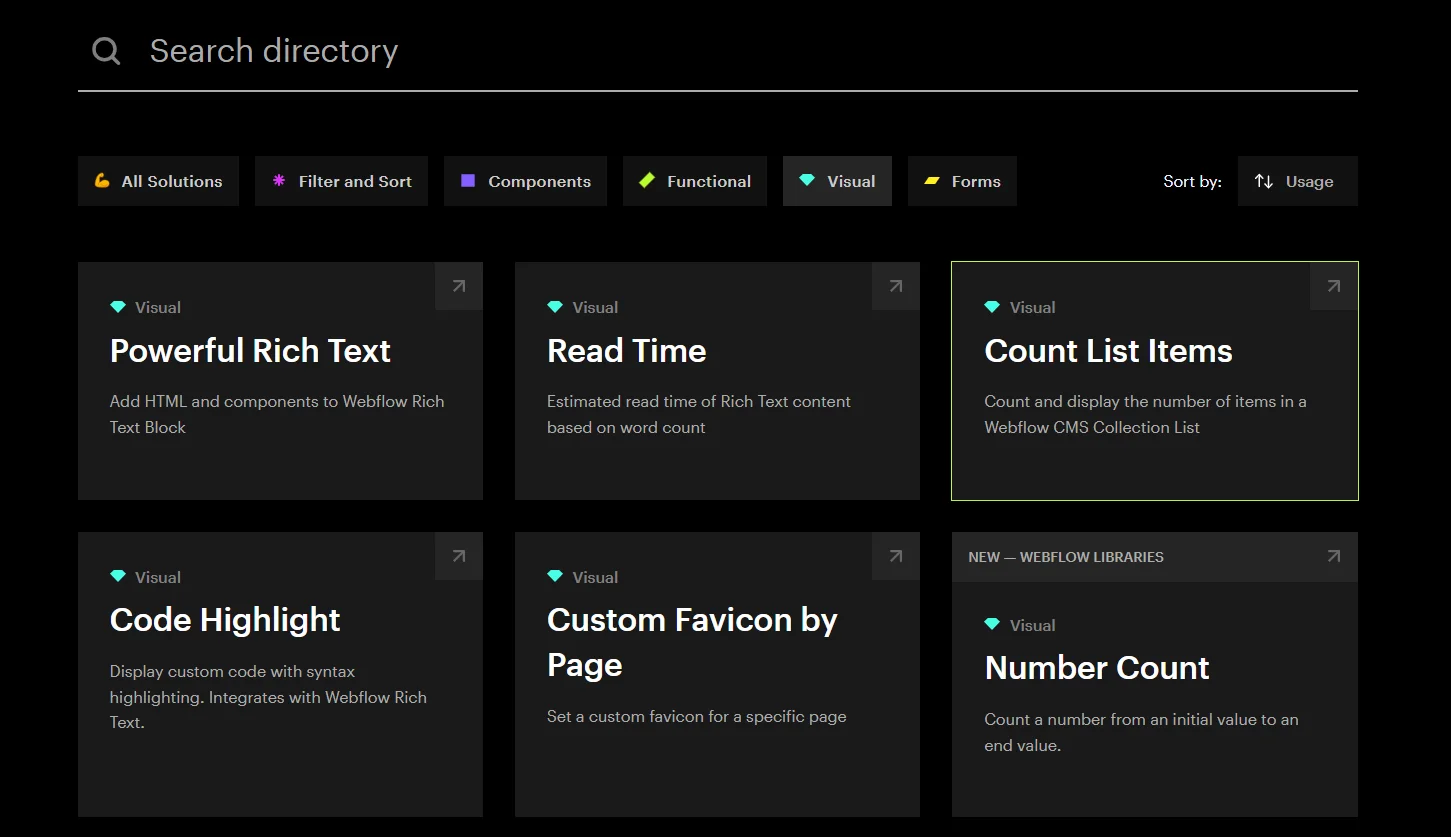
5. Relume Library 🔗
Speed up UI development 🔗
Relume Library is a wide range of pre-designed Webflow components that help speed up the UI development process. From buttons and navigation menus to full-page layouts, you get ready-made elements that are easy to customize. These components follow Webflow’s best practices, so you save time without losing quality or losing consistency across projects.
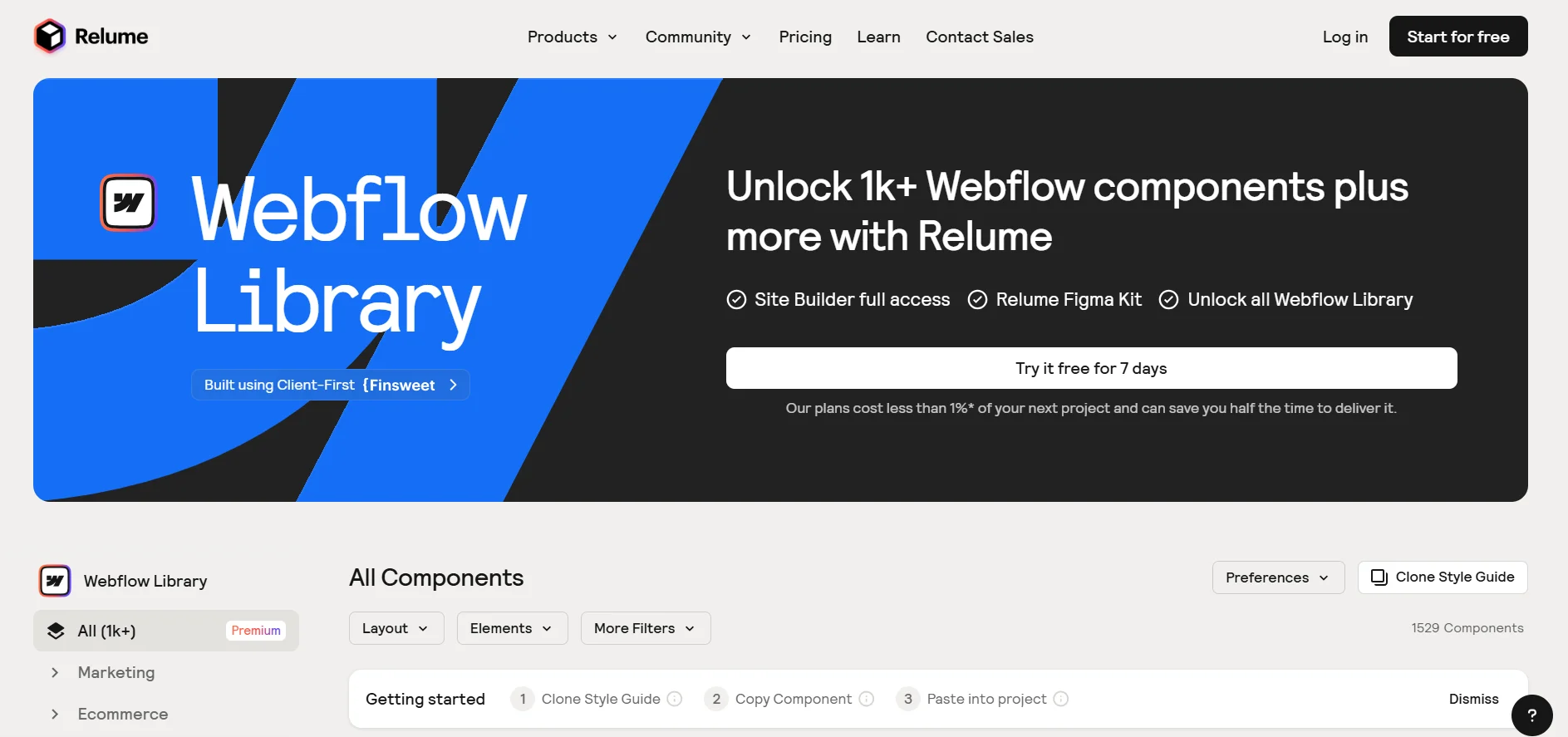
6. StoryChief 🔗
Content marketing automation 🔗
StoryChief makes it easy to create and publish content on Webflow. You can draft, optimize, and publish articles directly from the platform. The tool provides helpful SEO insights to improve your content's search engine ranking, such as readability, keyword suggestions and other SEO factors. StoryChief also automates sharing your content across social media, saving time and boosting engagement. This tool is perfect for businesses that focus on content marketing and want a simple way to manage their online presence. Apart from that, the platform also offers collaboration tools for teams, with options for task assignments, feedback, and approval workflows.
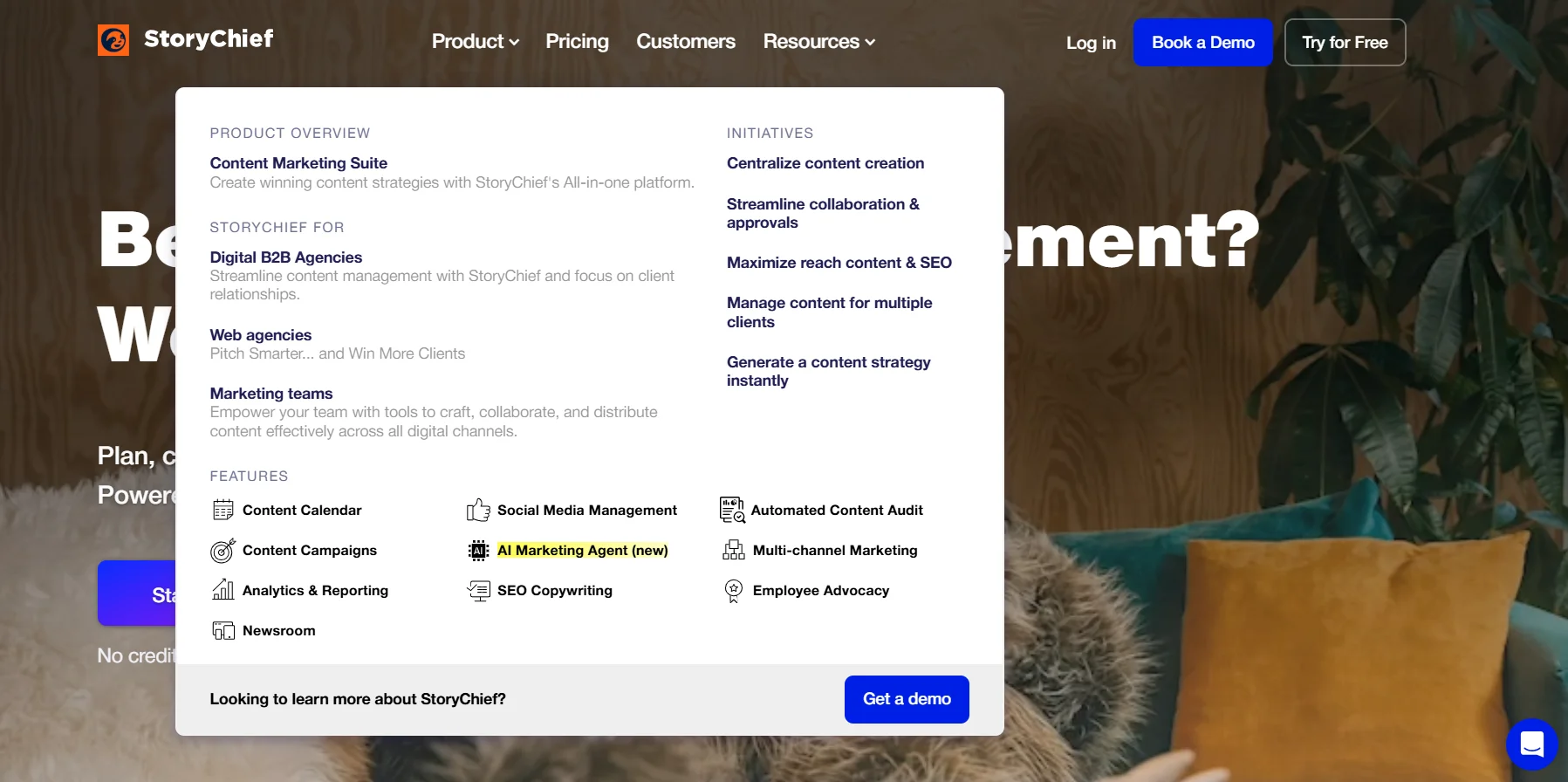
7. Semflow 🔗
SEO optimization 🔗
Semflow helps optimize websites on Webflow and Framer for search engines. It provides real-time audits, AI-powered meta generation, and specific recommendations for improving your SEO. The tool also provides you with a content health overview, showing you which pages need attention. It works directly within your platform, so you can fix SEO issues without jumping between tools.
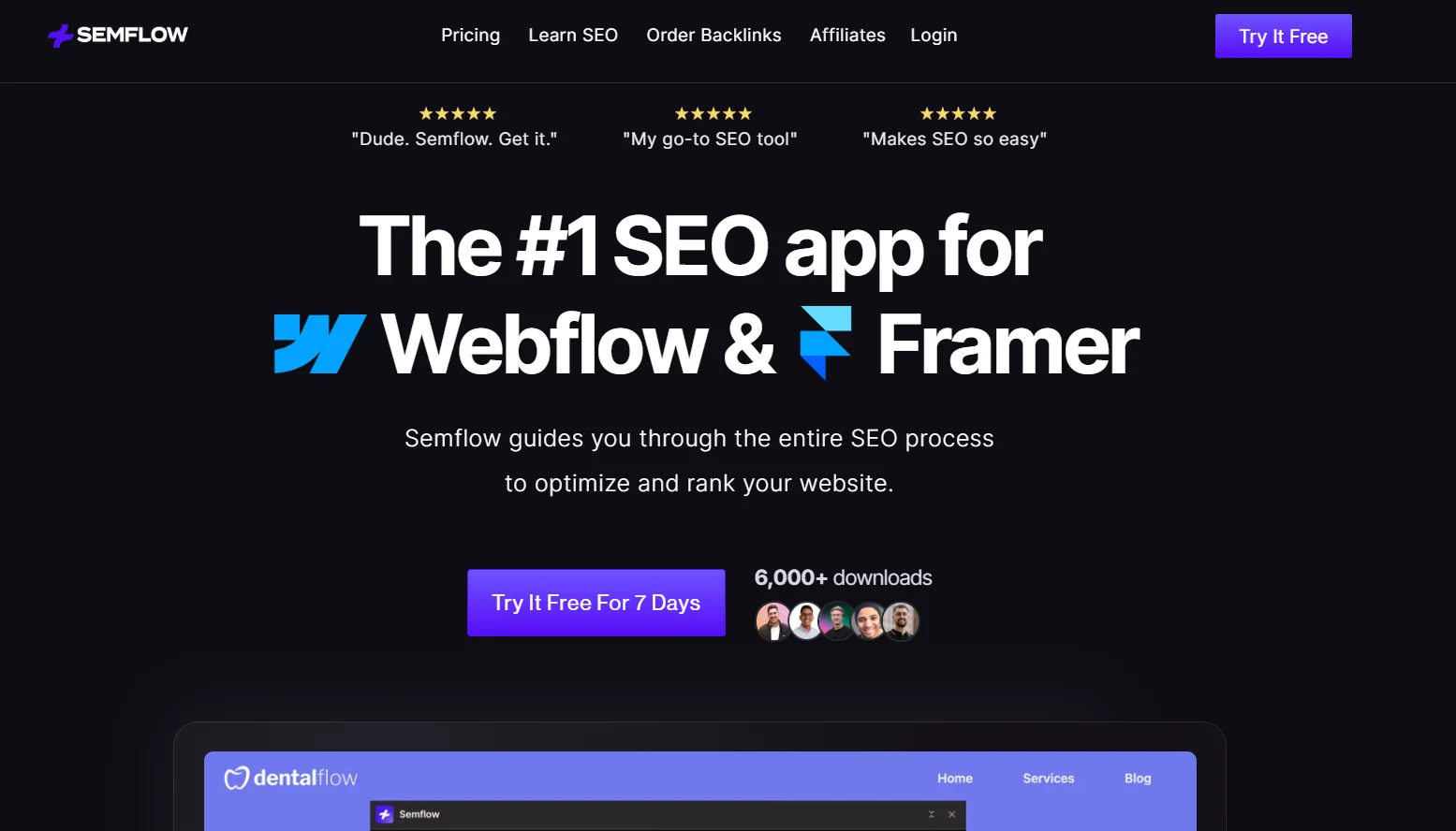
8. Nocodelytics 🔗
Analytics without code 🔗
Nocodelytics is an analytics tool for Webflow sites that tracks user interactions without the need for coding. It provides data on clicks, searches, and engagement with CMS items, with clear visual charts that provide insights into search behavior and the most popular CMS items. It helps you understand how visitors engage with your content and improve user experience.
🎙️ You've heard of UX, but what about DX/DevEx? Listen to this episode of the Bridging the Gap podcast, where we discuss the importance of focusing on developer experience.
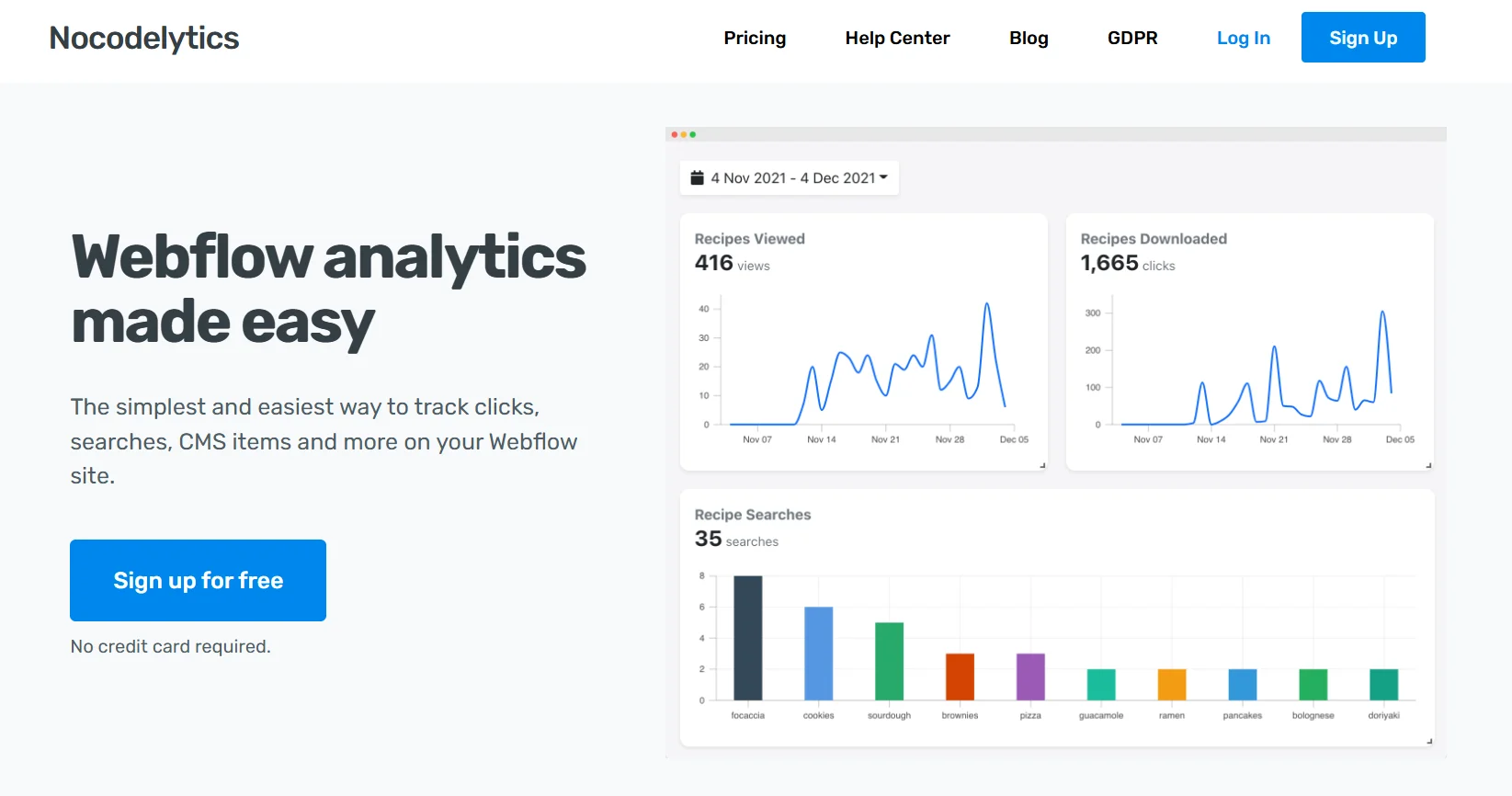
9. Outseta 🔗
CRM, billing, and subscription management 🔗
Outseta is an all-in-one platform that combines CRM, billing, subscription management, and customer support, tailored for SaaS and membership-based businesses. It allows you to manage user accounts, automate subscription payments, and set up different pricing plans without relying on multiple third-party tools. Outseta also includes tools for email marketing, in-app messaging, and analytics to enhance user engagement and business operations.
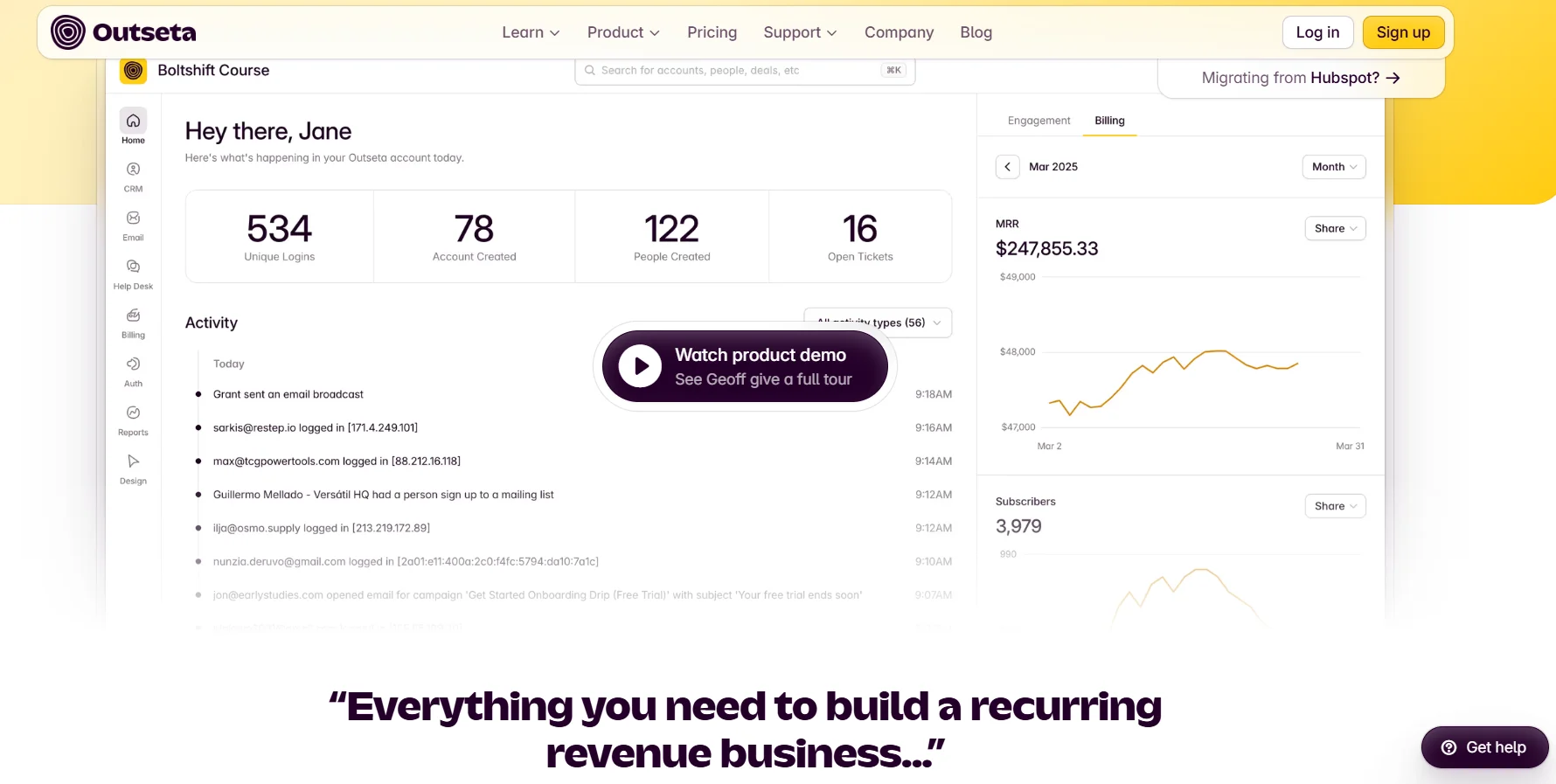
10. Slater 🔗
AI-powered code injection 🔗
This AI-powered code editor is designed to overcome the limitations of Webflow's native custom code features. It helps developers add custom JavaScript and CSS without needing external hosting. As the tool works directly with the Webflow platform, adding advanced features like custom animations, interactions, or other functionalities becomes easier. Slater eliminates Webflow’s character limits for custom code, which gives developers the flexibility to implement more complex code. The tool also includes a real-time preview feature, so changes appear immediately without needing to republish the site, and multiple team collaboration tools.
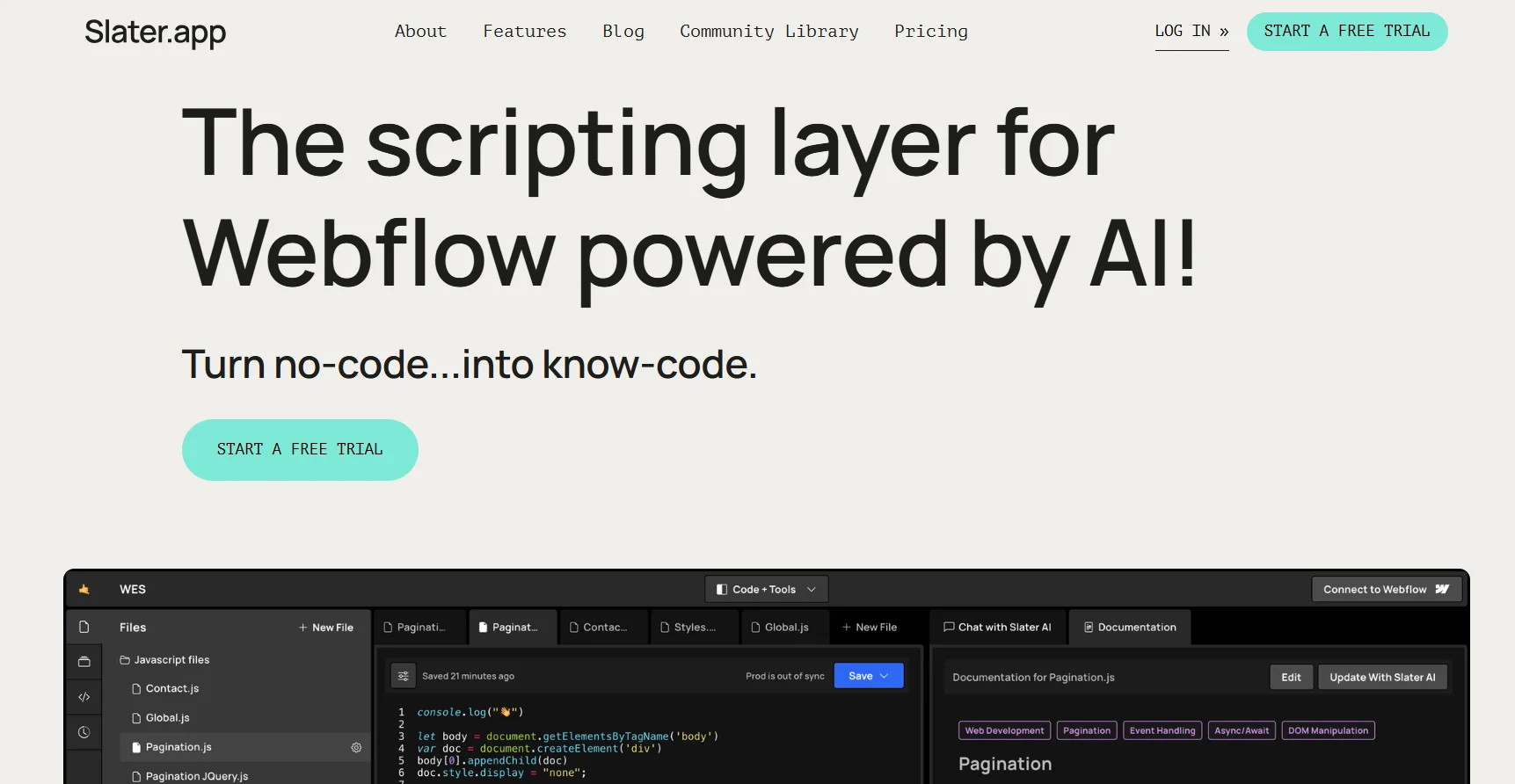
✔️ Closing notes 🔗
Webflow is a great platform for building websites, but with the right apps, it becomes even more powerful. 💪 These tools make it easier to manage content and transactions, improve user interactions, optimize SEO, and work better as a team. Whether you're a designer, developer, or marketer, these apps give you more control and flexibility.
Which ones will you try? Let us know in the comments!