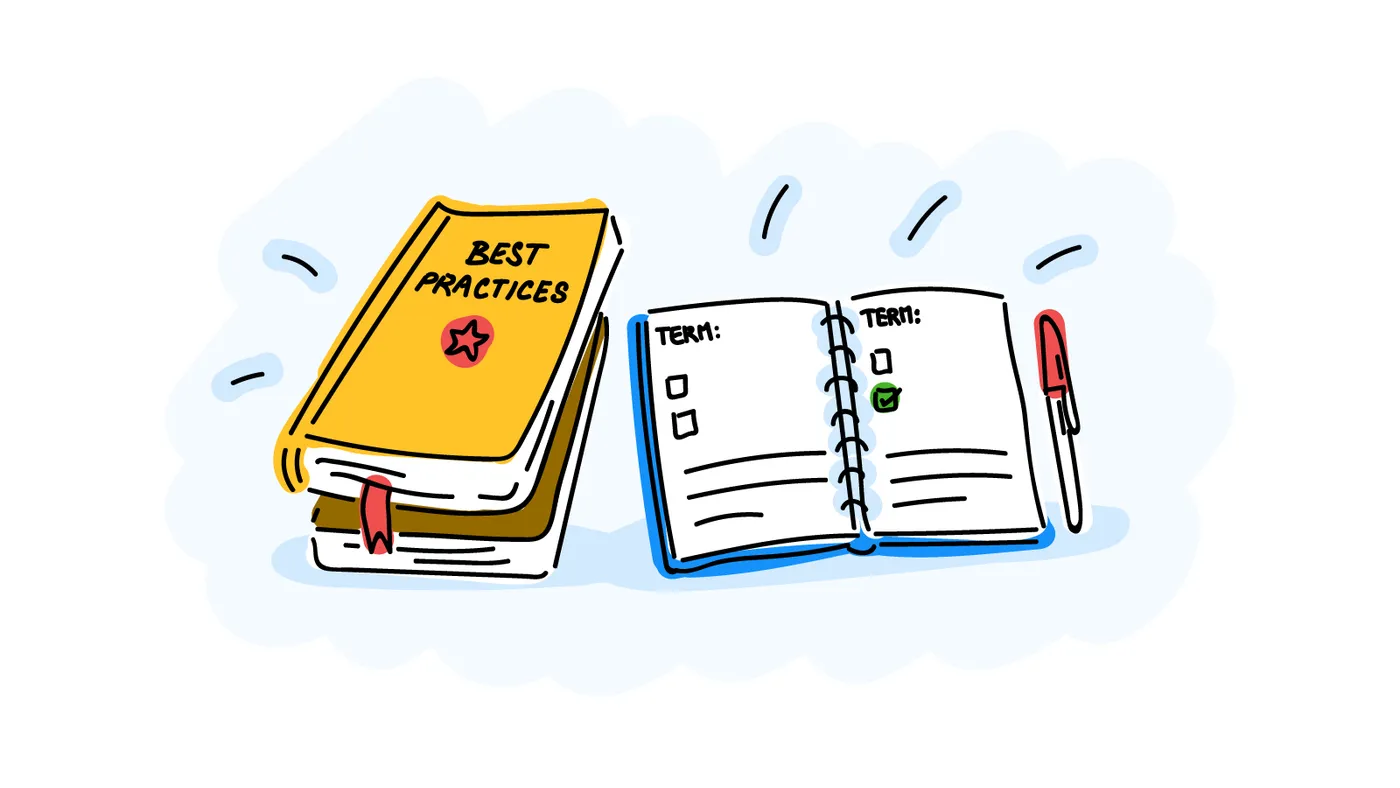About glossary #️⃣
Use the Glossary in Localazy to keep your translations consistent and on point. Add key terms, product names, or phrases that should always be translated the same way or rather not translated at all.
Translators and some machine translation providers (including Localazy AI) will be instructed to follow your rules, so you don’t get mixed terminology across your app or website.
Set it up once, and you’ll save time searching for inconsistent wording later. Missing glossary terms are included in the QA checks to help you spot errors across your translations.
Read more about Glossary best practices in our blog post.
Working with glossary #️⃣
Navigate to the Glossary screen and create your first term.
Add term details #️⃣
Define your term in source language and how it should be treated.
Term in the source language #️⃣
Enter the term you want to define in the source language.
Term description #️⃣
Enter the description of the term to be defined. You can also describe the context within the application as your Glossary is private and connected to your app only.
Case sensitivity #️⃣
Decide whether your term matching is case-sensitive or not.
Translate to other languages #️⃣
Decide whether this term should be translated or kept as is.
For example, the brand name (especially those similar to common words such as Apple) should not be translated, and you might want to protect it against unwanted translation.
Match only whole words #️⃣
When enabled, only whole words matching the glossary term will be detected and highlighted. For example, the glossary term “book” won’t be highlighted when the plural form “books” appears in the source text.
Manage term translations #️⃣
After saving the new term, you can add translations for it using the second tab.
New language dropdown #️⃣
Choose your target language. You can add as many languages as needed and add them continuously as your app grows.
Term translation field #️⃣
Enter the correct translation for the target language.
And that’s it! Your Glossary is ready to help your contributors provide the best translations for your app.