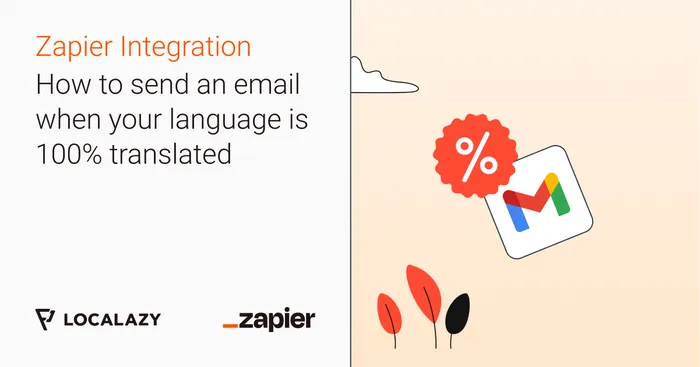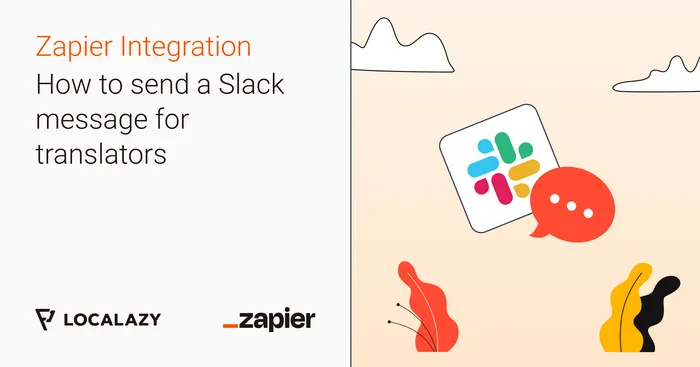Zapier Integration
Integrate Localazy with thousands of apps, build your own workflows across platforms and automate your localization process.
Discover new Triggers & Actions 🏗️
Zapier is a no-code integration platform that allows anyone to use the building blocks called Triggers and Actions to create their own automated tasks called Zaps.
Send Triggers when new comments are added, content imported or your project published. Or, import new content for translation and download selected languages with Actions in Zapier.
Advanced localization workflows ⚡
Get notified on Slack about new comments from translators, import new rows added into your Google Spreadsheet to Localazy or create new tasks in ClickUp or Jira when there is new content to translate.
The possibilities are endless. Build your own workflows, integrate Localazy with your favorite apps and fall in love with a new level of localization automation.