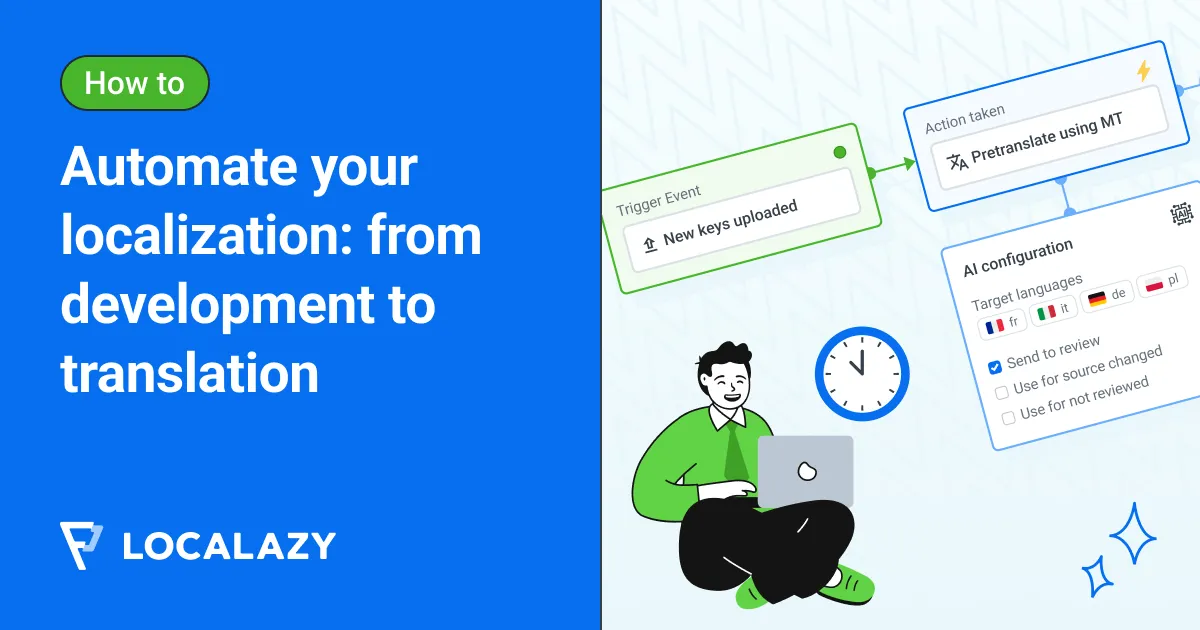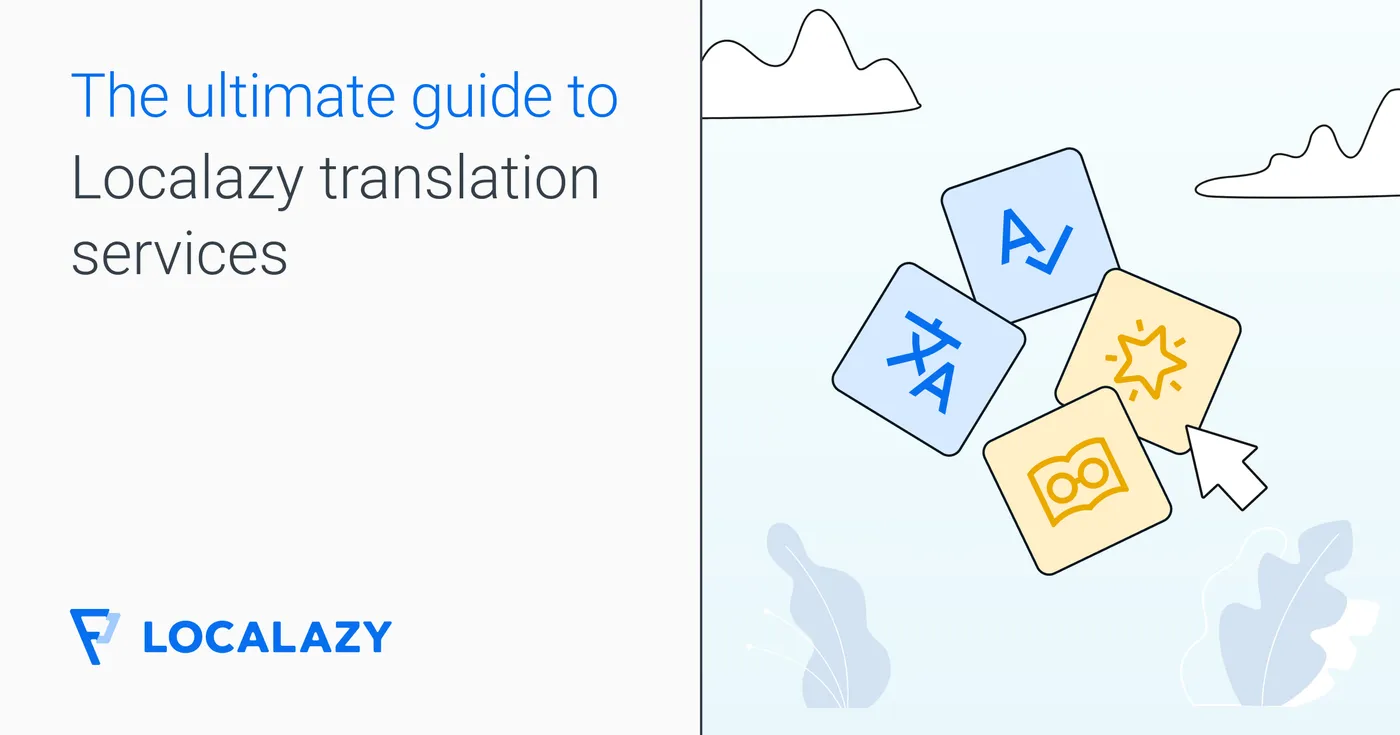Software localization involves more than translating text from one language to another. It's a complex process that requires coordination among developers, translators, and product teams. Localization automation tools, such as Localazy, solve this challenge by reducing repetitive tasks, minimizing manual errors, and accelerating translation workflows.
Localazy provides end-to-end localization automation tools that transform how product development teams handle software translation. Instead of managing translators manually, chasing missing translations, and updating files by hand, you can automate these processes and focus on building your product.
🤓 What is localization automation? 🔗
Localization automation refers to the use of technology to streamline translation management processes. This includes automating file uploads, translation delivery, quality checks, and team collaboration workflows. For software development teams, automation eliminates bottlenecks in the internationalization process, ensuring consistent and timely translations.
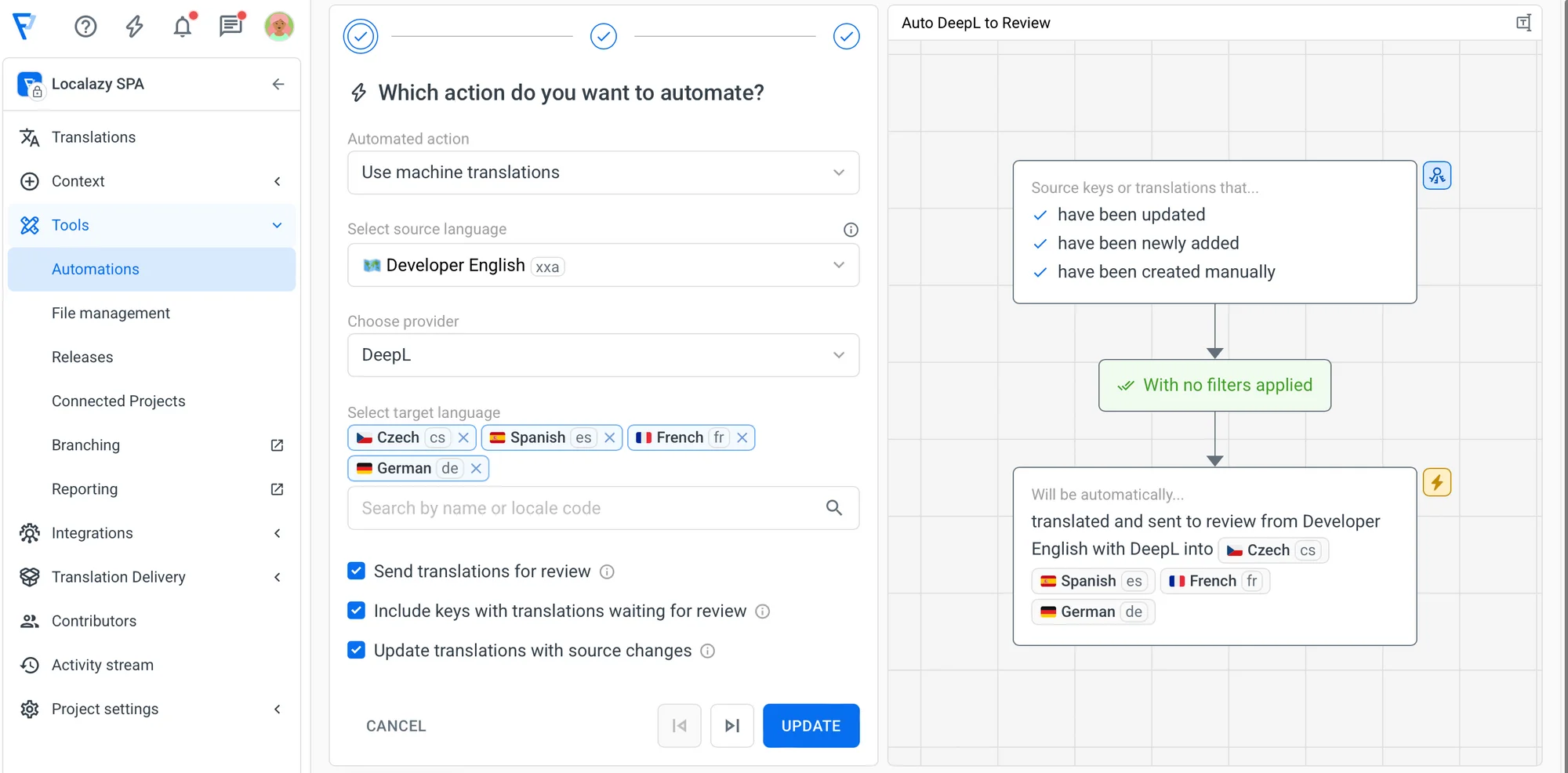
Localazy is a translation management system designed specifically for automating software localization. The platform integrates with your development workflow to automate translation processes from initial string extraction through final delivery to users. This frees your hands from dull manual processes so you can concentrate on what really matters. Let's see how it works.
📚 Recommended reading: Mythbusters: We use Google Translate and GPT to manage our localization
🔌 Software localization automation starts with integration 🔗
The foundation of any automated localization workflow is seamless integration with your existing development process. Localazy offers several ways to connect your project, each designed for different use cases and technical requirements.
CLI and API for developers 🔗
The Localazy CLI enables complete localization automation within your build process. You can automatically upload source files and download completed translations with every build or commit. The CLI handles complex software localization scenarios, including plurals, string arrays, and nested key structures.
- 🔁 Format conversion automation enables you to maintain a unified source of truth across multi-platform environments, allowing you to share resources on Android and iOS, even with native development.
- ↔️ Branching support ensures that translations are maintained across feature branches and software versions, preventing developers from overwriting each other's strings before merging.
- ⏩ Dynamic configuration adapts to various environments by utilizing variables.
- ☑️ Automated validation prevents localization issues from reaching production.
- ⏫ Incremental updates optimize translation delivery performance.
📹 See our CLI in action in our quick start video guide here
Additionally, the Localazy API provides programmatic control over your entire localization workflow. You can automate content uploads, translation fetching, screenshot management, and team coordination through custom integrations with Webhooks.
Native integrations for content teams 🔗
For content management and design workflows, Localazy offers native integrations that require little to no technical setup. When you update content in Figma or publish new articles in your CMS, the changes are synced to Localazy for translation with just one click. You can use the:
- 🎨 Figma plugin for localizing UX designs and creating multilingual prototypes.
- 👩💻 Webflow, Strapi, Directus, and Storyblok plugins for CMS-based websites.
- 📞 Intercom & Zendesk integrations for help center articles.
- 📲 Zapier integration to connect with over 5,000 other applications.
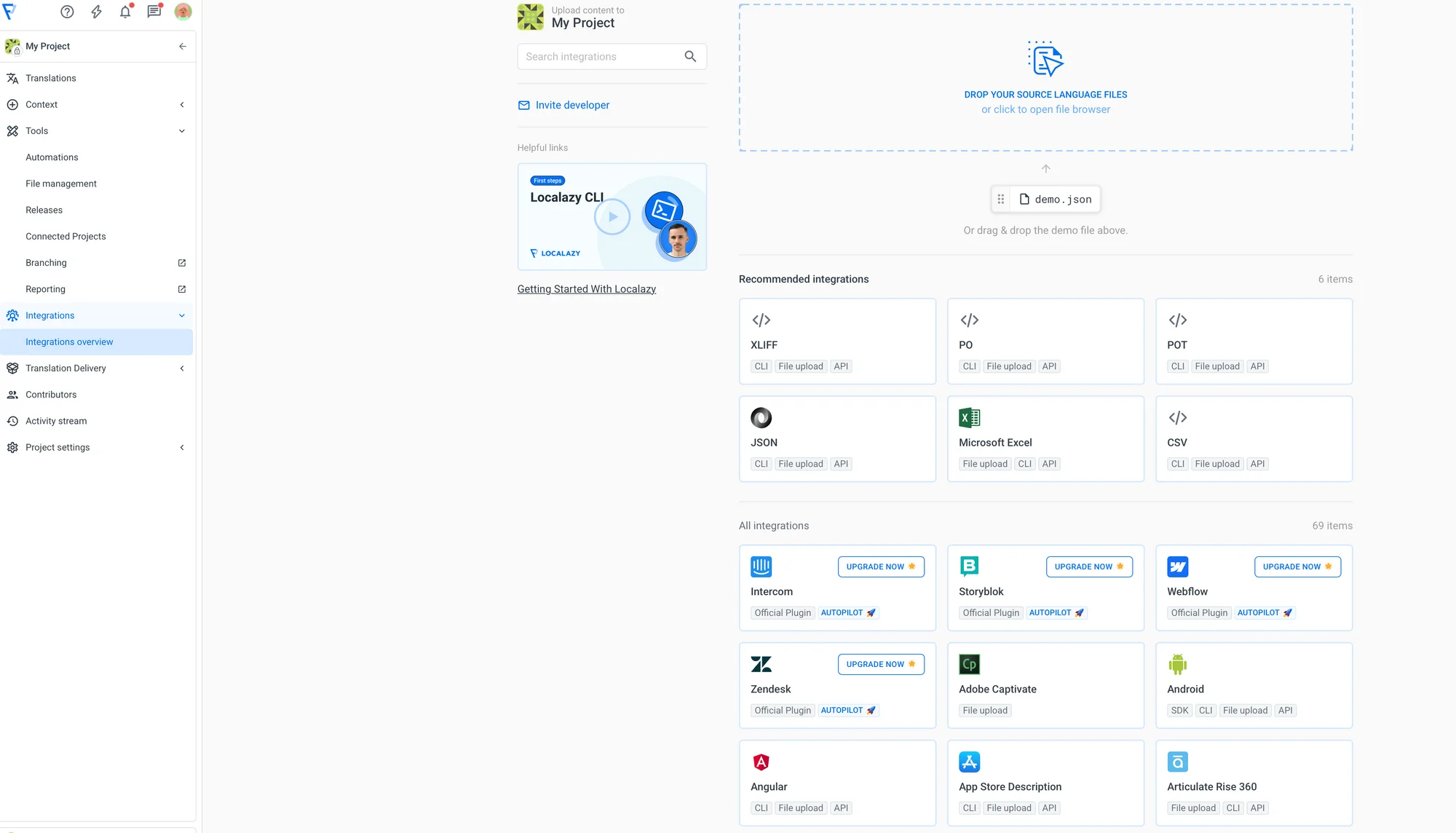
🚀 Accelerate with machine translation and memory 🔗
One of the biggest bottlenecks in localization is waiting for human translators to complete their work. Localazy addresses this with several automated translation features.
Pre-translate with multiple engines 🔗
You can pre-translate your content using machine translation engines like Amazon Translate, Google Translate, or DeepL. This gives you a working translation immediately, which human translators can then review and refine.
The pre-translation feature works with all content types and doesn't overwrite existing translations, so you can safely use it to fill gaps in your localization coverage.
Automations for instant translation 🔗
With Automations, you can set up rules that automatically translate new content as soon as it's uploaded. For example, you might configure a workflow that:
- Detects when new strings are added to your project.
- Automatically translates them to your target languages using machine translation.
- Marks them as ready for review by human translators.
This means new content gets translated immediately, reducing the time between development and your localized release.
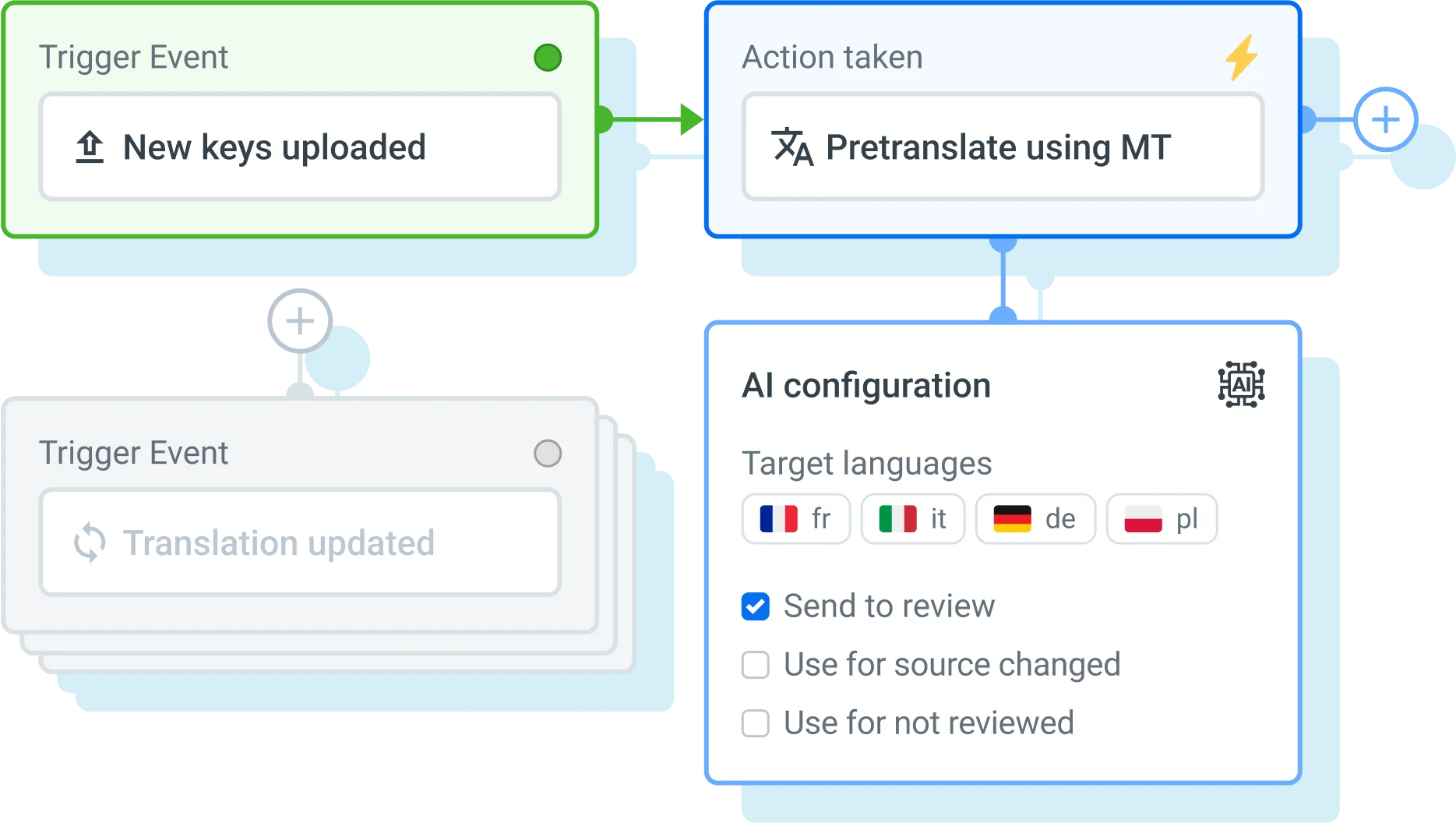
Cross-project translation memory 🔗
Connect your projects to create a cross-project translation memory. Up to 5 additional projects can be connected as the source for your translation memory, ensuring consistency and saving time.
Duplicity Linking to solve duplicate strings 🔗
Duplicity Linking helps you prevent translating the same strings repeatedly. Instead of translating identical text multiple times, you can link duplicate keys together and let them share their translations automatically.
This feature works across all languages and even across multiple projects. When you have buttons labeled "Cancel" in different parts of your software, or common phrases that appear in multiple locations, Duplicity Linking will ensure you only translate each unique string once.
🤝 Streamline team collaboration 🔗
The localization process typically involves multiple individuals with diverse skills and responsibilities. Localazy automates much of the coordination between these team members.
Simple role management 🔗
You can define roles and permissions that automatically determine who can translate, review, or approve content. For example:
- Translators can add new translations, but can't approve them.
- Trusted translators have their translations approved automatically.
- Reviewers can approve or reject translations from other team members.
Everyone gets an automated notification when there is work to be done, or you can build your own notification pipeline with Zapier to customize the workflows. This eliminates the need for manual task assignment and ensures quality control without constant oversight.

Context automation with screenshots 🔗
You can upload screenshots to their corresponding translation keys, providing visual context for translators. The OCR feature can even recognize text in images and suggest relevant keys to link.
Context screenshots can also be linked with designs in Figma, ensuring translators always see the most current version of your interface.
Continuous localization services 🔗
If you want to remove human management entirely, Localazy's Continuous Localization Team can handle the entire translation process. You configure which languages and quality level you want, and professional translators handle everything else automatically.
🌎 Deliver translations without developer involvement 🔗
Once translations are complete, getting them to your users traditionally requires developer intervention. Localazy automates this final step with several delivery methods.
Automated releases with webhooks 🔗
Webhooks let you automate the entire deployment process. You can configure webhooks to:
- 📨 Automatically create new releases when translation reviews are complete.
- ➡️ Trigger deployment pipelines when new translations are available.
- 🔔 Send notifications to your team when specific translation milestones are reached.
But even better than redeploying your apps with each translation update is to use the Localazy CDN or mobile app OTA Updates!
🎙️ Did you know that a good Developer Experience (DX/DevEx) could be tremendously benficial to your product development? Listen to our podcast episode on it to find out why and how to improve it.

CDN for web applications 🔗
Localazy CDN serves translated files directly to your users from a global network. When translators fix a typo or add a missing translation, the change propagates worldwide within minutes. No rebuild, no new deployment needed.
The CDN integrates with your existing release process through release tags, so you can serve different translation versions for testing and production environments.
📚 Recommended reading: How Localazy CDN reduces Total Cost of Ownership (with examples)
OTA updates for mobile apps 🔗
For mobile applications, Over-The-Air (OTA) updates deliver new translations without requiring approval from app stores. This is particularly valuable for iOS apps, where the review process can delay translation fixes by several days. The OTA system integrates seamlessly with Localazy's Android and iOS SDKs, requiring no changes to your existing code.
🚀 Advanced automation features 🔗
For teams with complex requirements, Localazy offers several advanced capabilities.
Branching for parallel development 🔗
The Branching feature allows you to work on multiple versions of your project simultaneously. Different teams can work on different features in parallel, with translations managed separately until branches are merged. This mirrors typical development workflows and ensures that experimental features don't interfere with stable translation work.
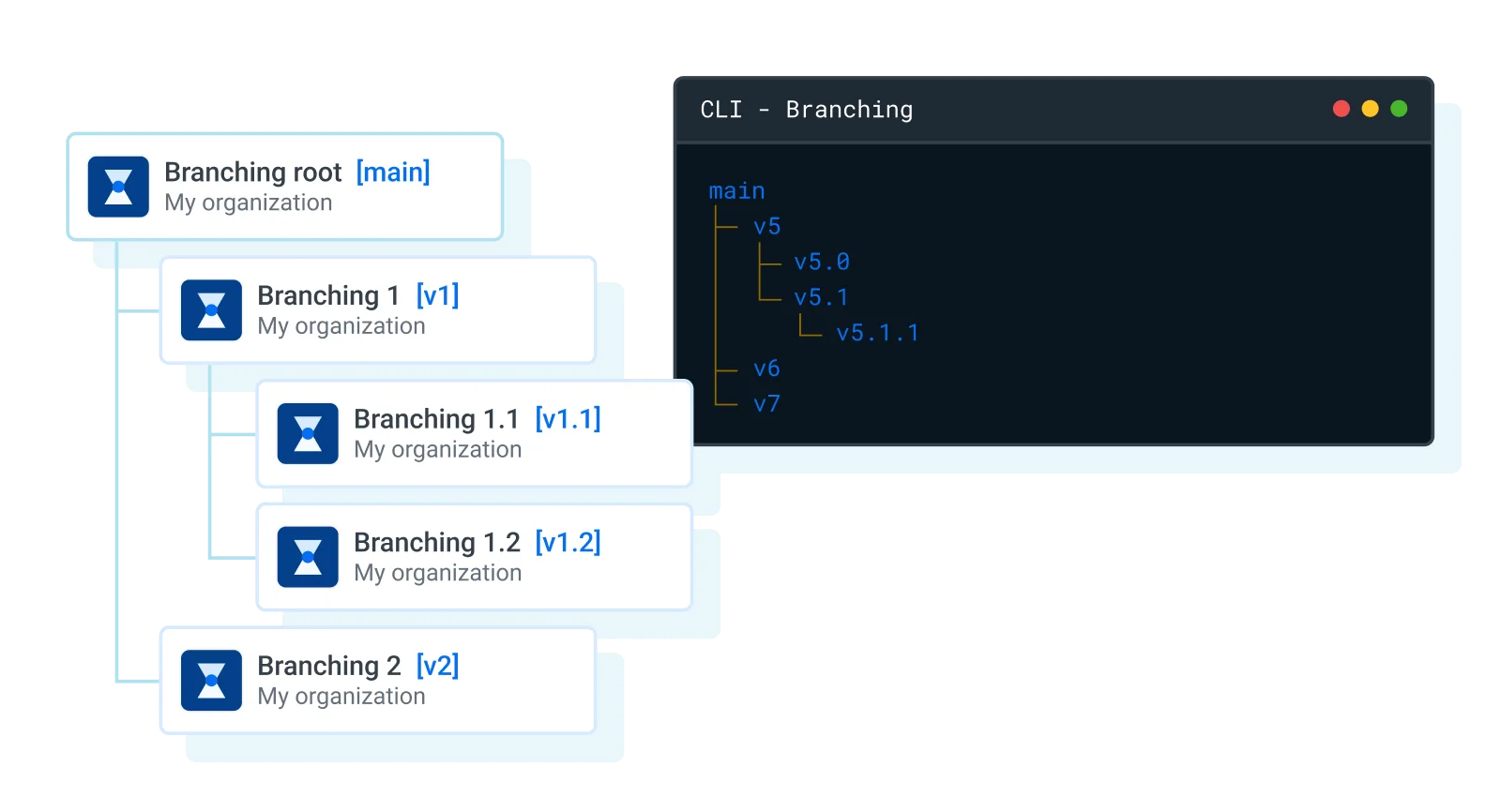
Format conversions 🔗
The Format Conversions feature automatically converts between different file formats during upload and download. This is useful for teams that need to maintain multiple file formats for different platforms or legacy systems.
Release management 🔗
The Releases feature creates snapshots of your translations that can be used in different environments. With this, you can continue development and testing while keeping production translations stable until you're ready to release.
🦾 Setting up your automated workflow 🔗
Getting started with Localazy automations doesn't require a complete workflow overhaul. You can implement automation gradually:
- Start with integration: Connect your existing project using the CLI, API, or native integrations.
- Add machine translation: Set up pre-translation or automated workflows to speed up initial translation.
- Configure team roles: Define who can translate, review, and approve content.
- Implement delivery automation: Set up CDN or OTA updates to deliver translations automatically.
- Add advanced features: Use Webhooks, Branching, and other advanced features as your needs grow.
The key is to automate the repetitive tasks that consume the most time, while maintaining quality controls that ensure your translations meet your standards.
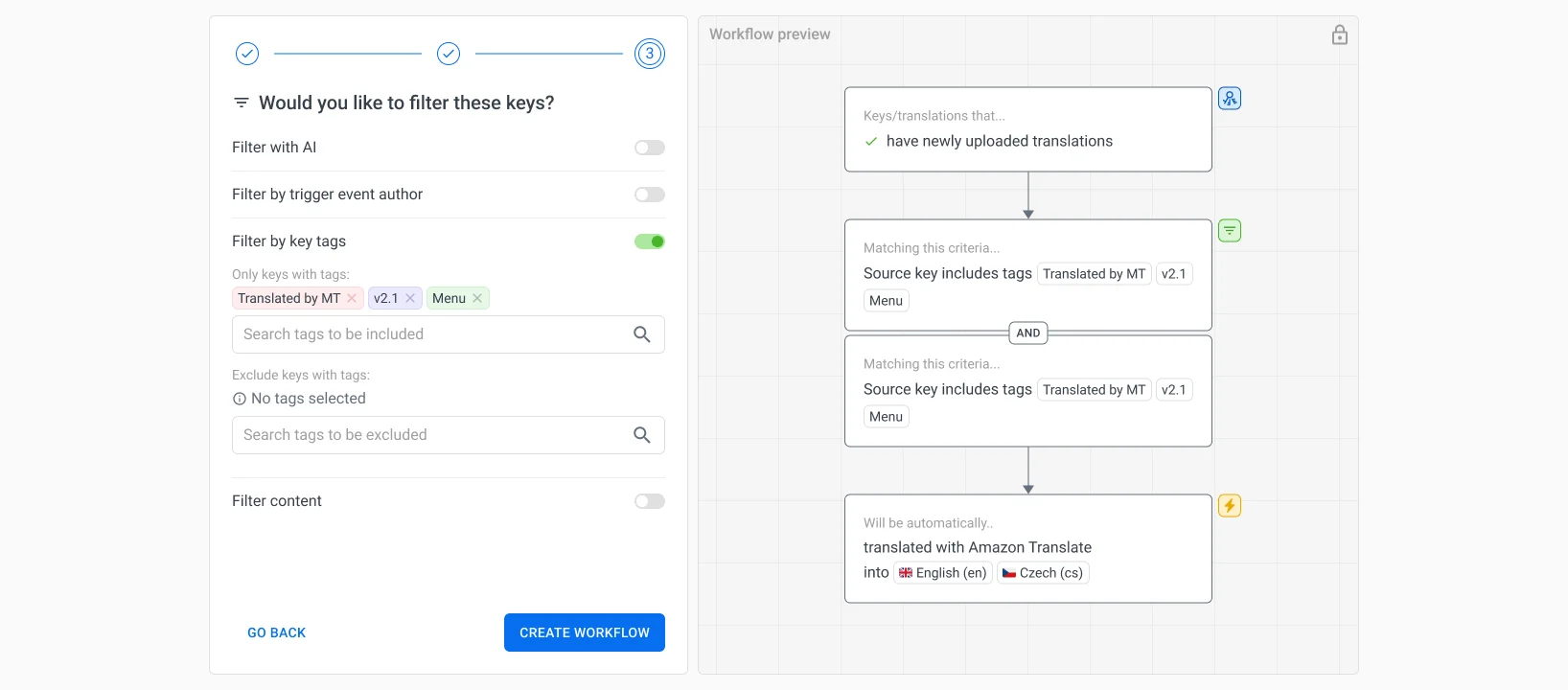
🍦 Real-world automation benefits 🔗
Teams using Localazy automation report significant improvements in their localization process:
- 📞 Reduced communication overhead: Clear roles and automated workflows eliminate much of the back-and-forth between team members.
- 🌎 Faster time-to-market: Automated translation and delivery means new features can be localized and released simultaneously.
- 💸 Lower costs: Duplicate detection and translation memory reduce the amount of content that needs professional translation.
- 👍 Better quality: Automated context and review processes catch errors before they reach users.
- 🧩 Scalable processes: Automation handles increased translation volume without proportional increases in management overhead.
✅ Conclusion 🔗
Localazy transforms localization from a manual, time-consuming process into an automated workflow that runs alongside your development process. You can automate many integration, translation, collaboration and delivery processes to save time while you focus on building great products.
This applies to all kinds of teams: from small ones localizing their first app to large organizations managing multiple products across dozens of languages. The automations adapt to you and scale with your needs.
Curious? You can start by implementing features gradually instead of trying to automate everything at once. Explore our documentation and if you need a hand setting up your ideal workflow, contact us.