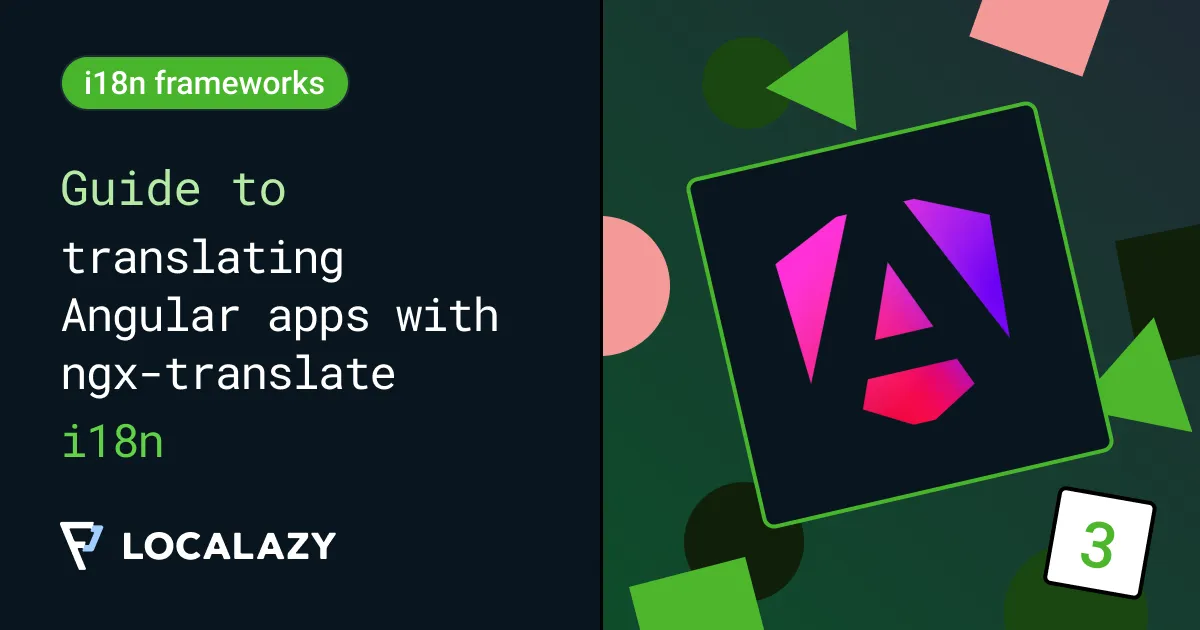What makes Localazy your OneSkyApp alternative?
Focus on building your digital product and expand to multilingual markets with Localazy - your affordable and reliable localization platform to manage translations at scale.
Translate all of
your projects
Add as many projects and languages as you need. Use translation memory and context tools to ensure consistent and accurate translations.

Quick to learn,
with intuitive UI
Localazy is easy for even non-technical team members to pick up, and it helps your team stay productive without unnecessary frustration.
Set-and-forget
integrations
Fully automate file synchronization and content updates by seamlessly integrating into development workflows with APIs, CLI, SDKs, and build-chain hooks.
browse all integrationsTrusted, secure & certified
Hundreds of companies around the world trust Localazy.
Your data is safe with us. Our security measures, privacy and risk management processes follow industry best practices to meet the highest standards and regulatory compliance.
contact salesStarting with Localazy
Upload your texts
Localization solutions for everyone
Subscription plans for teams of all sizes
No limits!
No credit card required!
No problem!