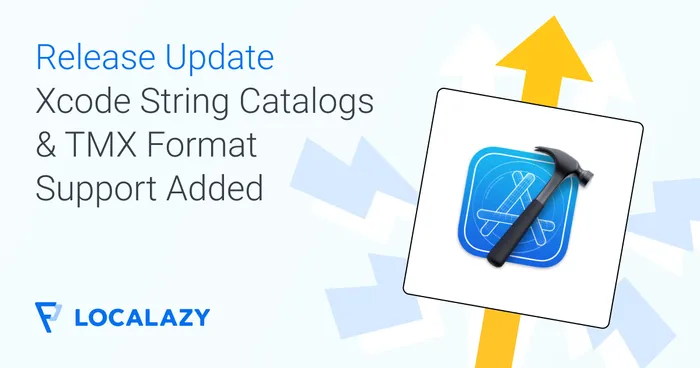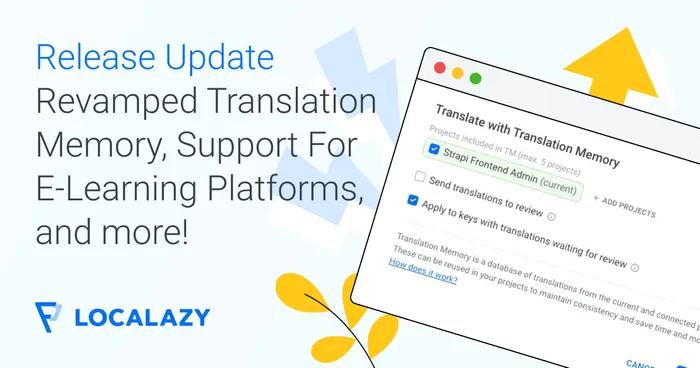What is the Translation Memory? #️⃣
Localazy Translation Memory is a database of all translated strings within your projects. When there is an exact match for a previously translated strings, you can use the Translation Memory to translate the texts in the same way as before, ensuring consistency and lowering cost of translation.
Using Translation Memory for Batch Translation #️⃣
You may use Translation Memory to translate individual strings, files or a whole language. For example, to translate all untranslated content in a language, go to languages list overview, click on dropdown options of your target language and select Translate with Translation Memory.
Then select source projects for the operation. Selected project’s translation memory will be searched for existing translations that could be applied to the untranslated strings. Click on confirm to begin the translation process. At the end, you’ll see a notification about the number of strings that could have and were translated by the Translation Memory.
Translation Memory Suggestions #️⃣
Within the translate or review interface, you may see Translation memory suggestions in the Suggestions context tab. In the example below, you can see that a recommended translation originates from the connected project spa.
In the Similar context tab, you may look up strings and their translations that originate from the connected projects as well.
Cross-Project Translation Memory #️⃣
You can link multiple projects together with the Connected Projects feature.
Learn more about sharing Translation Memory in the Connected Projects documentation