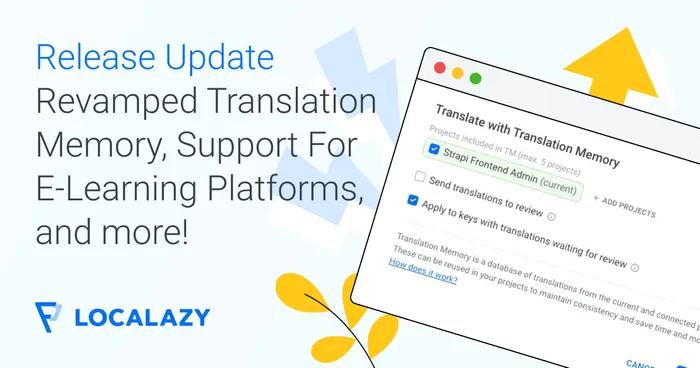Edit PO language files for free with Localazy, an online translation management platform compatible with PO files. Ready to serve within few clicks, advanced setup available.
Translation Management System (TMS)
Localization
Internationalization
Breaking language barriers
Get inspired! Explore how Localazy customers are boosting their business growth through localization.
Rouvy has leveraged the Localazy CDN to serve users around the world
Rouvy is a global indoor cycling platform for athletes & sports enthusiasts that lets you ride, exercise, and compete using a realistic simulation that includes +2000 scenic bike routes all over the world.
Mixit conquered five new markets with automated localization workflows
Mixit is a Czech e-shop offering hundreds of custom-made cereals and oatmeals that they ship to central European countries. Their personalized and ready-made options are often designed by cooks, nutrition specialists, and sportsmen.
Becard went global with easy-to-use localization tracking tools
Becard commercializes digital business cards for companies and marketing departments. This efficient and environmentally friendly method allows contact information to be effortlessly shared via link, QR code, or NFC.