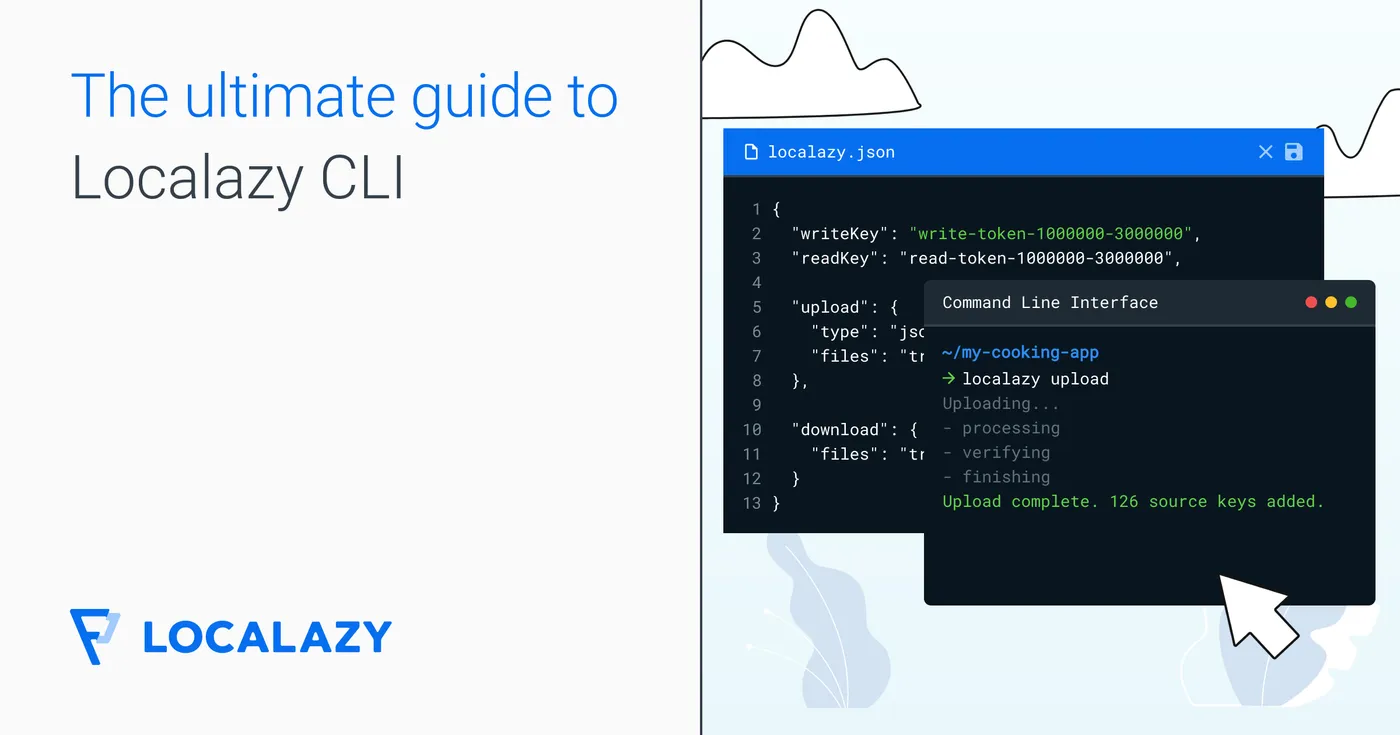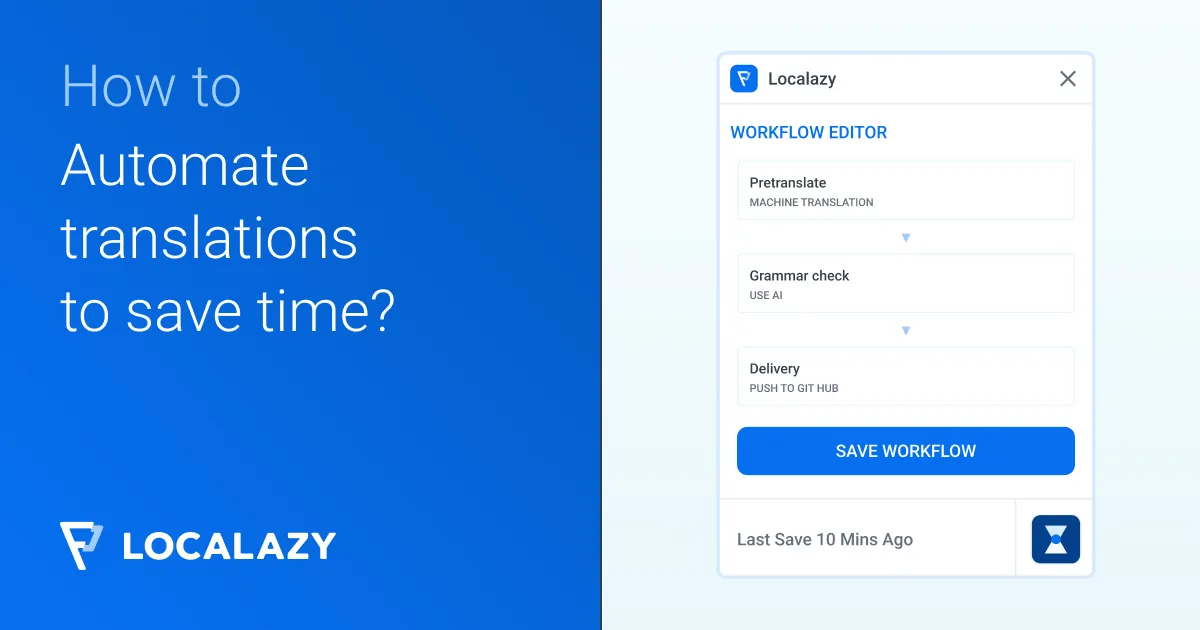Gettext PO/POT format is fully supported including plurals and context information.
See the full specification for more details.
Context information #️⃣
These comments are parsed and processed:
#- general comment#.- extracted comment#:- reference
By default, comments are not restored in the output file. If you want to preserve them, enable preserve_comments in features in the upload section.
Texts #️⃣
The standard format for single and multi-line line strings is fully supported.
# Single line
msgctxt "Context"
msgid "Input text"
msgstr "Translation"
# Multiple lines
msgid ""
"The input text\n"
"splitted to several\n"
"lines"
msgstr "Translation\n"
"can also be splitted."Plurals #️⃣
Plurals are fully supported in the standard form described below.
msgid ""
msgstr ""
"..."
"Plural-Forms: nplurals=2; plural=(n > 1);\n"
"..."
msgid "Just one user online"
msgid_plural "There are %d users online"
msgstr[0] "Un seul utilisateur en ligne"
msgstr[1] "Il y a %d utilisateurs en ligne"We generate Plural-Forms field in the header from the latest CLDR data, so the formula may be a bit different. However, it should be accurate and recent.
Use msgid for ID/key #️⃣
By default, Localazy parses po files the way they are planned to be used. The content of msgid is used for the source language and msgstr for the target language.
If you use msgid for ID/key and don’t want to parse msgid for the source language, enable skip_source in features in the upload section. This way, msgid is used for the key and msgstr for content.
Use key for missing texts #️⃣
Enable use_key_for_content in features in the upload section to use the msgid as a content where msgstr is empty.
Working with empty translations #️⃣
If you, for some reason, need to preserve empty translations, you will need two options that you can use in features in the upload section.
| Feature | Description |
|---|---|
ignore_blank_content |
By default, empty translations in the input file are considered a valid empty translation. There are many reasons when using empty translation is a valid case. With this option enabled, empty translations are filtered out and the string is considered untranslated. |
empty_untranslated |
This feature tells Localazy to output untranslated strings as empty translation. |
Filtering untranslated strings #️⃣
By default, when the output file is generated, Localazy uses texts from the source languages when the translation in the exported language is missing.
This approach is safeguarding you from missing keys that can lead to crashes in some solutions/frameworks.
This feature can be disable by adding filter_untranslated to features in the upload section and reuploading your source language file.
Generating MO #️⃣
You can instruct Localazy to generate binary MO files instead of PO files. Add output_mo to features in the upload section to enable it.
If you need both PO and MO files, you can use Format Conversions in your localazy.json. For example:
{
"readKey": "---",
"writeKey": "---",
"upload": {
"files": "locales/en.po"
},
"download": {
"files": "my_po_files/${lang}.po"
},
"conversion": {
"actions": {
"type": "mo",
"output": "my_mo_files/${lang}.mo"
}
}
}