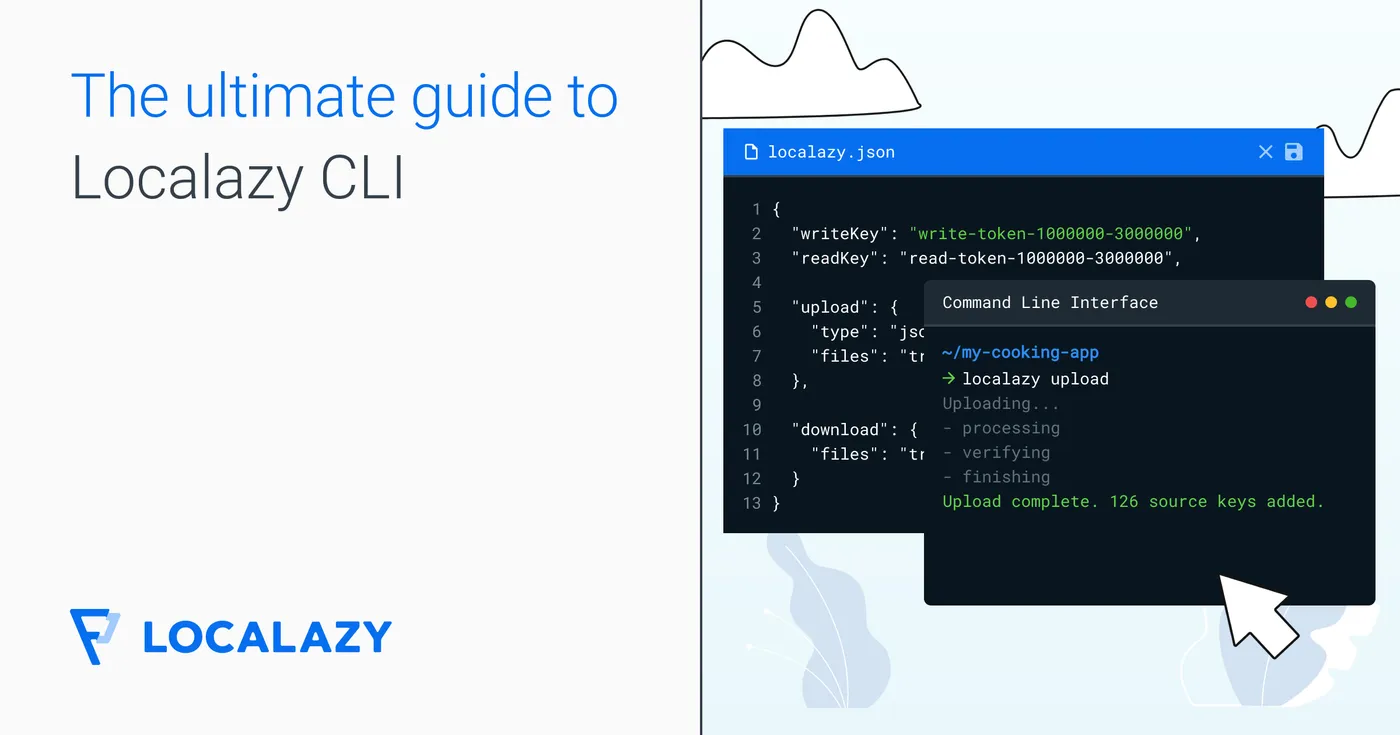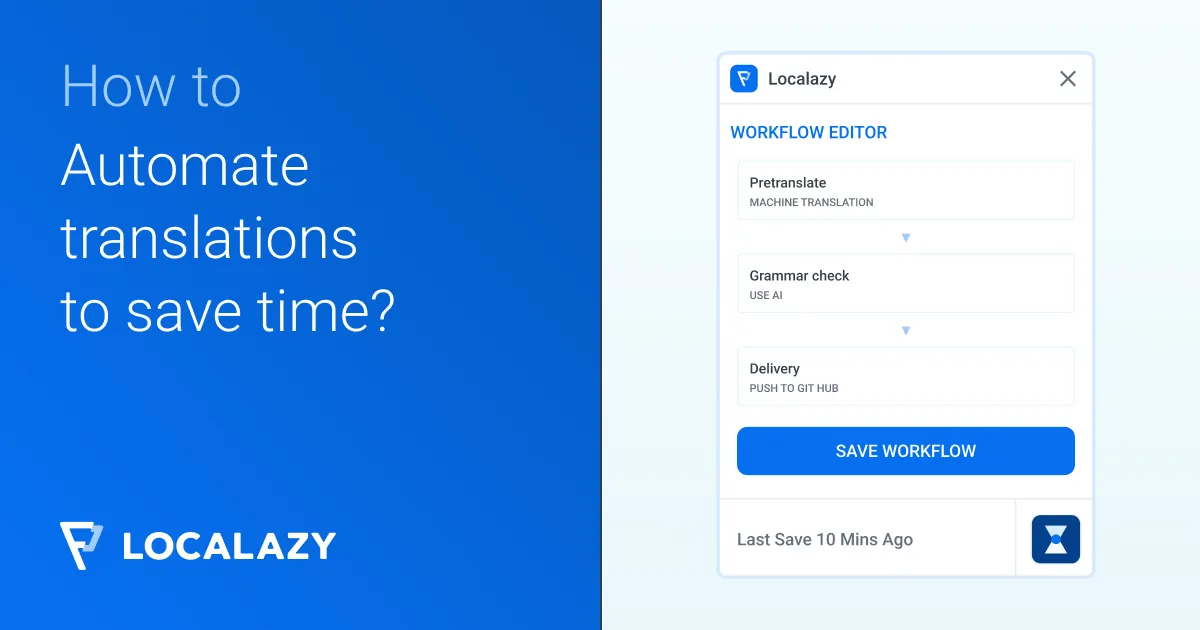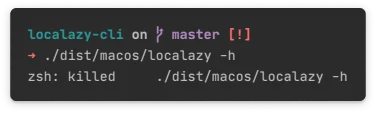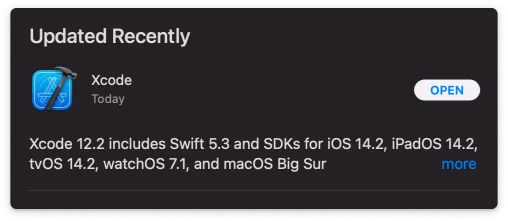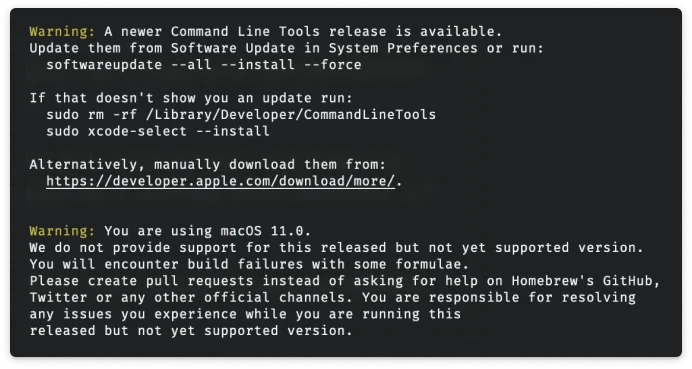Localazy CLI is available as a native app for all major platforms (Windows, Linux and macOS), Java’ JAR, npm package and Docker image.
For more information about using Localazy CLI please refer to basics and command-line options.
NPM #️⃣
The Localazy CLI is available on NPM repository as @localazy/cli.
Install:
npm install -g @localazy/cliRun CLI:
localazy [command] [options] [groups]
Node.js v18.20.7+ and NPM v6+ are required to run Localazy CLI.
NPM version of Localazy CLI doesn’t support proxies (--proxy).
Linux #️⃣
Localazy CLI for Linux is a native app, and it only has single dependency on libcurl (for HTTPS communication).
Debian/Ubuntu #️⃣
Add repository and install:
Recommended way after apt-key gets deprecated:
curl -sS https://dist.localazy.com/debian/pubkey.gpg | sudo gpg --dearmor -o /etc/apt/trusted.gpg.d/localazy.gpg
echo "deb [arch=amd64 signed-by=/etc/apt/trusted.gpg.d/localazy.gpg] https://maven.localazy.com/repository/apt/ stable main" | sudo tee /etc/apt/sources.list.d/localazy.list
sudo apt-get update && sudo apt-get install localazyOld way with apt-key:
curl -sS https://dist.localazy.com/debian/pubkey.gpg | sudo apt-key add -
echo "deb [arch=amd64] https://maven.localazy.com/repository/apt/ stable main" | sudo tee /etc/apt/sources.list.d/localazy.list
sudo apt-get update && sudo apt-get install localazyRun CLI:
localazy [command] [options] [groups]
RHEL/CentOS #️⃣
Download and install:
curl -sS https://dist.localazy.com/rhel/localazy.repo | tee /etc/yum.repos.d/localazy.repo
yum install localazyRun CLI:
localazy [command] [options] [groups]
Manual installation #️⃣
If the libcurl is not installed on your system, install it:
- Debian/Ubuntu:
apt install libcurl4 - or use the standard package manager for your distribution
Download DEB:
Download RPM:
Download binary:
Run CLI:
localazy [command] [options] [groups]
Autocomplete for bash / zsh #️⃣
You can generate and install the autocomplete script for your shell by invoking command:
# for bash
sudo mkdir -p /usr/share/bash-completion/completions && sudo bash -c '_LOCALAZY_COMPLETE=bash localazy > /usr/share/bash-completion/completions/localazy'
# for zsh
_LOCALAZY_COMPLETE=zsh localazy > ~/.localazy-autocomplete.sh && echo source ~/.localazy-autocomplete.sh >> ~/.zshrcThe bash autocomplete script is installed automatically when installed from repository, DEB or RPM.
Alpine Linux #️⃣
To run Localazy CLI on Alpine Linux, you need to install necessary libraries:
apk add curl libstdc++ libc6-compat
Download binary:
macOS #️⃣
Localazy CLI supports both Arm64 and Intel X64 Macs.
Localazy CLI is available through brew; just use the command-line to install it:
> brew tap localazy/tools
> brew install localazyIn the future, you can update to the latest version of Localazy CLI with:
> brew upgrade localazyRun CLI:
localazy [command] [options] [groups]
You can also download the binary directly. However, it depends on libcurl (can be installed with brew install curl).
Download direct binary:
Docker #️⃣
This Docker container is not supported on ARM-based Macs.
The Localazy CLI is available on Docker repository as localazy/cli. It has no entrypoint and no cmd and the localazy command is supposed to be run manually as per your needs.
The container is based on ubuntu:22.04 so you can easily reuse it for more purposes. There is also Alpine Linux variant available.
The workdir inside the container is /localazy and you should mount your working directory to it using -v parameter.
Typical usage
docker run --rm -v $(pwd):/localazy localazy/cli:latest localazy [command] [options] [groups]
Details:
--rm- the container is removed automatically when the operation finishes-v $(pwd):/localazy- mount the current directory as working directorylocalazy/cli:latest- use the latest available Localazy CLI versionlocalazy [command] [options] [groups]- the actual invocation of Localazy CLI
Windows #️⃣
Localazy CLI for Windows is a native app and has no dependencies.
Download:
Run CLI:
.\localazy.exe [command] [options] [groups]
Note: Whenever working with file paths in the Localazy configuration file, we strongly advise you to use POSIX / path separator instead of the backslash. It simplifies parsing and writing transformation rules.
Java/JVM #️⃣
For using the Java version of Localazy CLI, you need JRE/JDK 8 and above available on your machine.
Download:
Run CLI:
java -jar localazy.jar [command] [options] [groups]
Notes #️⃣
The native version of Localazy CLI available for Windows, Linux and macOS requires 64-bit system.
If you are still running 32-bit system, please use Java version with appropriate 32-bit JRE/JDK.