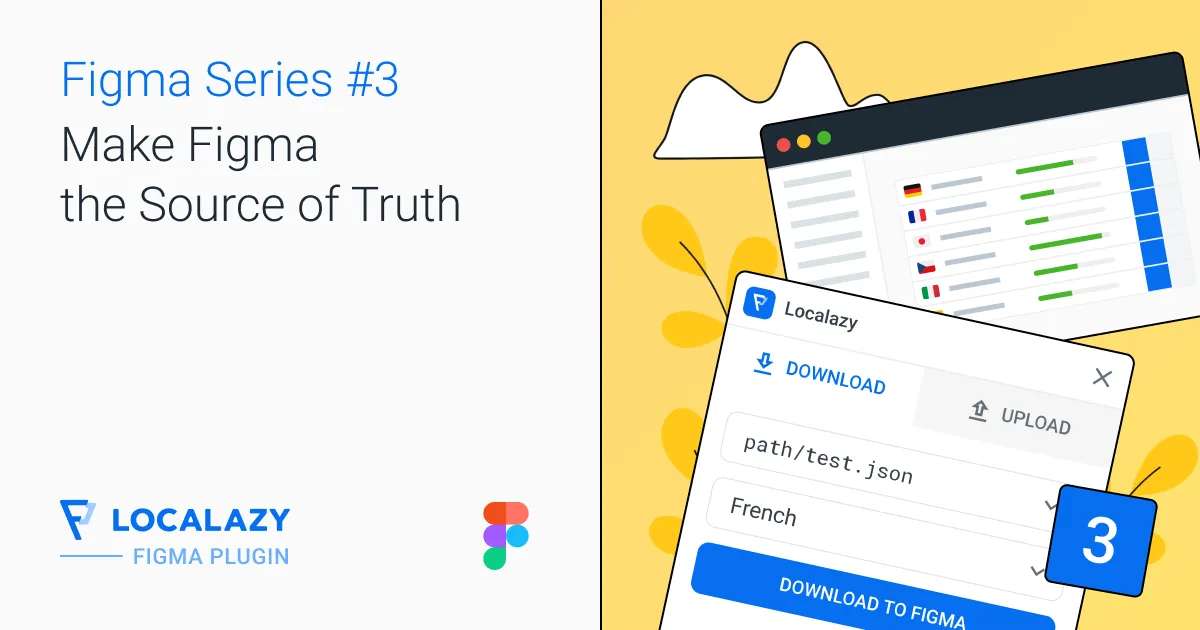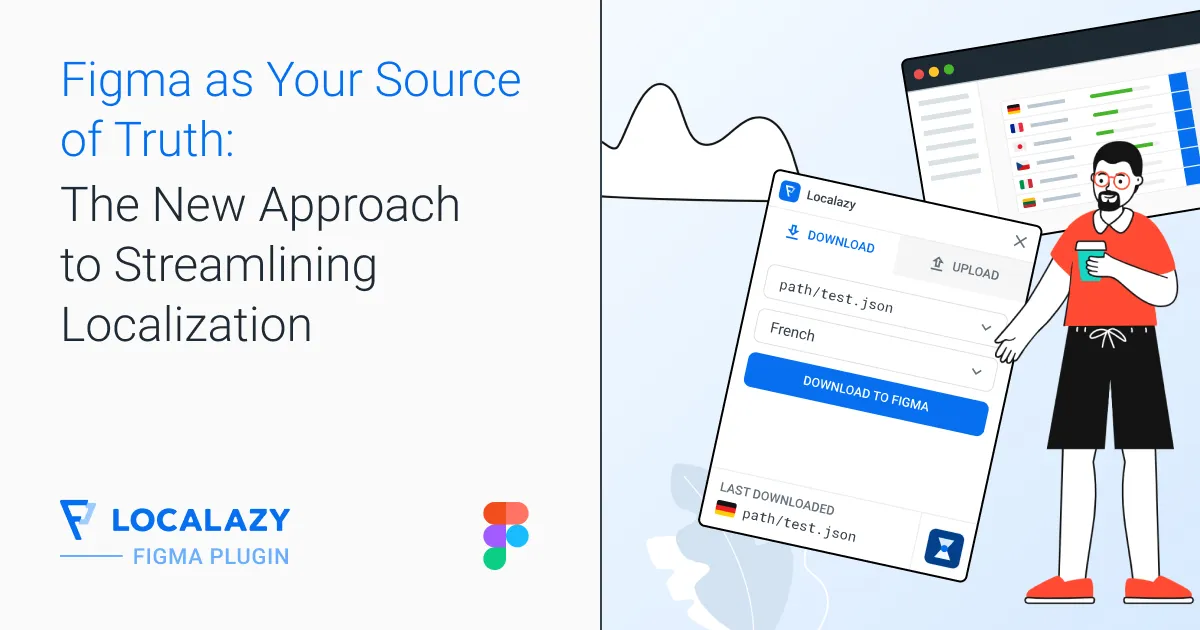It's quite a long time since we published the last Release Update, but that doesn't mean we didn't work on adding anything new in the meantime! Quite the opposite, so buckle up. This will be a long read because this release is hot! 🔥
💜 Strapi localization plugin 🔗
We are incredibly proud to present the brand new Strapi localization plugin by Localazy. Fully automate the localization of your Strapi project and feel the seamless experience of multilingual content management.
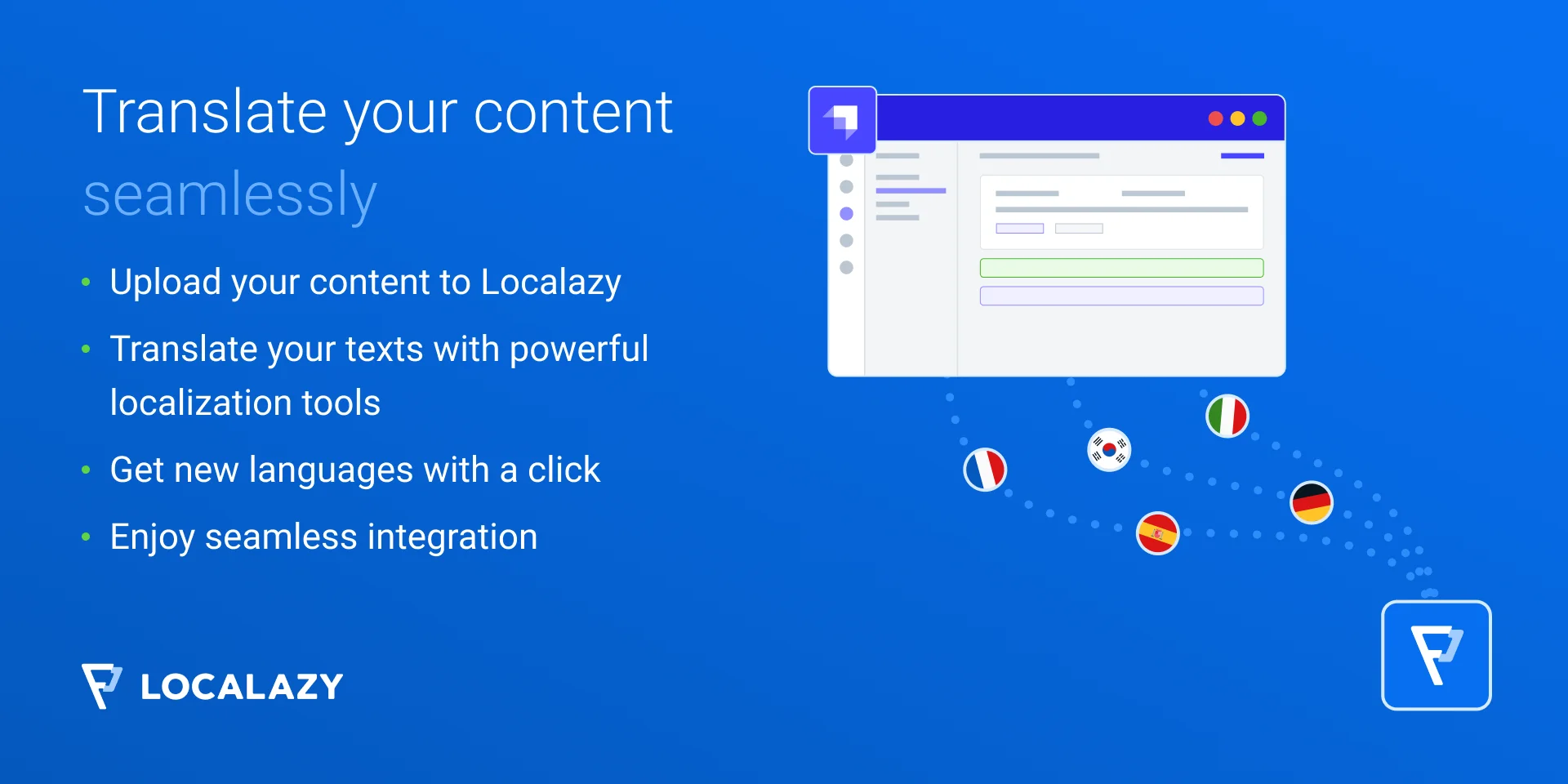
Just like Localazy, Strapi can save developers a lot of time while giving them the freedom to use their favorite tools and frameworks. All you need to start is a Strapi website and a Localazy account.
You can find the plugin in the Strapi Market: https://market.strapi.io/plugins/@localazy-strapi-plugin
📰 Read our guide on How to automate Strapi localization with the Localazy plugin
🎣 Webhooks 🔗
We also introduced a new way of integration, so you can stay on top of things happening in Localazy and automate your translation workflow even more. Hook into essential events happening in your project in Localazy, such as new comments added or new content imported into the project.
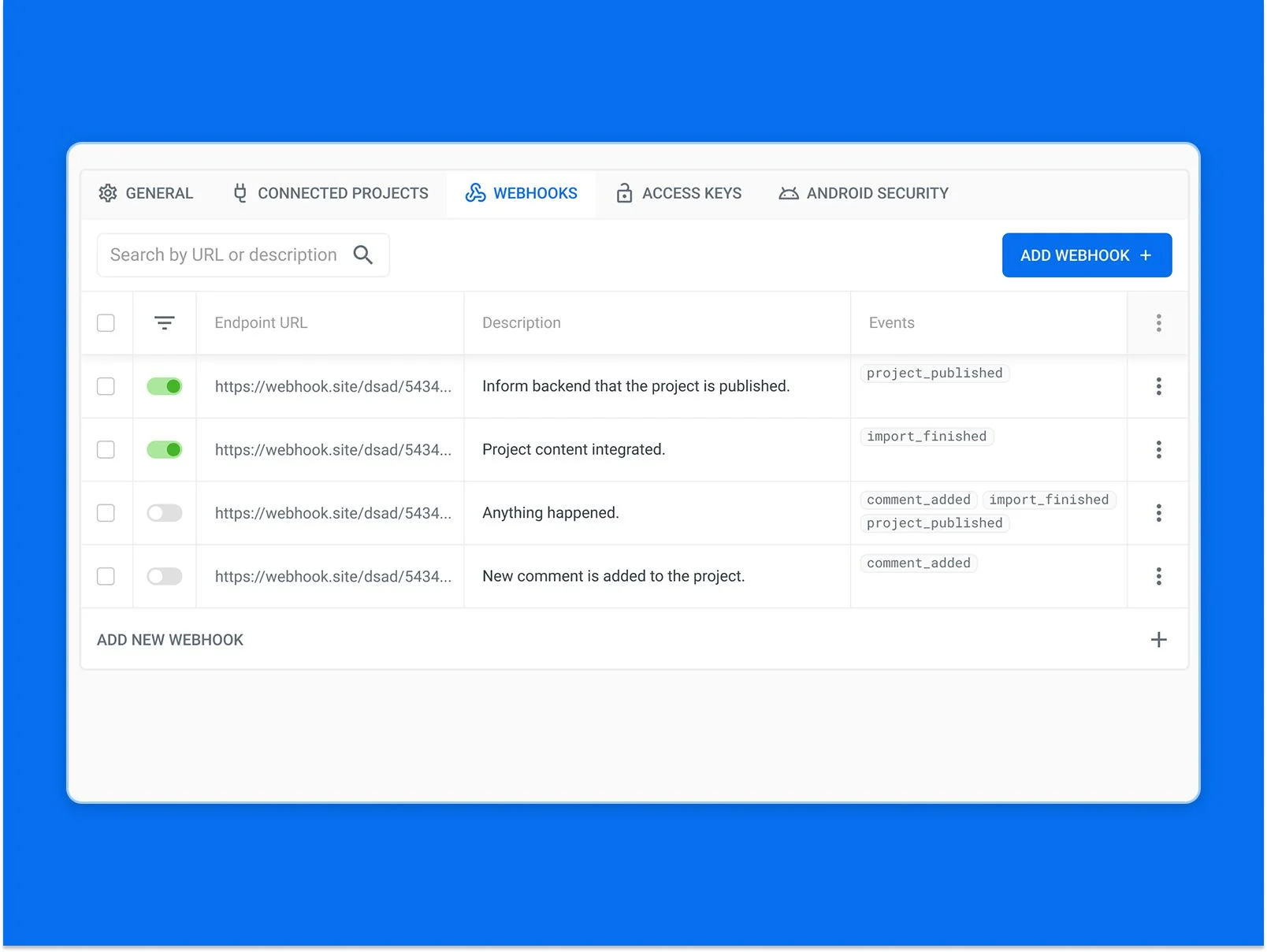
The four types of webhook events are:
- Comment Added
- Content Imported
- Content Imported Empty
- Project Published
You can set up webhooks in the Project Settings or manage them via Localazy Public API 😉
📘 Learn more about webhooks in the documentation.
💡 Optimization Dashboard 🔗
To ensure you are not missing any benefits of Localazy, we have created a handy optimization dashboard where you can find various tips on improving your projects' optimization score. You can improve the score by completing the mini-tasks on the optimization cards.
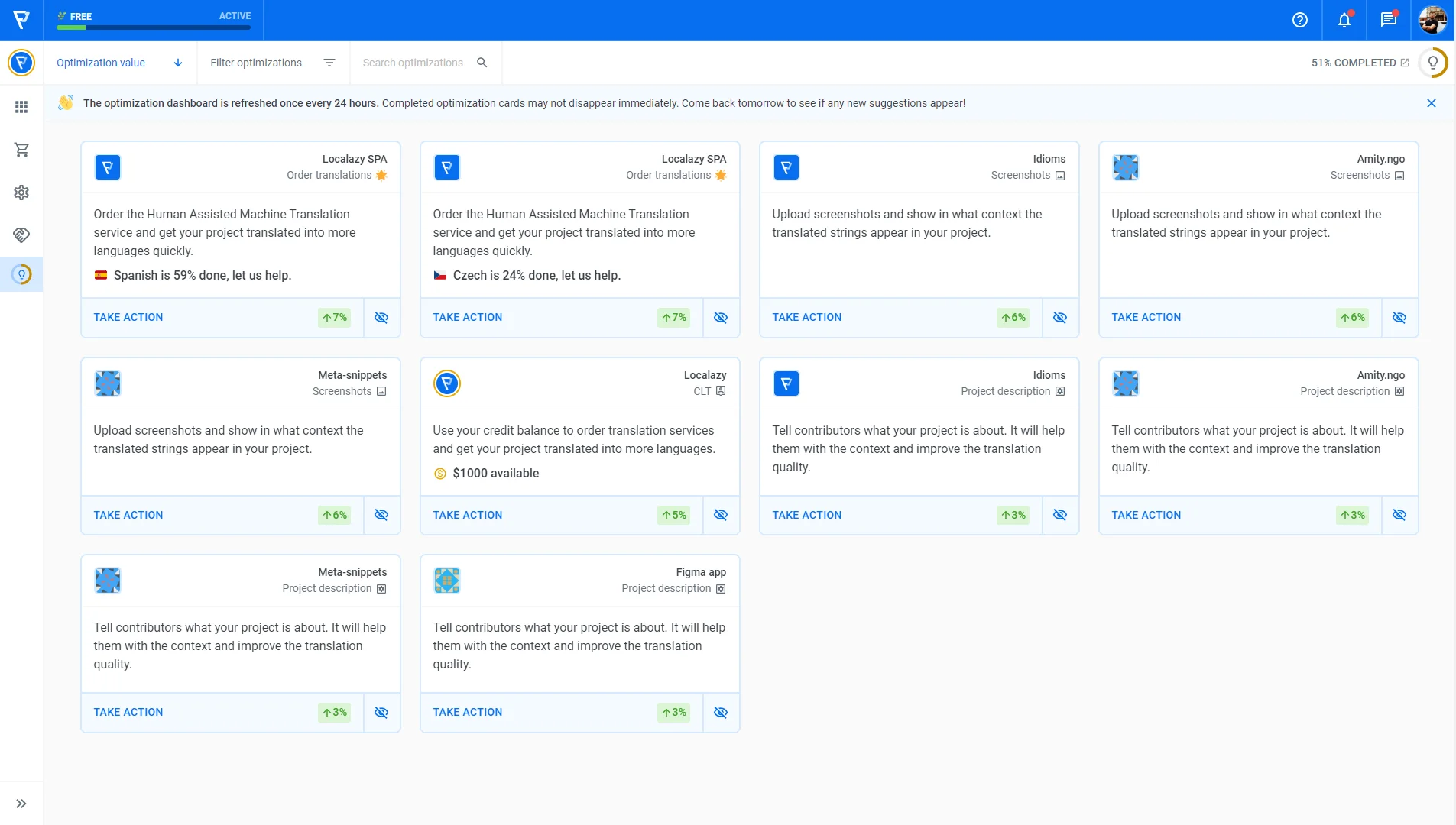
The optimizations may be associated with:
- your organization
- your projects
- requested features from your contributors
The optimization dashboard scans your projects and organization. It provides you with valuable tips & suggestions that we believe will help you and your contributors get the best user experience Localazy has to offer.
🖼️ Figma Plugin Updates 🔗
We informed you about the Figma localization plugin in the previous Release Update. The Localazy Figma Plugin allows you to upload all the text content from a Figma file to Localazy, translate the content into as many languages as you want, and then download translated content back to Figma & quickly create localized designs.
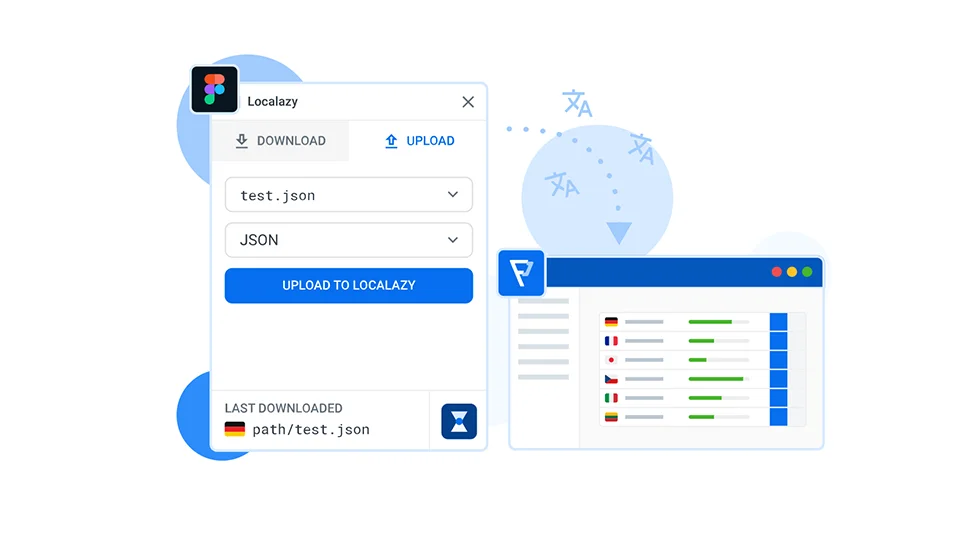
You can read the article covering why and how we created the plugin in the first place, what were the challenges along the way, and dive into insights from our team members and testers.
📰 Read How and why we built our Figma localization plugin
We are happy that we have made various improvements to the plugin since then. The plugin can now handle larger Figma files much better and allows you to locate nodes that you translate easily.
Import Screenshots from Figma automatically 🔗
You can upload screenshots and link them to corresponding source keys within your project. Screenshots provide context for your translators to see how and where the source key is used and adjust the translation accordingly.
The Localazy Figma Plugin now allows you to upload Context Screenshots from your design project to Localazy automatically. Just by selecting and uploading TextNodes, as usual, the plugin will create a screenshot of the selected TextNode and upload it to Localazy. All text nodes in the screenshot are automatically linked with the respective source keys in Localazy.
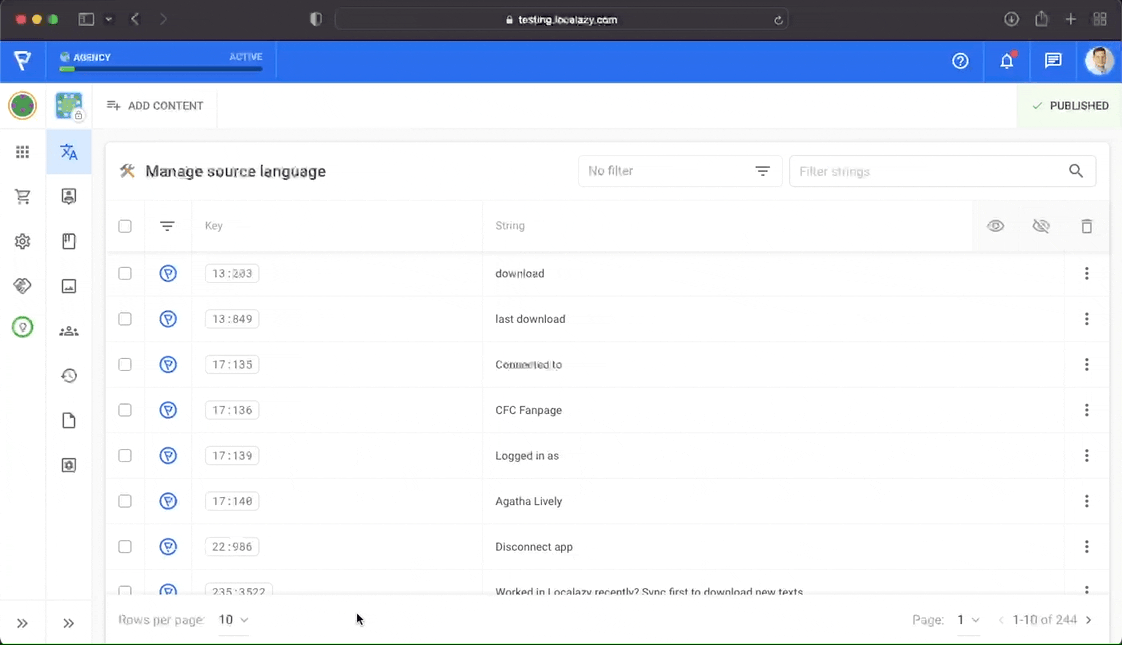
📘 Learn more about Figma Screenshots in the documentation
Locate nodes you are translating in Figma 🔗
Project contributors need to know the translation context. Localazy, with its support for backlinks to Figma, makes it way easier to get to the context even though Figma does not provide good support for long backlinks. The URL gets malformed; therefore, a node is not located and focused correctly (more on that in the documentation).
That’s why we introduce the Finding node in Figma feature, allowing you to locate and focus the desired node with node-id and center it into the view. You will never get lost in your designs thank to this feature!
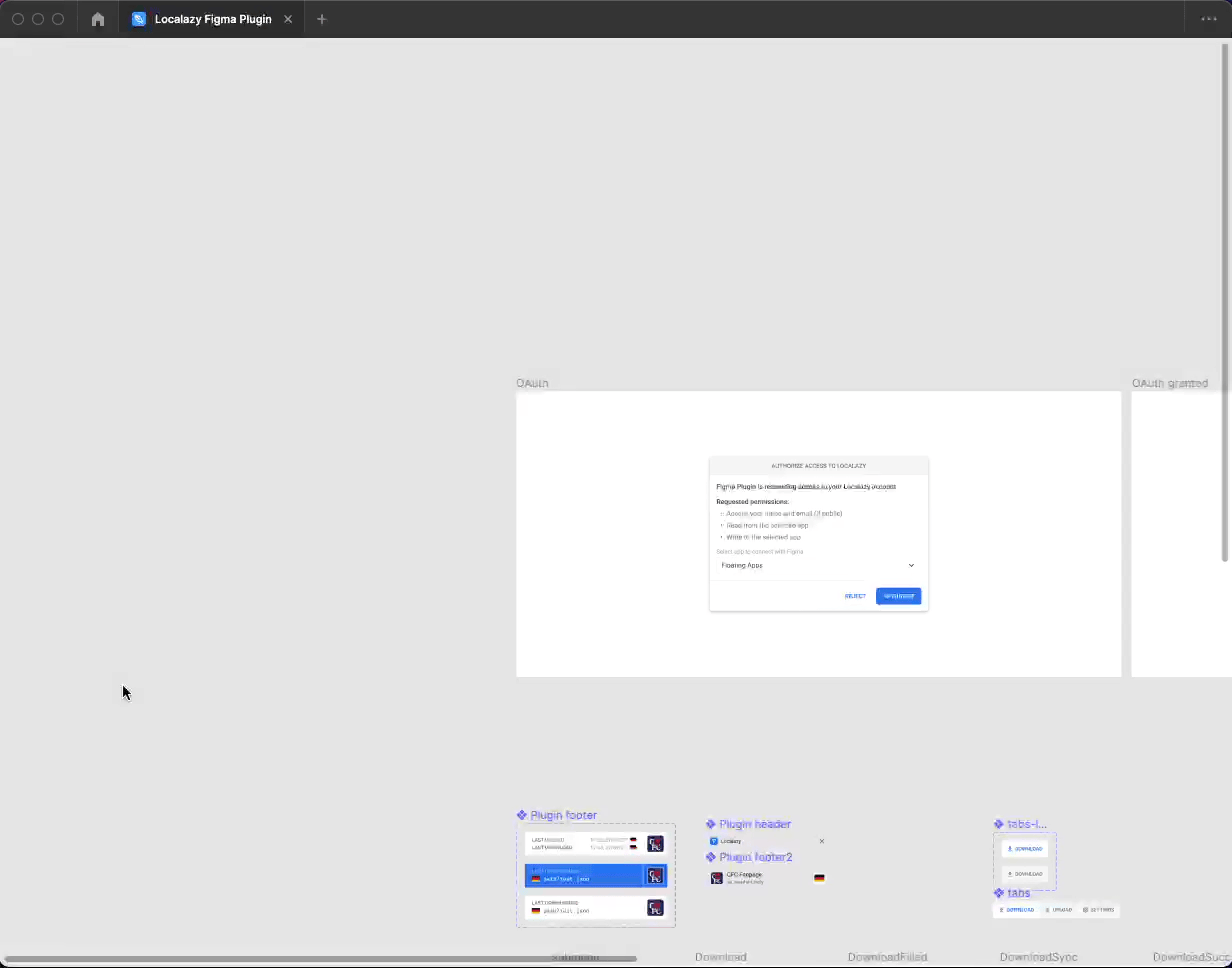
📘 Learn more about finding nodes in Figma in the documentation
💪 UX & Performance Updates 🔗
We try to roll out various updates at least once a month to ensure that the platform is improving continuously. I especially like that our team managed to improve the performance and UX of the screenshot management and translation lists.
With shorter loading times and more practical features, we hope the experience feels smoother than ever before. On top of that, you can now translate your texts into completely made-up languages with custom locales.
What is Developer English? 🔗
Our users have been asking us to add "Developer English" to Localazy because scratching heads while coming up with the best wording is for copywriters, not developers. 😅
After developers put in their versions of texts, labels, and buttons, it's up to UX writers to ensure that the product delivers the message to users concisely and in simple words that users will understand. That's why we are introducing new custom locales.
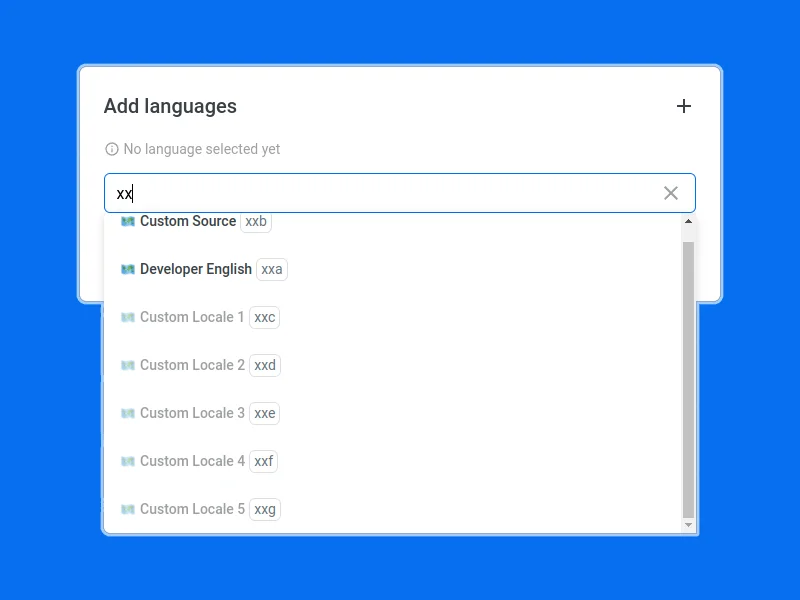
You can now allow developers to upload strings in their own words and set the projects' source language "Developer English" and then invite UX writers to polish the copy and "translate" everything into a production-ready "English" :)
Optimization of translation tables and new filters 🔗
- Faster loading of translation lists
- Optimized pagination behavior
- Filtering keys with missing translation notes or screenshots
- Filter translations with comments
See the improved performance in action!
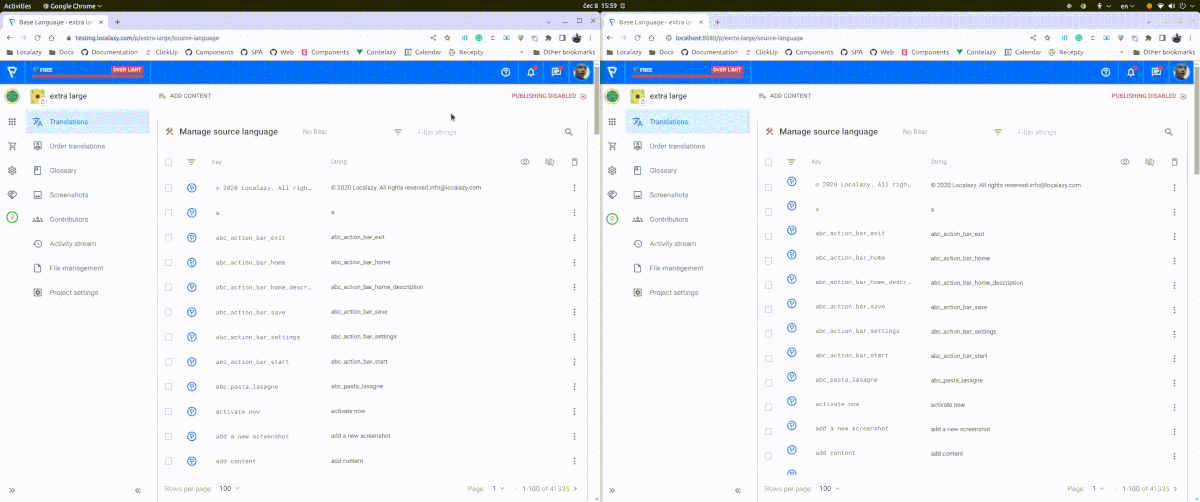
New Pre-Translate Options 🔗
Machine pre-translate is one of the favorite features of Localazy users who cruise through localization on our 🚀 Autopilot plan.
You can use the pre-translate feature to apply machine translations of your favorite MT Engine. Just select the desired engine and target language. You don’t need to worry about pre-translate overwriting your work. The pre-translate function does not affect existing translations!
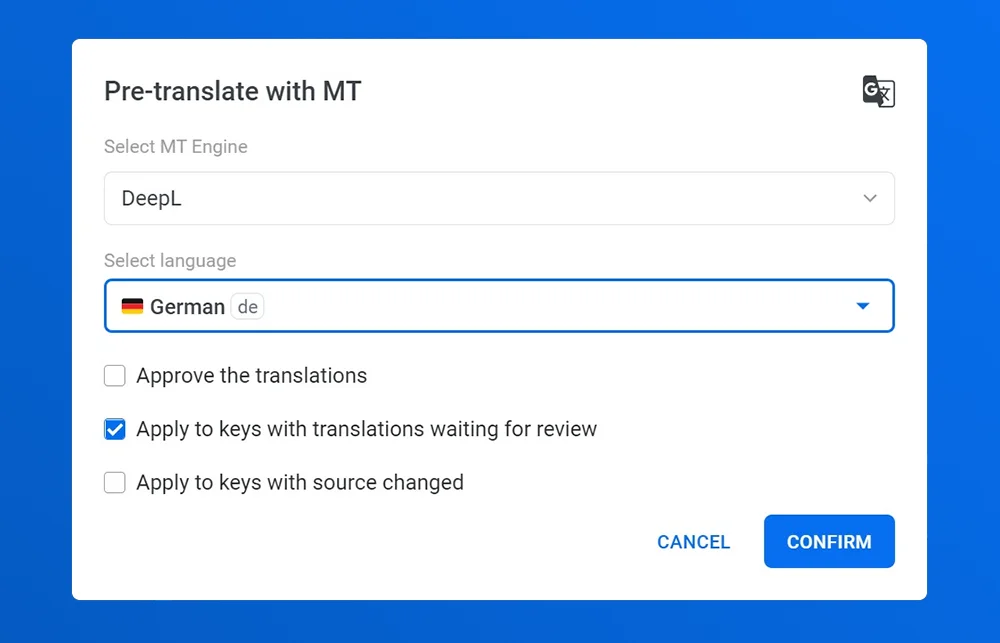
We are happy to share that we recently updated the pre-translate feature with new options.
What new options are available?
- You can choose if you want to send new translations to review or approve them all.
- You can apply the translations to keys that already have some translation waiting for review
- Apply new translations to keys where the source string changed
🕹️ New Integrations 🔗
Besides the Strapi plugin, we added support for a new framework called FormatJS.
Enterprise Integrations 🔗
There are possibly thousands of platforms that could benefit from Localazy integration. While we would like to support them all in the future, it's nearly impossible to get it done in our lifetime.
So if you would like to use Localazy with your proprietary system or some third-party CMS that we don't support yet, we have some good news for you: As a part of the 🪐 Localazy Enterprise Tier, we are open to talking about custom-built integrations.
Contact us with your requirements, and we can develop a custom integration just for you!
DIY: Custom Integrations 🔗
On the other hand, if you are keen to create an entirely new integration from scratch and have the resources, you can use the Localazy Public API and create your own custom integration from scratch.
We will gladly help you, provide you with more API options and consult the best approach to achieve seamless integration with your favorite platform. And if you decide you want to make it officially available for all Localazy users, we will ensure it will be worth your time & effort!
➡️ Learn more about Integration Partnerships.
📯 Follow Localazy 🔗
To get the latest info about new Localazy features, usage tips, success stories, and some behind-the-scenes bits, make sure to follow our social media accounts:
🐤 Follow Localazy on Twitter: https://twitter.com/localazy
You can also follow the real people behind Localazy. I would recommend you follow especially these members of our core team:
- 👨💻 Václav Hodek - The CEO of Localazy and Kotlin & Android enthusiast with many years of experience in various ventures who likes to share his insights and experiences on various matters.
- 🦸♂️ Jakub Dubec - Our Marketing Superhero, who mostly tweets about the struggles of being a marketer outnumbered by developers. You can also find tweets about productivity and even philosophy on his Twitter.
- 👨🔬 Jan Bílek - Our Product Mastermind, who tweets mostly about product management, front-end development, and analytics.
- 🧗♂️ Dan Charvát - The Lead front-end developer, amateur athlete, and hero of our demo calls is pretty active in discussions on Twitter and often shares helpful front-end tips.
You can also find Localazy on 💼 LinkedIn, 💬 Facebook, and 📷 Instagram.
🤓 Further Reading 🔗
Make sure to check out our blog regularly. We publish new content every week!
- Read our previous Release Updates.
- Read Interviews with Localazy users about their projects.
- Find useful Tutorials and tips in the #HowTo category.
✔️ Conclusion 🔗
We hope you'll try the new features and tell us how you like our latest improvements! Make sure to follow us on Twitter, and don't hesitate to contact us anytime if you want to talk about your project, new features, or to ask a curious question!