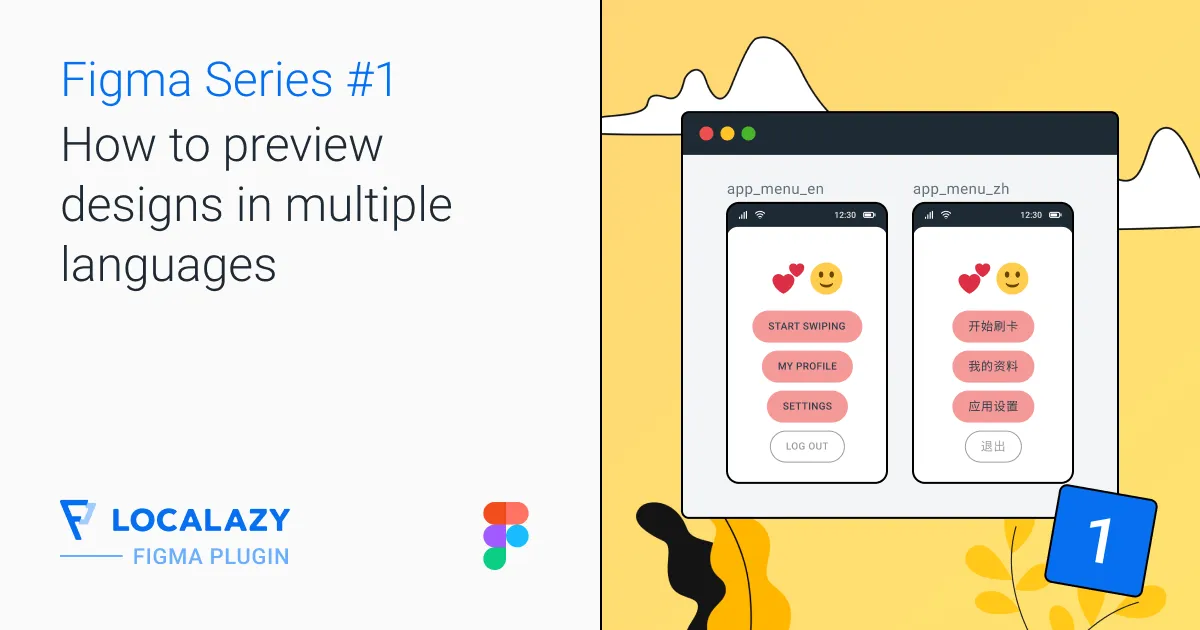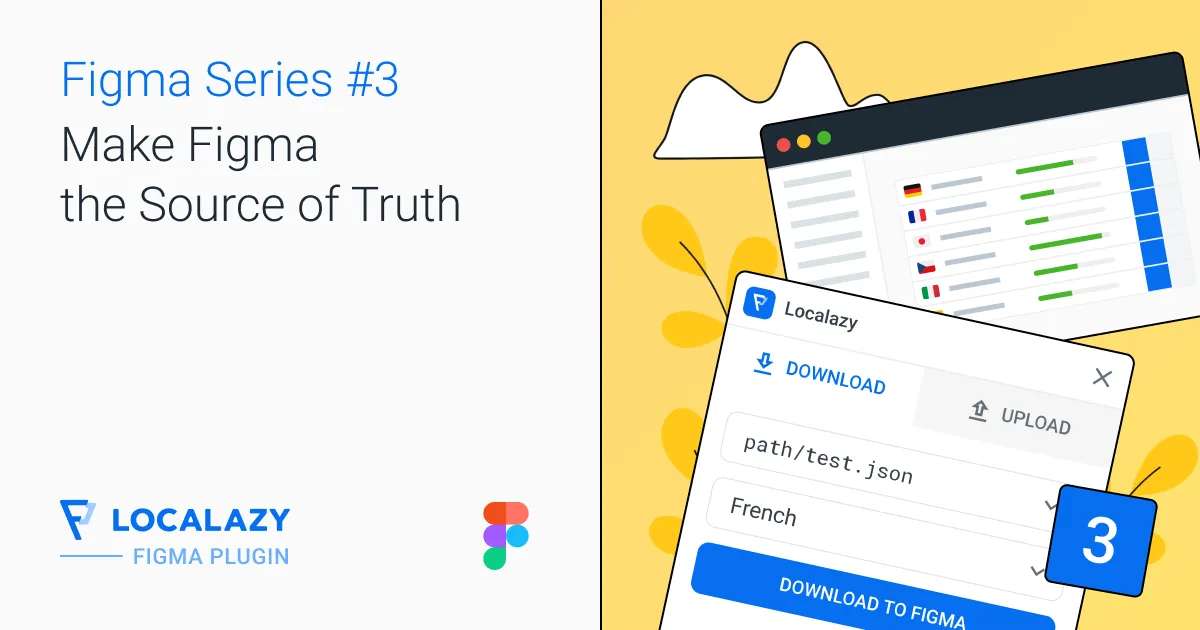What are screenshot tags? Screenshot tags are essentially labels or identifiers that you can attach to your screenshots. They serve as a powerful tool to help you better manage and organize your screenshots.
How do tags help categorize screenshots? Tags can be used to categorize your screenshots based on any criteria that you find useful. For example, you might use tags to group screenshots by:
-
Feature: Group screenshots that pertain to a specific feature of your application. This can be particularly useful when you’re working on a large project with multiple features.
-
Screen: Group screenshots that belong to a specific screen or page of your application. This can help you quickly locate all the screenshots for a particular screen.
-
User Flow: Group screenshots that represent a specific user flow or journey through your application. This can be useful for understanding and visualizing the user experience.
By categorizing your screenshots with tags, you can greatly enhance your ability to organize and search through your screenshots. This can save you time and make your workflow more efficient.
Filtering with Tags: Furthermore, tags can also be used to filter your screenshots, making it easier to focus on specific parts of your project. For example, if you only want to view screenshots for a particular feature, you can filter your screenshots using the relevant tag. This can be particularly useful when you’re working with a large number of screenshots.
Updating and Managing Tags: Managing your screenshot tags is a straightforward process. You can add or remove tags from a screenshot at any time. This means you can easily update your screenshot categorization as your project evolves.
In summary, Screenshot tags are a powerful feature for managing and organizing your screenshots. They allow you to categorize your screenshots, enhance your ability to search through your screenshots, and focus on specific parts of your project. By effectively using screenshot tags, you can streamline your workflow and make your localization project more manageable.
Find out more about Screenshots feature benefits