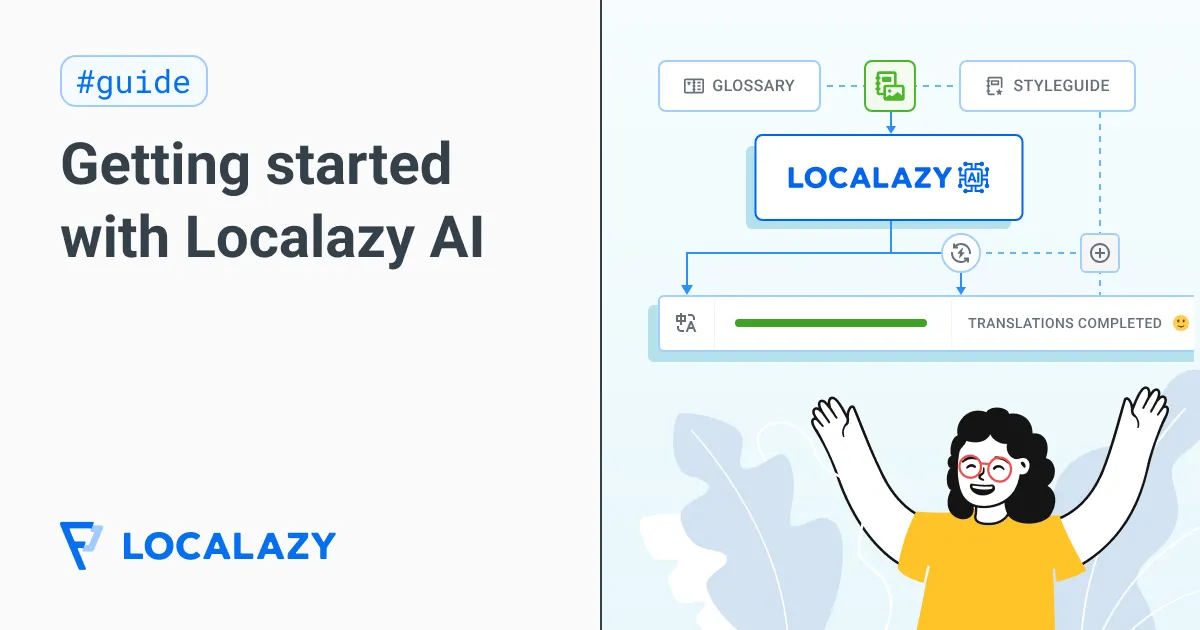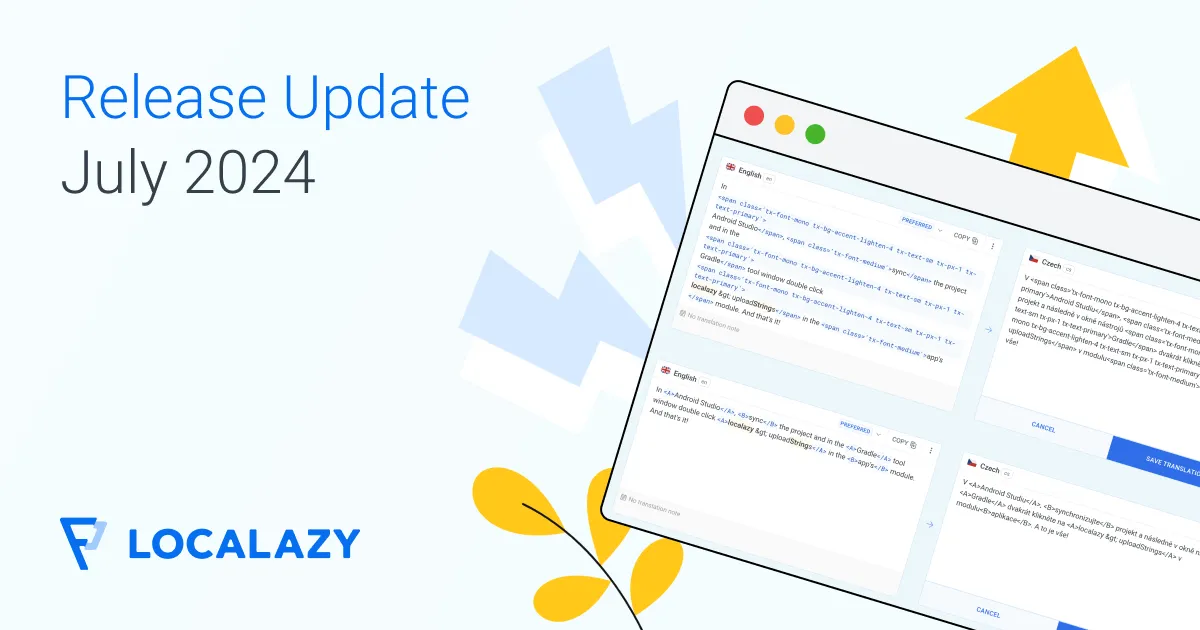You asked for better ways to keep translations consistent with your brand voice, and we listened. Now, you can use Style guides to define your translation guidelines in one place and use our new AI translation engine to get more accurate results. 🎉
🎞️ Quick highlights video 🔗
Short on time? Watch this 2-minute video where I will show you the most important news.
And if you want to read all about it, we've also made a bunch of other small and big improvements over the past few months that deserve a shout-out. Check it all out below!
📝 Style guides 🔗
You can now create a Style guide directly in your Localazy project.
This new feature will help you get more accurate translations across the board:
- Your contributors and our professional translators can view the instructions when translating the project.
- DeepL can adjust formality for some languages based on your style guide.
- It is the most important resource for Localazy AI (more below!).
Instead of sending separate documents to translators or hoping they remember your brand voice, you define tone, formality, audience, and custom instructions in one place, and it shows up automatically where translation work happens.
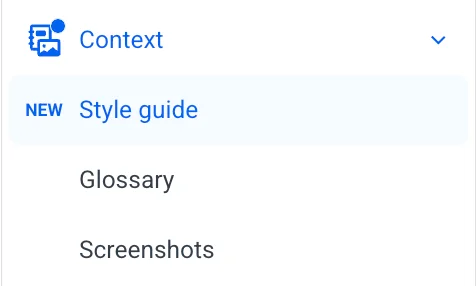
Fill in what matters: project type, industry, formality level, tone, and any specific dos and don'ts. You can set global defaults and add per-language overrides when needed (like using higher formality for Japanese while keeping other languages casual, for instance).
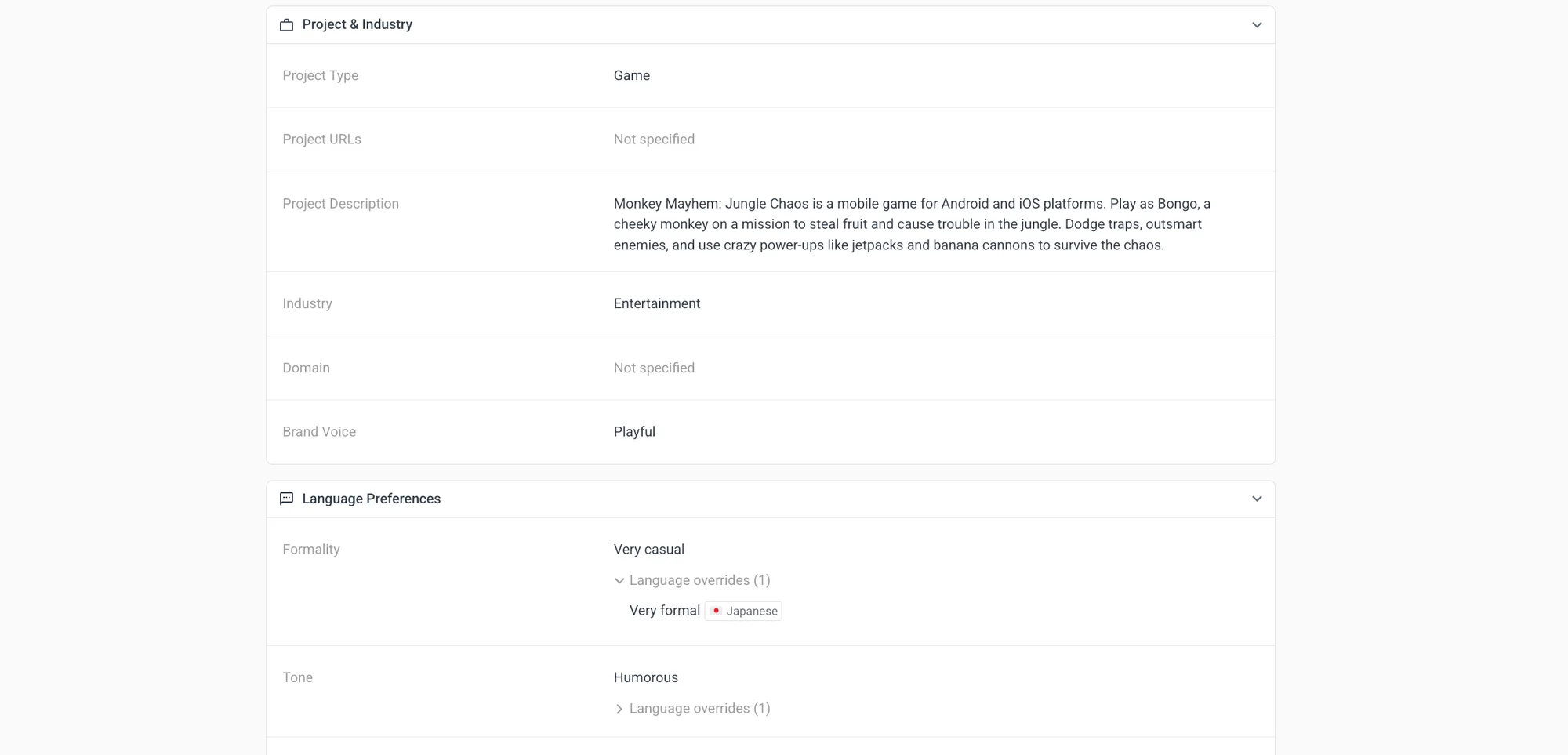
Translators see a compact preview of the relevant rules directly in the translation interface. The preview is language-aware, so it only shows what applies to the language they're working on.
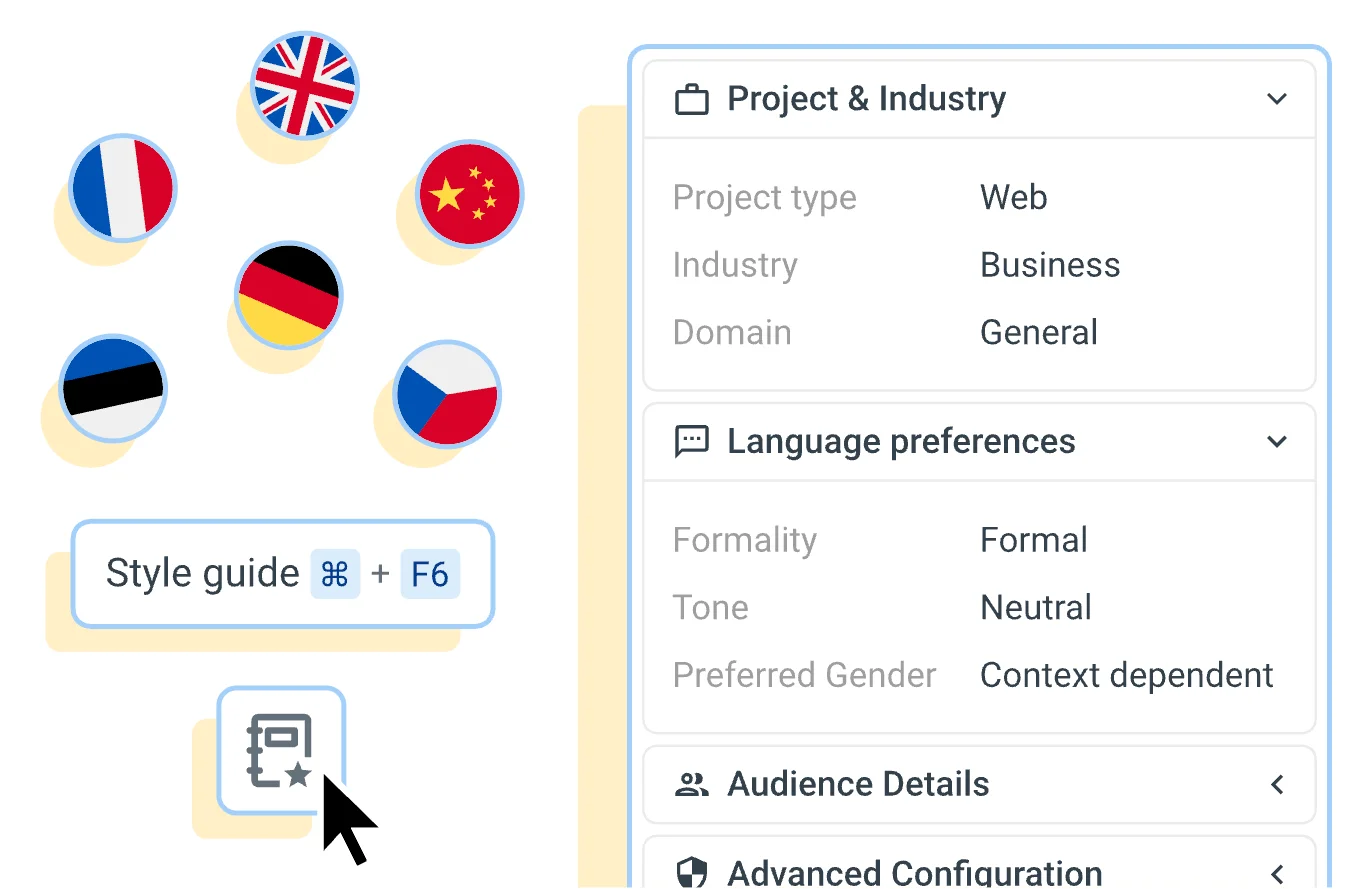
The new Style guide pairs perfectly with the new Localazy AI. When you have a style guide configured, Localazy AI will automatically follow those rules during translation.
🤩 New Localazy AI 🔗
The brand new Localazy AI is now available for all users on the Autopilot plan and above.
It's built into the platform and automatically follows your glossary and style guide during translation.
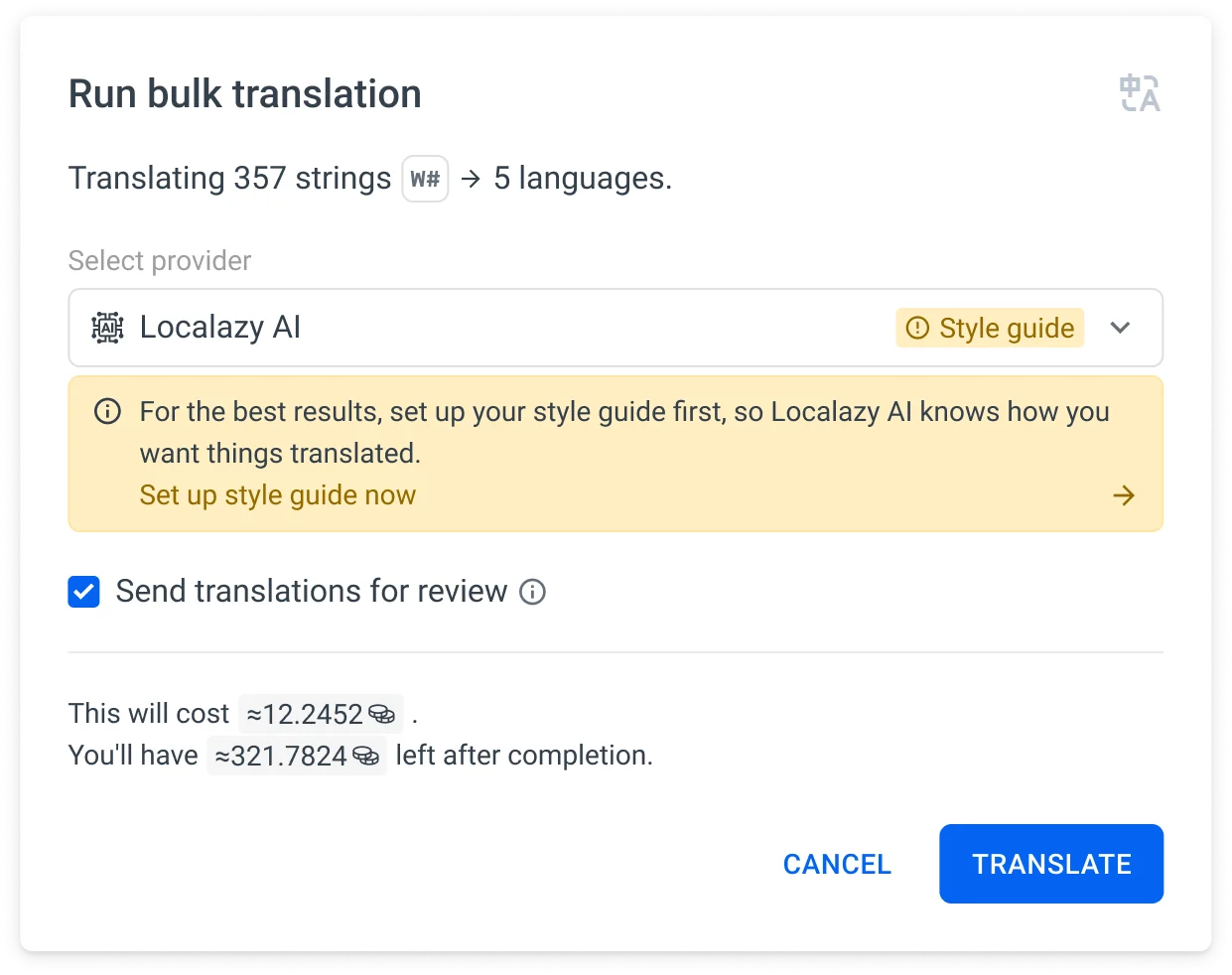
No extra configuration is needed. Just select Localazy AI as your translation provider for bulk translation or automated translation. Get fast, automated translations that stay consistent with your terminology and match your brand guidelines.
📊 Better language progress bars 🔗
Language progress indicators in the languages overview now show more granular information about translation completion.
You can see at a glance which languages need attention and track progress more precisely:
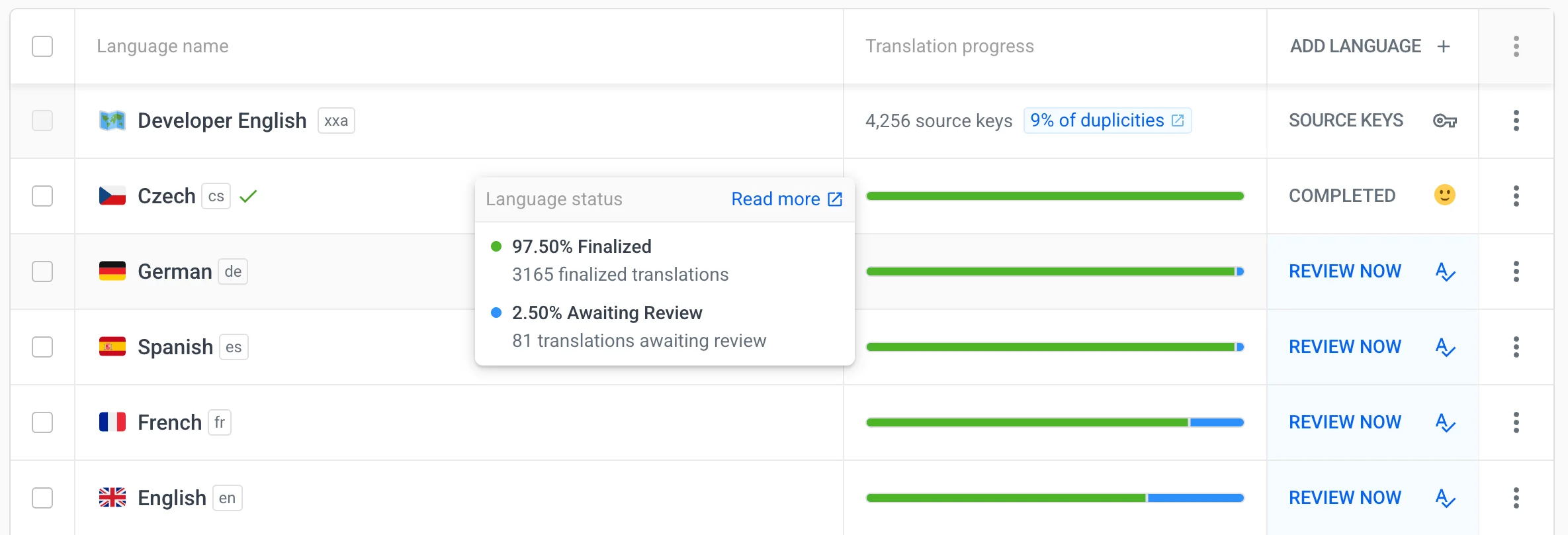
🧮 Quick word and character counts in tables 🔗
You can now see word and character counts for your filtered or selected strings:
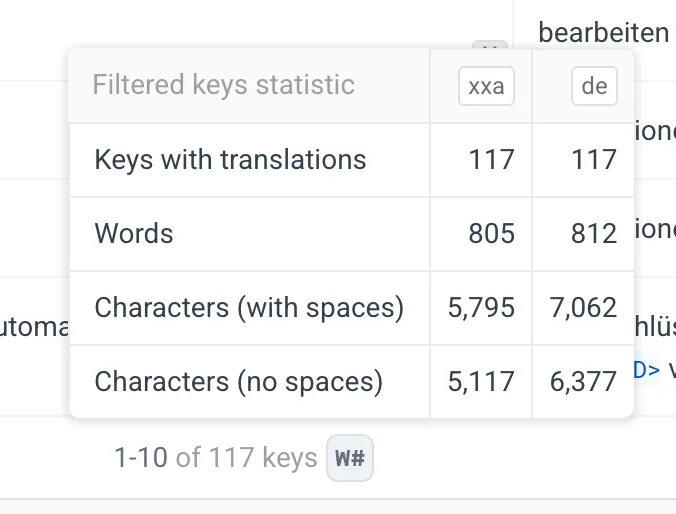
Hover over the "W#" icon to display a helpful table with the desired data. These metrics help you estimate translation costs and workload more accurately. You can find it in the footer of tables or in the selection toolbar just below the header.
📔 Google now respects your glossary 🔗
If you are a fan of traditional machine translation providers, this is excellent news for you! Both DeepL and Google Translate should now respect your glossary terms during translation.
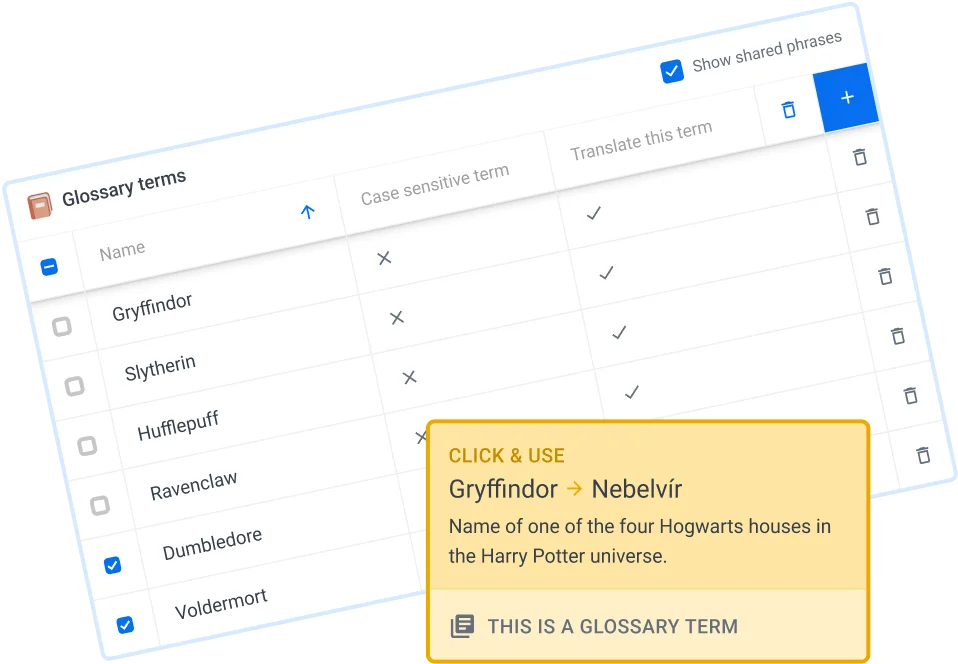
Previously, only Localazy AI and recently DeepL used glossary entries, but now your terminology stays consistent across more translation providers. This means better quality automated translations without manual corrections.
➡️ Please keep in mind that glossary support can be limited by language pair and that machine translation can still make mistakes, so it is always recommended to follow automatically generated translations with a human review!
🗞️ Improved bulk actions result messages 🔗
After batch operations are complete, you get clearer feedback about what happened.
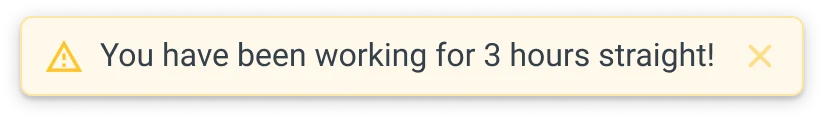
The new messages tell you exactly how many strings were processed, what succeeded, what did not, and why, and if anything needs your attention.
🌚 Coming soon: Dark mode! 🔗
Full dark mode is coming to the Localazy interface.
Yes, we know. Dark mode has become a bit of a meme in the SaaS community. And there is also this old post by Nikita Bier, currently the head of product at X:
"Your users will sleep better if your app has dark mode. Your users will use your app less if they're sleeping. Never build dark mode."
He's got a point about engagement, but we're building the opposite of an engagement app. We want you to set up automations and let translations run in the background so you can actually sleep instead of managing localization manually. And when you do need to jump in for a review or quick fix, dark mode makes those late-night sessions easier on your eyes.
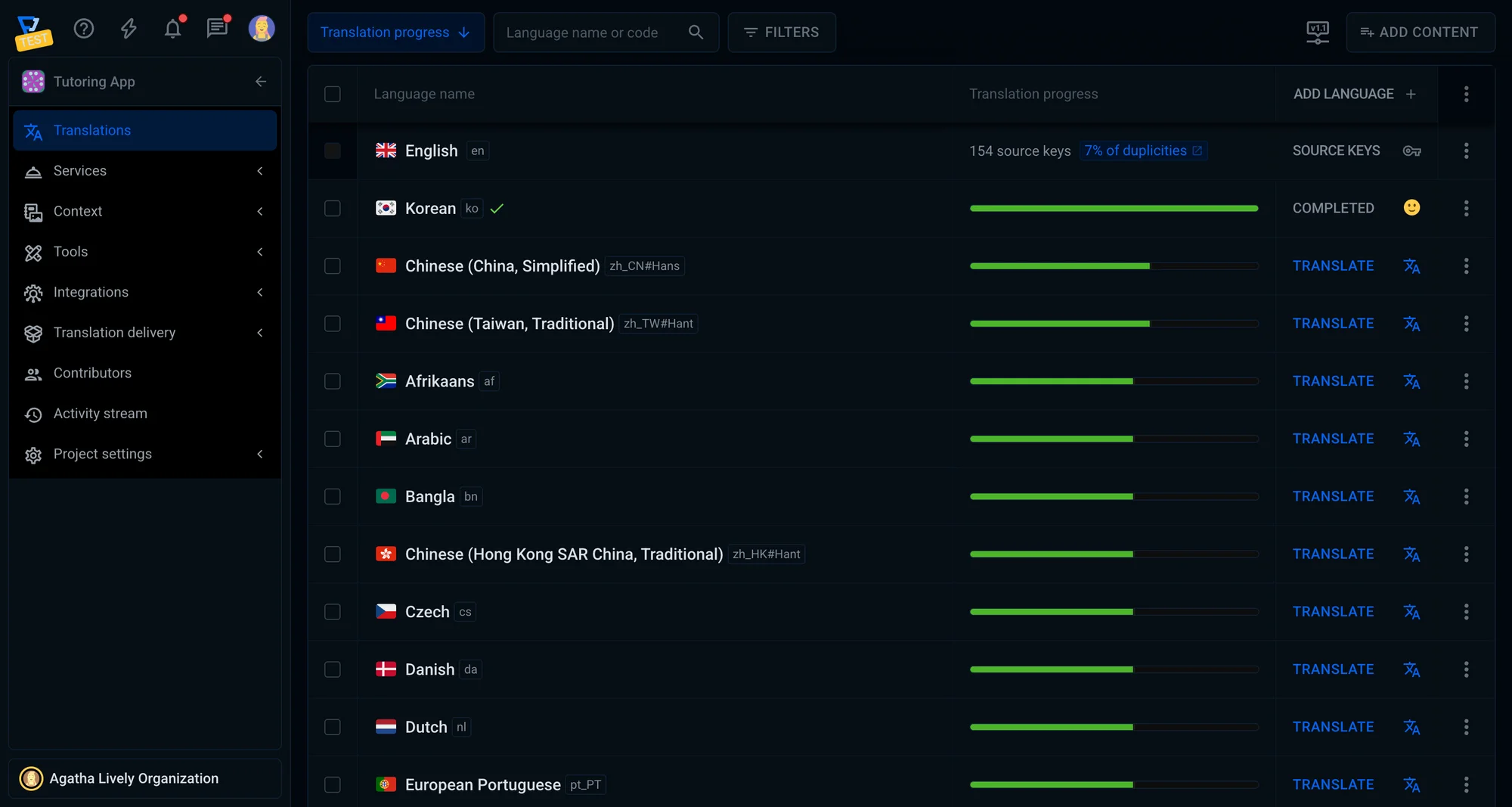
And honestly, it's not us catching up late to a trend. Dark mode is a standard these days and a genuine accessibility feature that makes long sessions easier on your eyes, especially if you're working late or in low-light conditions. The entire interface will support a dark theme for more comfortable work. (Note: This won't apply to the website at first, only the application itself.)
😎 More cool stuff in development 🔗
Don't worry, we are not working endless nights only to bring dark mode as the next big thing. You can look forward to more useful features that will make your localization easier and better.
- New Localazy QA to track validity and accuracy issues across projects.
- Screen for tracking credit expenses and top-ups.
- Ability to copy Automations from one project to another.
- And more improvements are coming based on your feedback (or bug reports... 🤫).
✅ Let us know what you think! 🔗
Got questions about any of these features? Want to see something work differently? Our support team is here to help, and we're always listening to feedback about what would make your localization workflow smoother. Contact us at [email protected] or use the support chat inside Localazy.
Happy localizing!