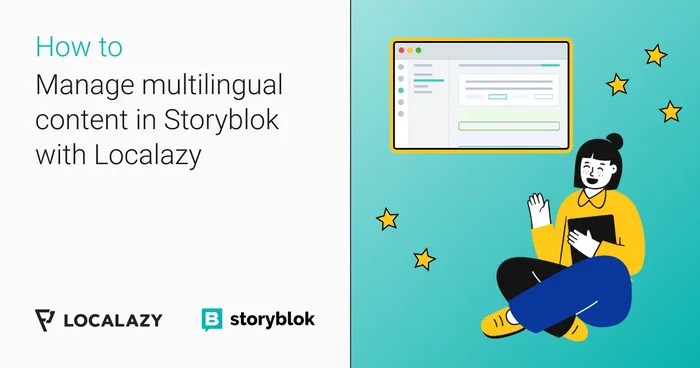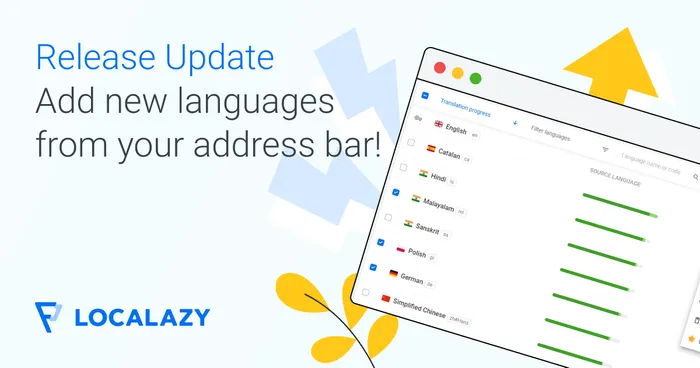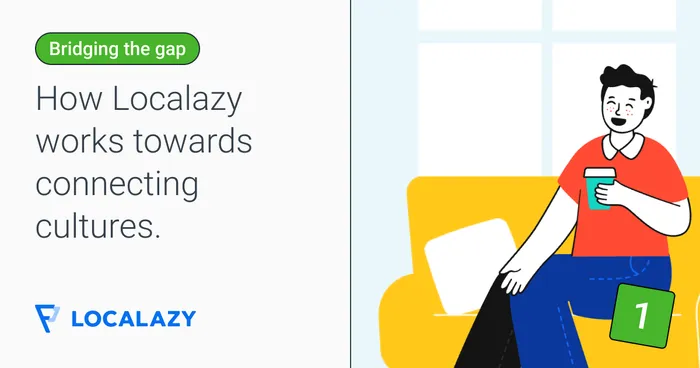Uploading to Storyblok #️⃣
Upload controls are located in the Upload to Storyblok tab. Click Upload Translated Content To Storyblok to start transferring the translated stories.
The process would fetch all the keys from a storyblok.json file of a connected Localazy project a transfer them to Storyblok to create localized stories.
During the upload back to Storyblok, Localazy handles the RichText fields conversion as well - HTML content is 1:1 converted back to the Storyblok Rich Text JSON structure.
Report #️⃣
Similar to Downloading to Localazy, you can see the progress of the transfer here.
Info reporting #️⃣
In the Info report, you can see every story that was processed from the Storyblok.
Listed data:
- timestamp - current time
- fileId - Localazy file id
- langCode - processed language code
As mentioned earlier, transfer to Localazy happens after all the stories have been processed.
Error reporting #️⃣
In any error happens during the Upload to Storyblok process, you can check what happened in the Error report.
Listed data:
- timestamp - current time
- fileId - Localazy file id
- langCode - processed language code
- the exact error message
When contacting Localazy on the customer support, please send us your error report so we have an additional information about what happened.