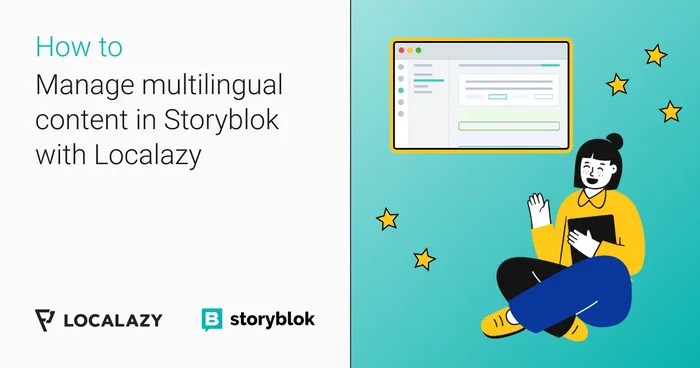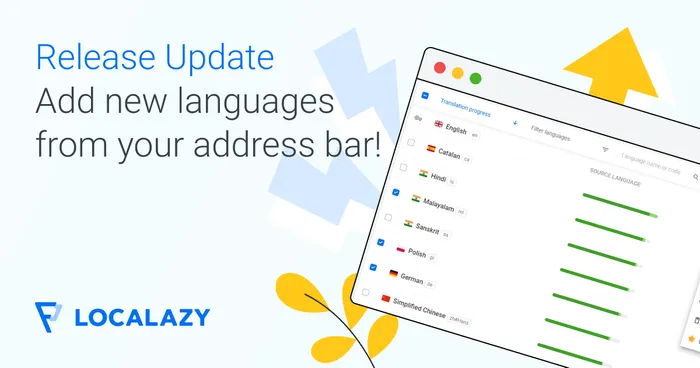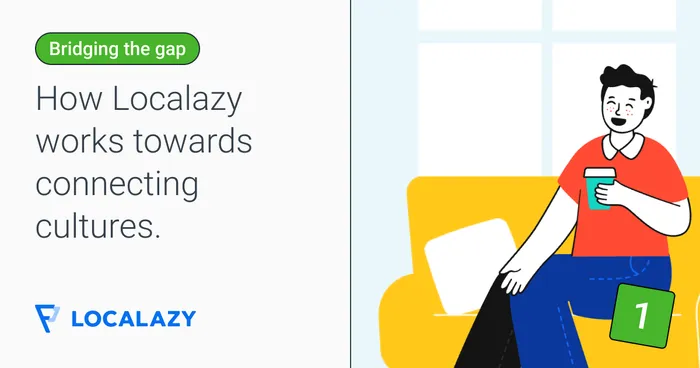In the Overview Tab, users can find the important information about the connected Storyblok Space and the Localazy project.
Account Information #️⃣
In the first table, you can find:
- The name of the connected Localazy user
- The name of the project that is connected.
- Remaining organization source keys
The integration is restricted by the number of keys available in the project’s organization in Localazy. If the organization is over the limit, translations won’t download. You can upgrade your Localazy plan to a higher tier with more source keys when your Storyblok project grows in the Marketplace.
You can also click on Open project in Localazy which will redirect you to the project page in Localazy.
Languages Overview Table #️⃣
The integration also provides a compact languages overview table. It shows all the languages available in either the Localazy project or the Storyblok space. The main reason is that Storyblok does not allow to create a language automatically during the Upload to Storyblok. This overview table then helps the users to understand which languages need to be added to the Space Internationalization Settings.
- If a language is present only in Storyblok, it most likely have not been downloaded to Localazy yet.
- If a language is present only in Localazy, it most likely have not been manually added into Space yet.
- If a language is present in both Localazy and Storyblok - languages are defined properly.
In the Language column, this syntax is applied [Localazy language name]/[Storyblok language name] ([Localazy language code])/([Storyblok language code]).
Both the platforms operate on the languages codes, but Storyblok uses a different code naming convention. The integration handles the code transformation automatically. But in the overview, it’s useful to see the actual languages and codes applied for both platforms separately.