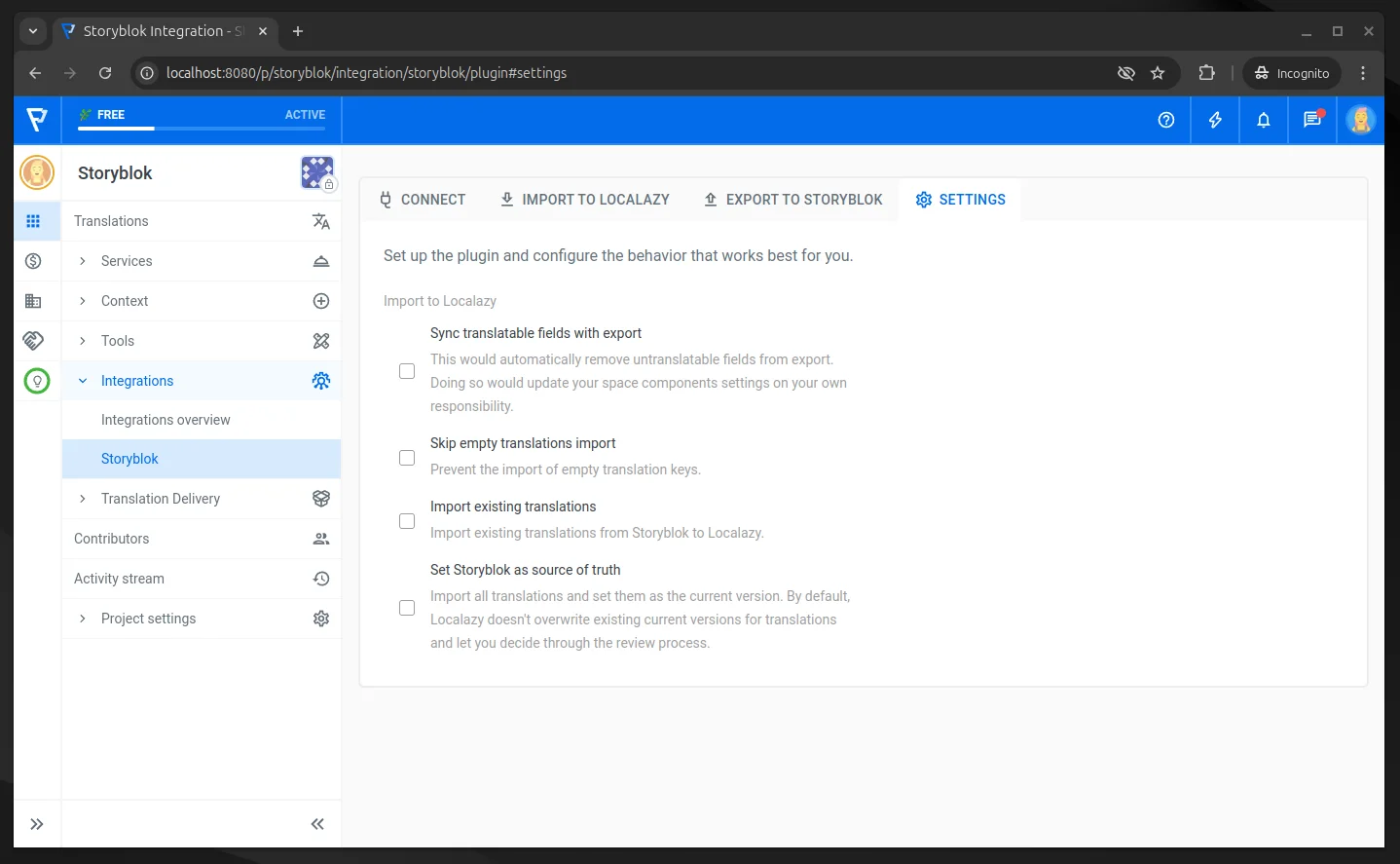⚠️ The plugin is temporarily unavailable #️⃣
Our Storyblok integration is currently down due to breaking changes introduced in the latest Storyblok API update. We’re updating our integration to support the new API version and restore full functionality as soon as possible. Thanks for your patience while we get things working again.
Storyblok Localization with Localazy #️⃣
Translate your Storyblok content effortlessly. Set up the integration once, define your localization workflow, and minimize the time spent managing translations.
Storyblok is a headless content management system (CMS) that enables developers and content teams to deliver powerful, flexible, and scalable digital experiences.
Storyblok Translation Features at a Glance #️⃣
- Localization of Storyblok components and content.
- Manual content import before translation.
- Manual content export after translation.
To use this integration, you must have the Storyblok Business plan.
Prerequisites #️⃣
To use this integration, you must have a Storyblok account with access to a space. You will need three pieces of information: Server Location, Space ID and Personal Access Token.
Server Location and Space ID
Refer to following guide to locate your Server Location and Space ID: Where can I find my Space ID?
Personal Access Token
To obtain Personal Access Token go to the My Account section on Storyblok. Under the Personal Access Token tab, click Generate new token to create your token.
Install the Storyblok Integration #️⃣
Follow these steps to integrate Storyblok with Localazy:
-
Click the Install button to start the installation.
-
In the integration interface, enter your Storyblok API Token and Localazy API Key, then click the Connect Storyblok Account button.

Manual Content Import #️⃣
-
Open the Storyblok integration interface and make sure you’re connected to your Storyblok account.
-
Click the Import to Localazy tab.
-
Click the Start Import button to start the import process.
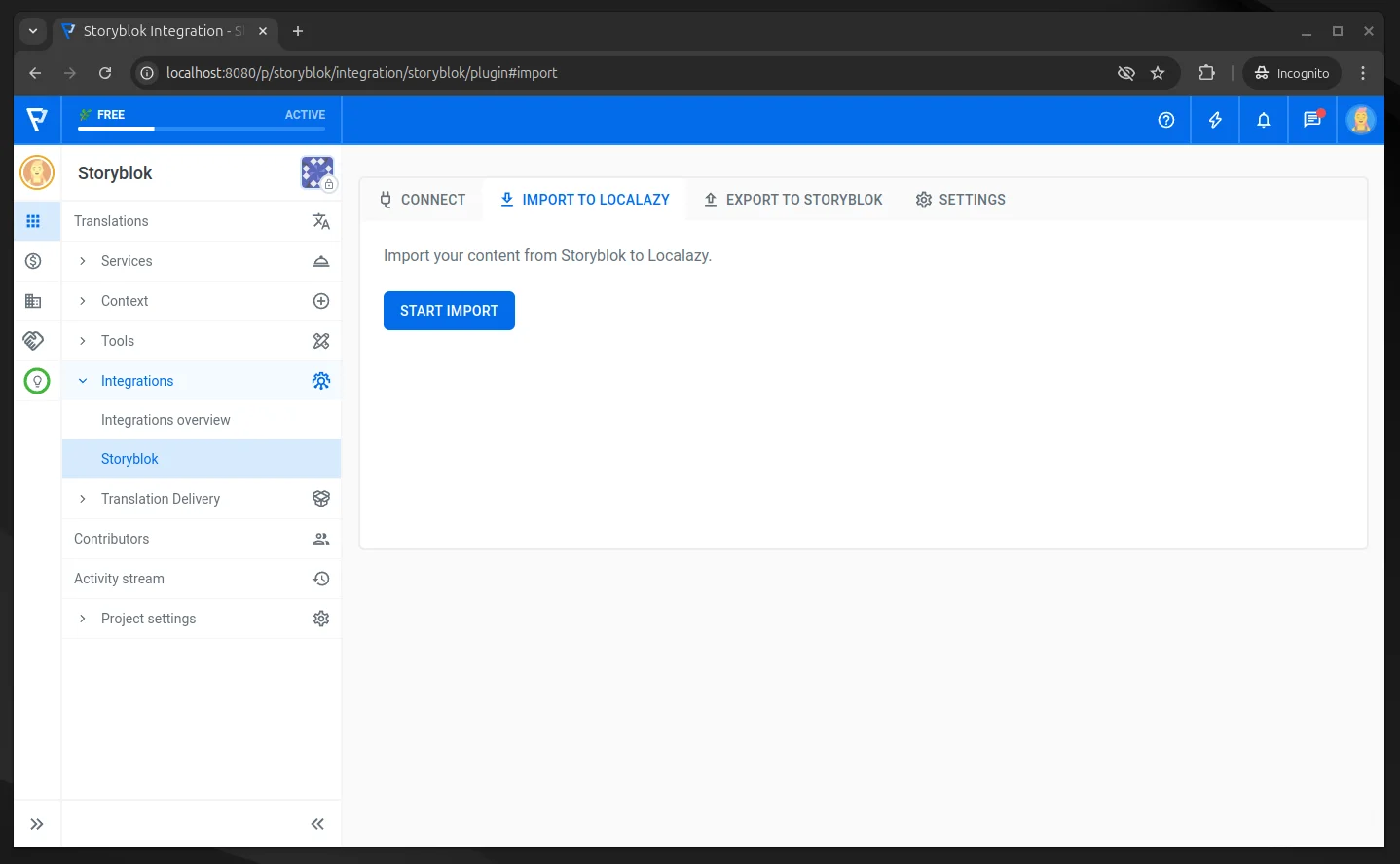
Manual Content Export #️⃣
-
Open the Storyblok integration interface and make sure you’re connected to your Storyblok account.
-
Click the Export to Storyblok tab.
-
Click the Start Export button to start the export process.
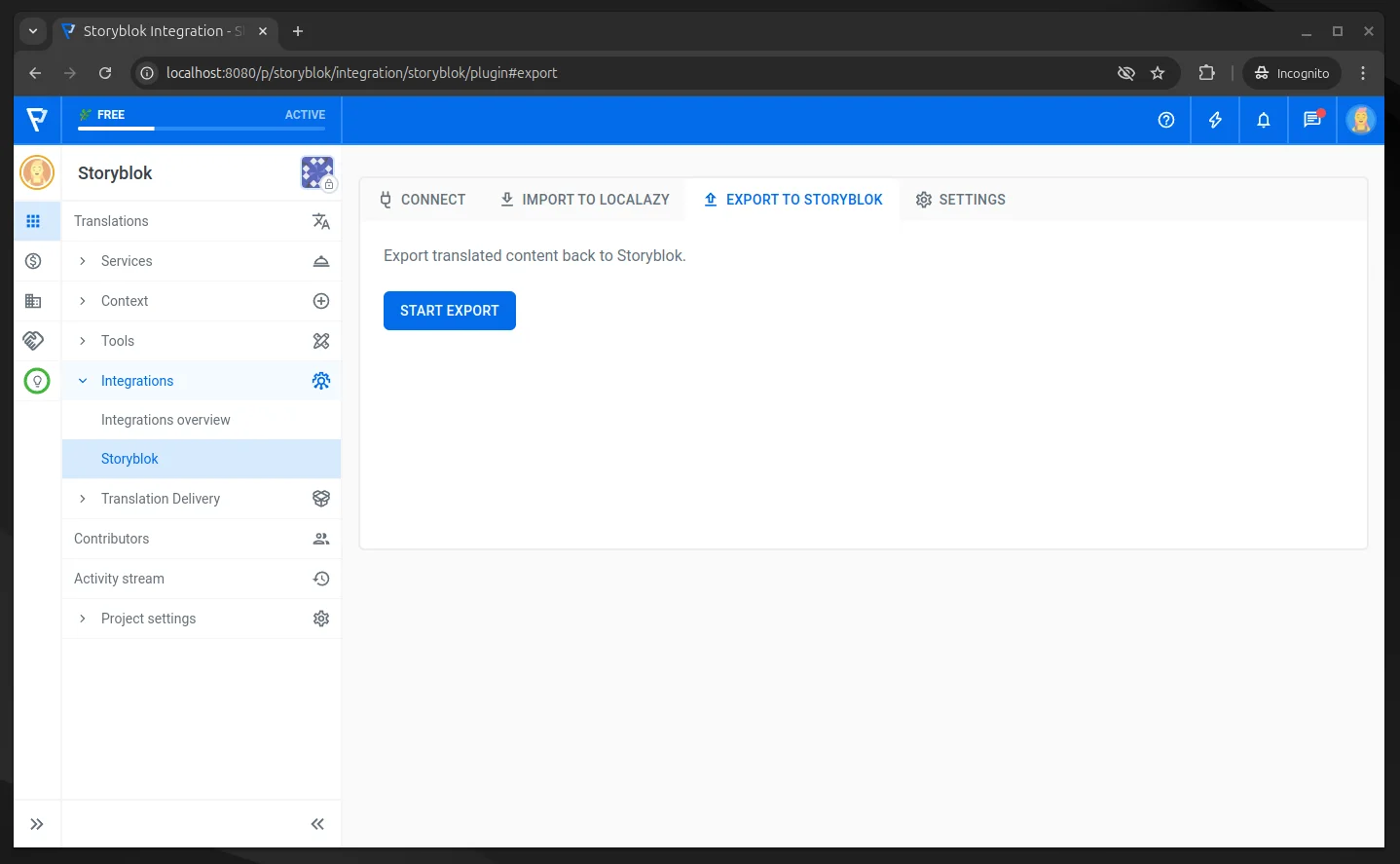
Settings #️⃣
Optional choices are available for users to adjust the import and export process.
Import to Localazy
The following options are available for importing translations from Storyblok into Localazy:
- Sync Translatable Fields with Export
- Automatically remove untranslatable fields from export. This will update your space components settings at your own responsibility.
- Skip Empty Entries Import
- Prevent the import of empty translation keys.
- Import Existing Entries
- Import existing translations from Storyblok to Localazy.
- Set Storyblok as Source of Truth
- Import all translations and set them as the current version. By default, Localazy doesn't overwrite existing current versions for translations and lets you decide through the review process.