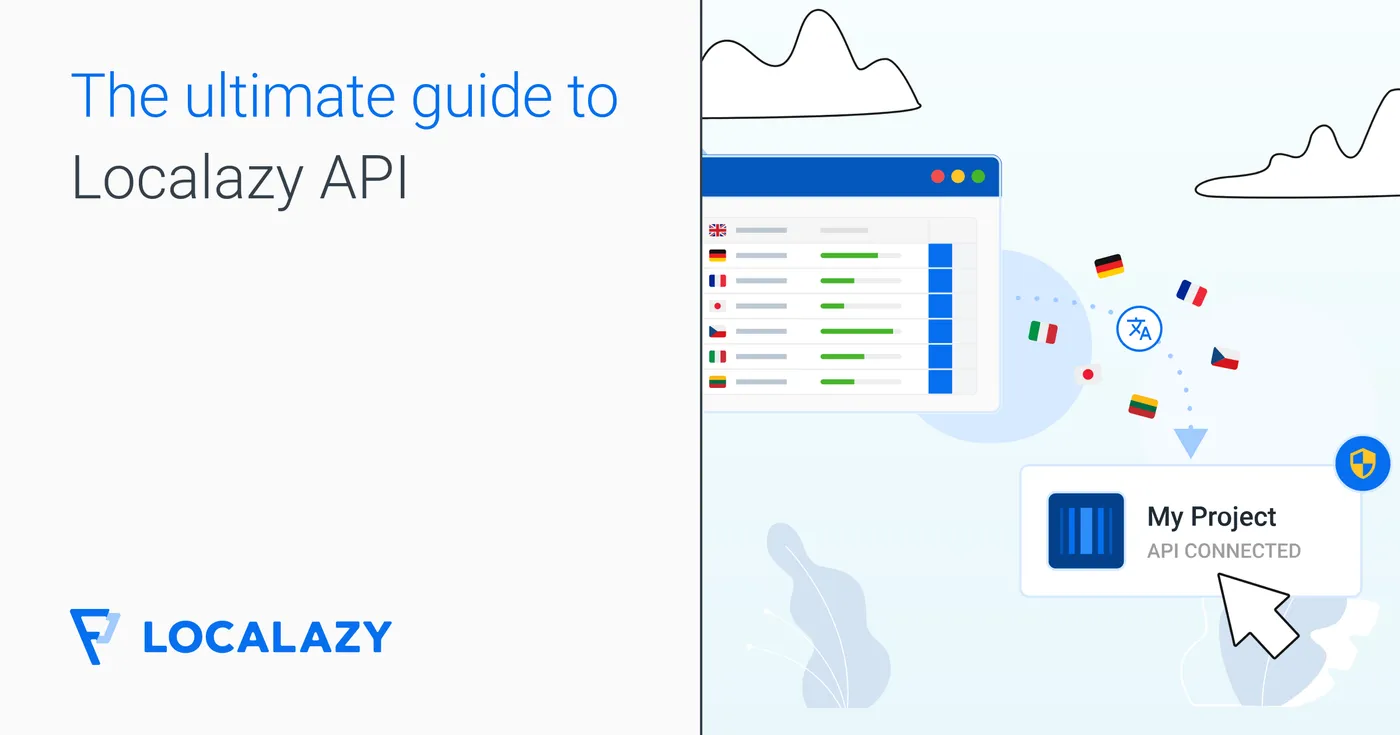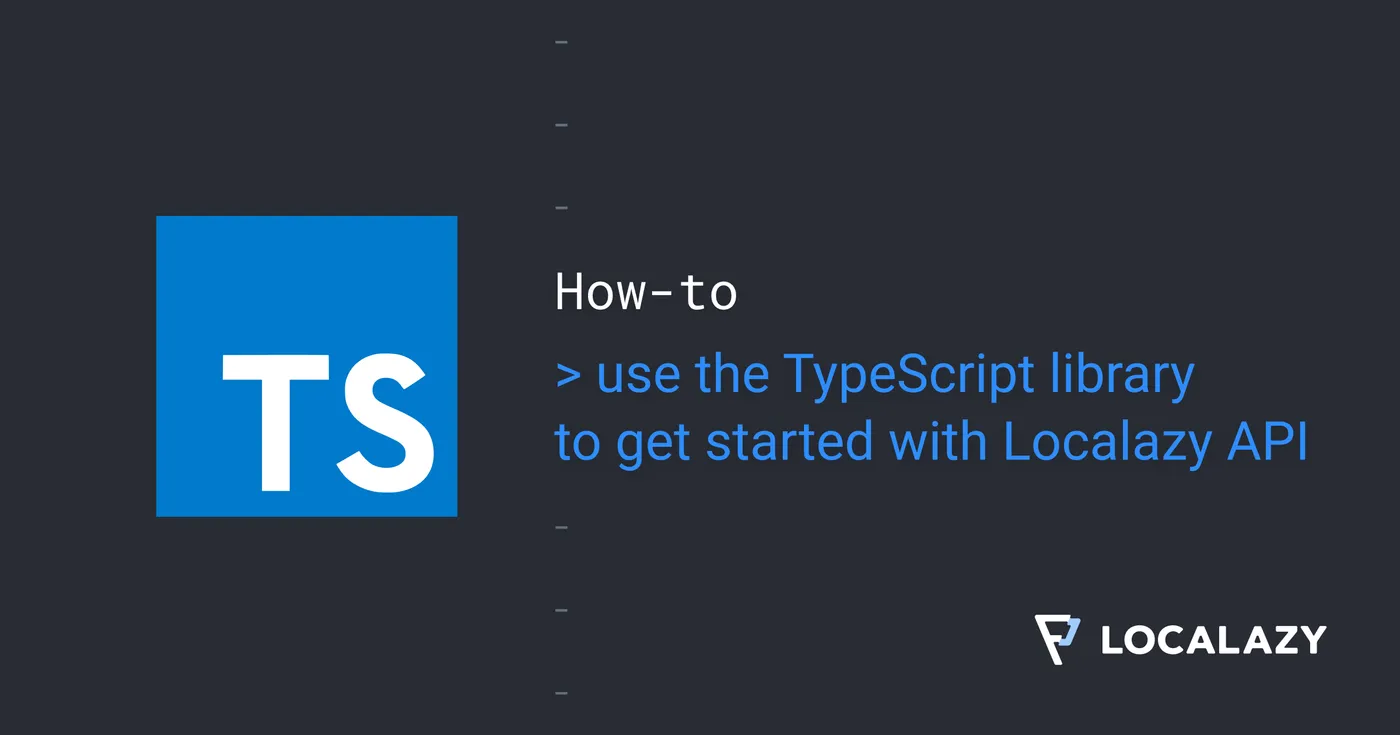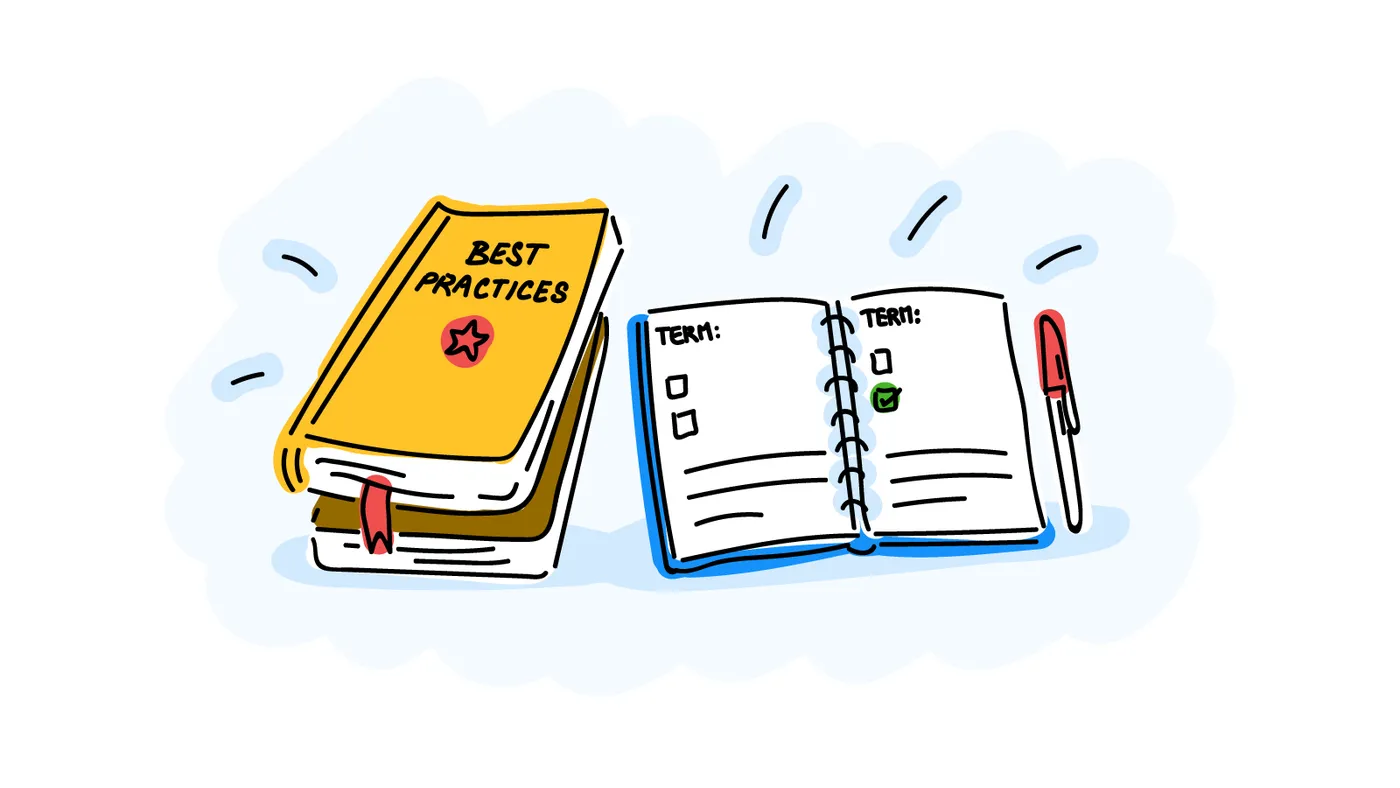Learn more about Localazy translation glossary before reading this article.
List all glossary terms #️⃣
[GET] /projects/{projectId}/glossary| Description | Value |
|---|---|
| Accessible with project token | true |
| Accessible with organization token | true |
| Need write permission | false |
| Available from role | translator |
| API level | normal |
Returns all glossary terms for the given project.
Params
{projectId}- Your project Id. Use the value from projects endpoint
Sample Request #️⃣
curl --request GET \
--url https://api.localazy.com/projects/{projectId}/glossary \
--header 'Authorization: Bearer {{token}}'Sample Response #️⃣
[
"glossaries": {
"id": "_a56467123854641134",
"description": "Item description",
"translateTerm": true,
"caseSensitive": true,
"exactMatch": true,
"term": [
{
"lang": "en_US",
"term": "Hello"
},
{
"lang": "cs",
"term": "Ahoj"
}
]
}
]Response Object
| Name | Description |
|---|---|
id |
Id of the glossary term. |
description |
Description of the glossary term. |
translateTerm |
Whether the term should be translated or left as is. |
caseSensitive |
Wheter the term is case sensitive or not. |
term |
Contains an array of the term and it’s translations. See “Term Object” below. |
Term Object
| Name | Description |
|---|---|
lang |
Language code in which the term is used. Use source language if not translatable. |
term |
The value of the glossary term. |
Get glossary term #️⃣
[GET] /projects/{projectId}/glossary/{id}| Description | Value |
|---|---|
| Accessible with project token | true |
| Accessible with organization token | true |
| Need write permission | false |
| Available from role | translator |
| API level | normal |
Retrieve a single glossary term for the given project specified by {id}.
Sample Request #️⃣
curl --request GET \
--url https://api.localazy.com/projects/{projectId}/glossary/{id} \
--header 'Authorization: Bearer {{token}}'Sample Response #️⃣
{
"id": "_a56467123854641134",
"description": "Item description",
"translateTerm": true,
"caseSensitive": true,
"exactMatch": true,
"term": [
{
"lang": "en_US",
"term": "Hello"
},
{
"lang": "cs",
"term": "Ahoj"
}
]
}Response Object
| Name | Description |
|---|---|
id |
Id of the glossary term. |
description |
Description of the glossary term. |
translateTerm |
Whether the term should be translated or left as is. |
caseSensitive |
Wheter the term is case sensitive or not. |
term |
Contains an array of the term and it’s translations. See “Term Object” below. |
Term Object
| Name | Description |
|---|---|
lang |
Language code in which the term is used. |
term |
The value of the glossary term. |
Delete glossary term #️⃣
[DELETE] /projects/{projectId}/glossary/{id}| Description | Value |
|---|---|
| Accessible with project token | true |
| Accessible with organization token | true |
| Need write permission | true |
| Available from role | reviewer |
| API level | normal |
Delete a glossary term specified by {id}.
Sample Request #️⃣
curl --request DELETE \
--url https://api.localazy.com/projects/{projectId}/glossary/{id} \
--header 'Authorization: Bearer {{token}}'Sample Response #️⃣
{
"result": true
}Create new glossary term #️⃣
[POST] /projects/{projectId}/glossary| Description | Value |
|---|---|
| Accessible with project token | true |
| Accessible with organization token | true |
| Need write permission | true |
| Available from role | reviewer |
| API level | normal |
Adds a new term to glossary. There is a limit of 1000 glossary term per project.
Sample Request #️⃣
curl --request POST \
--url https://api.localazy.com/projects/{projectId}/glossary \
--header 'Authorization: Bearer {{token}}' \
--header 'Content-Type: application/json' \
--data '{
"description": "Item description",
"translateTerm": true,
"caseSensitive": true,
"exactMatch": true,
"term": [
{
"lang": "en_US",
"term": "Hello"
},
{
"lang": "cs",
"term": "Ahoj"
}
]
}'Request Object
| Name | Description |
|---|---|
id |
Id of the glossary term. |
description |
Description of the glossary term. |
translateTerm |
Whether the term should be translated or left as is. |
caseSensitive |
Wheter the term is case sensitive or not. |
term |
Contains an array of the term and it’s translations. See “Term Object” below. |
Term Object
| Name | Description |
|---|---|
lang |
Language code in which the term is used. Make sure to include source language. |
term |
The value of the glossary term. |
Sample Response #️⃣
{
"result": "_a56467123854641134"
}Response Object
| Name | Description |
|---|---|
result |
Id of the created item |
Update glossary term #️⃣
[PUT] /projects/{projectId}/glossary/{id}| Description | Value |
|---|---|
| Accessible with project token | true |
| Accessible with organization token | true |
| Need write permission | true |
| Available from role | reviewer |
| API level | normal |
Update a glossary term specified by {id}.
Sample Request #️⃣
curl --request PUT \
--url https://api.localazy.com/projects/{projectId}/glossary \
--header 'Authorization: Bearer {{token}}' \
--header 'Content-Type: application/json' \
--data '{
"description": "Item description",
"translateTerm": true,
"caseSensitive": true,
"exactMatch": true,
"term": [
{
"lang": "en_US",
"term": "Hello"
},
{
"lang": "cs",
"term": "Ahoj"
}
]
}'Request Object
| Name | Description |
|---|---|
id |
Id of the glossary term. |
description |
Description of the glossary term. |
translateTerm |
Whether the term should be translated or left as is. |
caseSensitive |
Wheter the term is case sensitive or not. |
term |
Contains an array of the term and it’s translations. See “Term Object” below. |
Term Object
| Name | Description |
|---|---|
lang |
Language code in which the term is used. Make sure to include source language. |
term |
The value of the glossary term. |
Sample Response #️⃣
{
"result": true
}