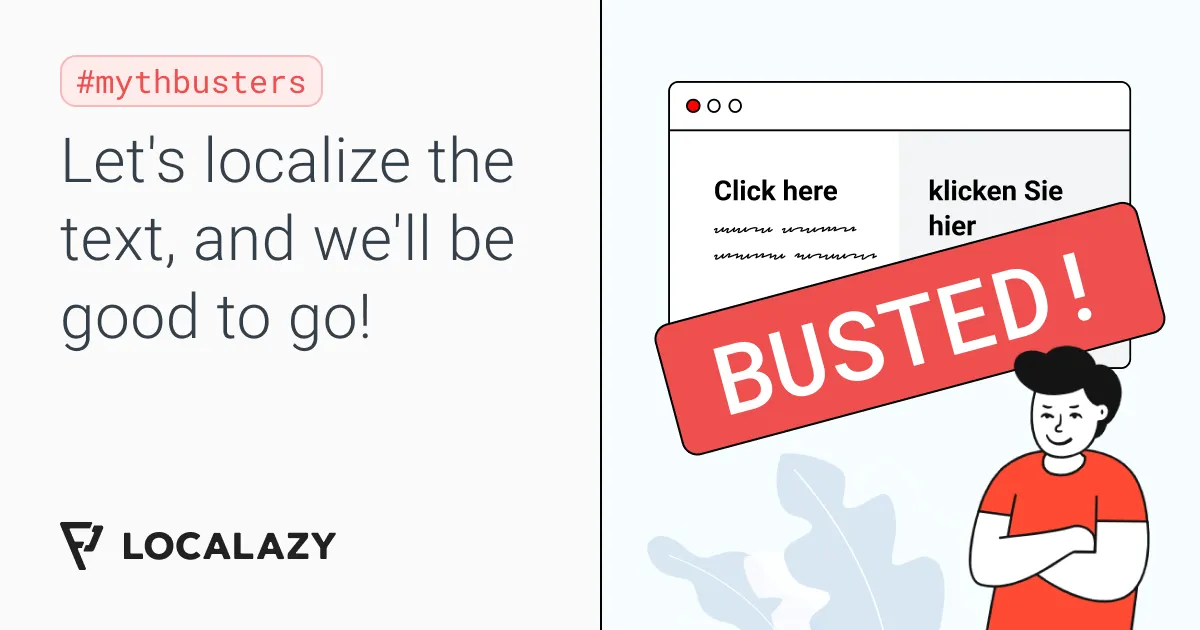Text translated ✅ That’s localization done, right?
Wrong! Let’s bust this myth once and for all.
Imagine this scenario…
You’ve launched a new app. The first release was in English only, but now you want to expand to different European markets. So you begin by translating English to German.
One of the first things you're going to be taking care of is call-to-action buttons like this:
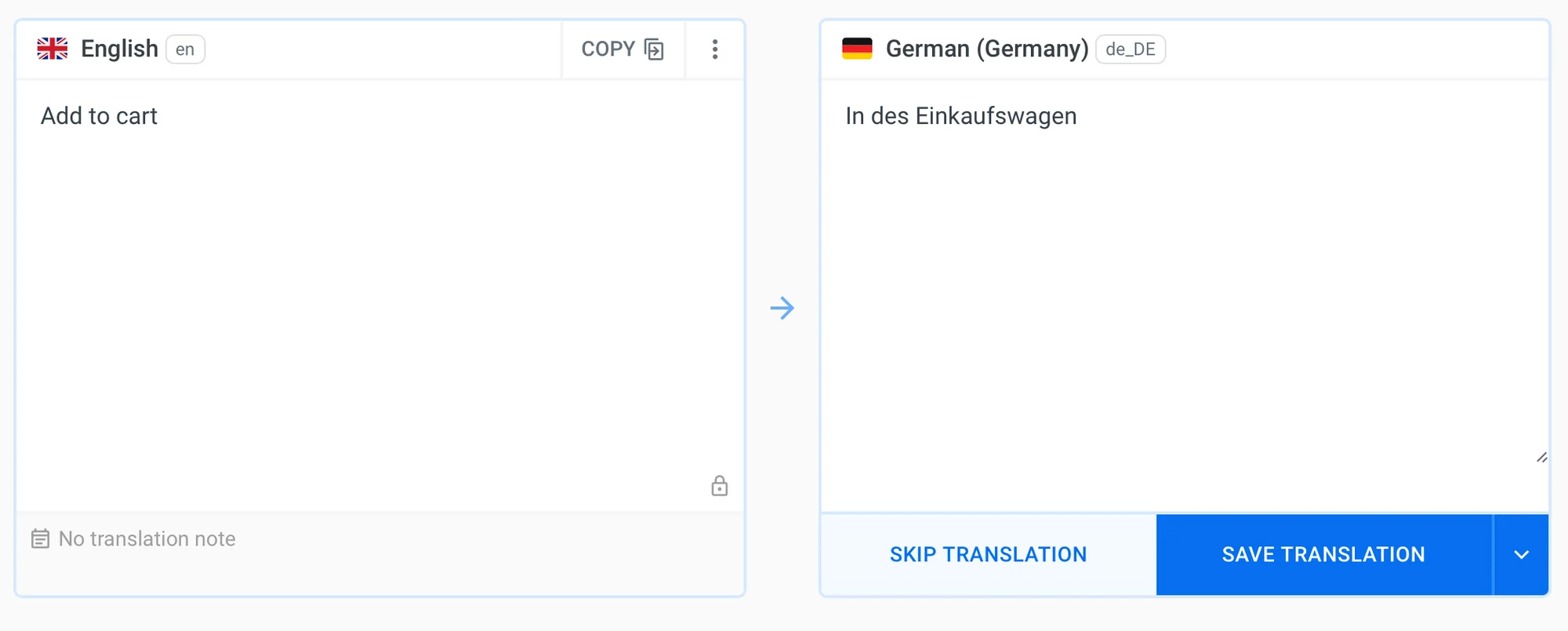
See the problem? 🧐
When you translate English to German, you often end up with sentences that are way longer than the ones you started with. The text for a CTA button may be longer in German, but much shorter in another language.
Changeable word lengths can lead to layout headaches, especially if you’re not on the ball with design during the localization stage. Ugly design and UX don't go well together. It can do serious reputation damage to your brand if text bleeds into design elements.
So - how can you avoid cringe-inducing scenarios like that? Taking a joined-up approach to localization is the key. Here are 6 tips to help you achieve a unified localization strategy.
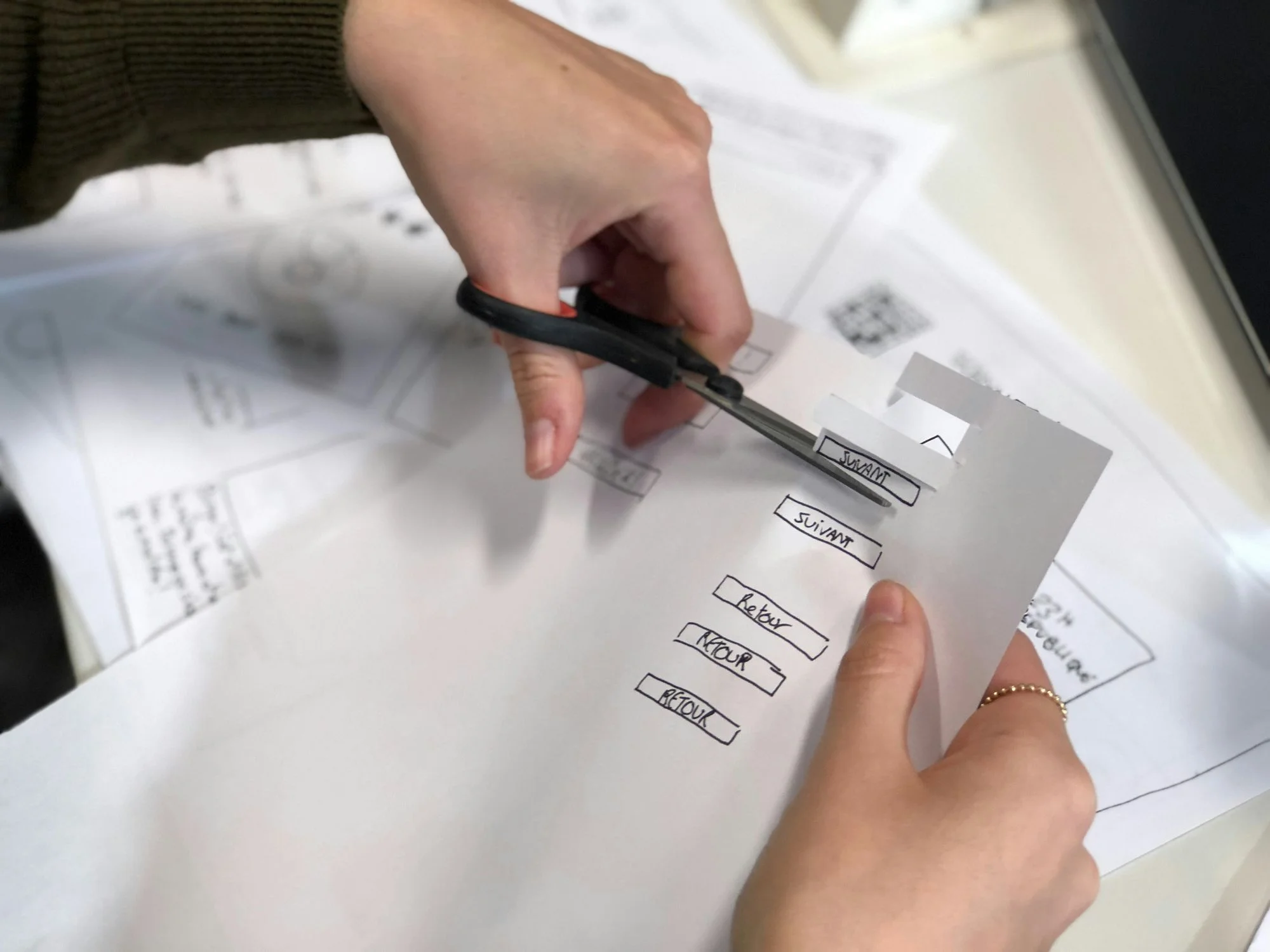
🪢 6 tips for a unified localization strategy 🔗
1. Do your design due diligence 🔗
If you think that localization is just about changing the text and nothing else, then your process probably looks like this:
- 😑 Send a series of Excel files to translators.
- 😫 Forward the translated text to devs for implementation.
If you want to avoid design mishaps – this two-step localization process isn’t enough. Instead, you need to involve your design, UX, and front-end devs team right from the outset, preferably in a platform where they can work collaboratively.
As soon as the localization process begins, get your designers to cooperate closely with translators. The goal is to allow for changing text length and create a responsive design that adapts to different languages.
You can incorporate localization into your design workflow early by using the Figma Localization Plugin and MT pre-translate. Learn how to quickly preview and optimize your designs in Figma in this article.
These days, to make the process even smoother, you can use a good Translation Management System (TMS) like Localazy. You’ll get access to context tools that bridge the gap between translators and designers.
You still end up with a nice and easy two-step process, but it’s a more joined-up one:
- 📩 Set up your TMS to receive text for translation.
- 🔔 The TMS automatically alerts design, UX, and devs teams, providing context for the text changes prior to implementation.
🗑️ Ditch your spreadsheets for good - and switch to a great TMS! Learn why here.
2. Be sensitive to cultural nuance 🔗
Words aren’t the only thing you need to consider when it comes to cultural sensitivity. Your designers need to be aware of any potential faux pas in terms of imagery and symbols.
For instance, if you’re expanding into a Hindu market, conch shells, and lotus flowers are religious symbols, so using them commercially may cause offense. 😬
Colors can be problematic too. For example, white usually symbolizes purity and weddings in Western cultures, but it symbolizes mourning and funerals in some Asian cultures.
Take the time to understand the cultural nuances and sensitivities of your target markets. Make sure that design elements such as colors, imagery, symbols, and layouts are culturally appropriate and relevant.
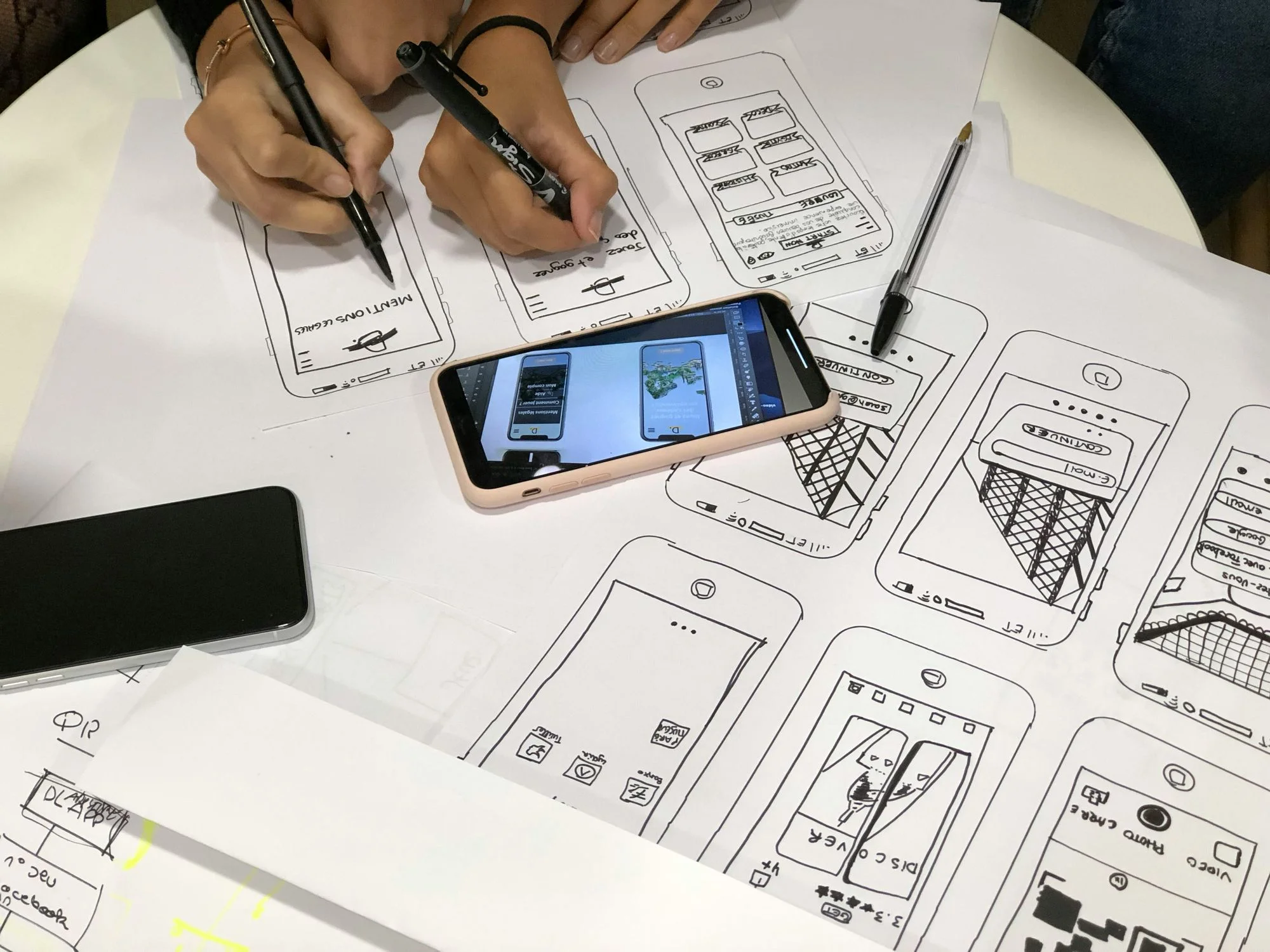
3. Create adaptable layouts 🔗
As mentioned earlier, some languages expand when translated. Others contract and need less space. Good localization is all about knowing this in advance and allowing for varying text length and direction.
For example, languages like Arabic and Hebrew read right-to-left (RTL), which might mean a complete flip of your app's layout. Design elements such as navigation menus, text alignment, and even graphical elements should be mirrored to ensure a natural user experience for RTL languages. 📚
Some languages expand when translated, others need less space and some require complete design overhauls, like right-to-left languages. Integrations like Localazy's Figma plugin make layout work much easier for multilingual projects, both for designers and translators
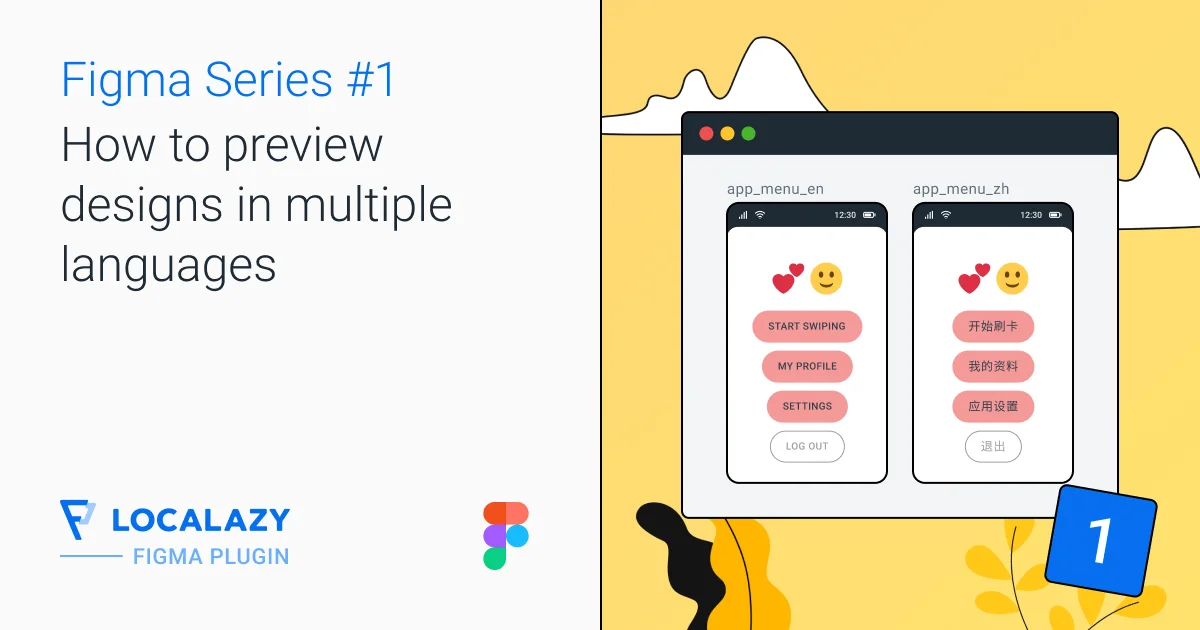
4. Localize video and audio content 🔗
If you ever watch movies from cultures other than your own, you’ll notice they often have a very different feel and style. What works in one culture may not work in another. That’s why it’s important to update your video and audio content when you localize.
You need to consider the potential impact of localized voice-overs in instructional videos. The sense of humor or the context of storytelling elements may need to be adjusted.
Remember to adjust your storytelling style when you localize video and audio content. What works in one culture may not work in another
For example, imagine you've created an instructional video for a fitness app. 🏋️ The original version, created for an American audience, has an energetic and motivational coach who shouts things like "No pain, no gain!" and "Push your limits!". The background music is upbeat and intense, matching the high-energy theme.
Now, let’s say you're localizing this app for a Japanese audience. In Japan, a more subdued and respectful approach is often preferred. The loud and aggressive motivation style may be off-putting or even considered rude. This is a clear case for changing the content to match cultural expectations.

5. Test and optimize 🔗
Once you've adapted your app for a new market, it needs to be thoroughly tested before launch.
This usually means:
- Linguistic testing – test translations among your users to ensure accuracy and cultural relevance.
- Functional testing – to see how your app performs when translated into different languages.
Ideally, you should try to set up a feedback loop to gain insights from native speakers. One way is to ask users in your target market to beta-test the app and highlight any issues. You can also run A/B tests with different content changes to ensure the final product resonates as well as possible with the target audience.
6. Streamline with TMS Integrations 🔗
Integrating design tools into your TMS makes your life much, much easier. The Localazy Figma plugin is useful during the early stages of product development, delivering the following benefits:
- ✍️ Context for translators – Quickly upload Figma screenshots to Localazy for visual context. This helps translators understand design constraints and produce better translations that fit.
- 📐 Designer-friendly – Preview multilingual designs in Figma to make sure layouts work well in different languages.
- 📲 Easy content upload – Upload content directly from Figma to Localazy to streamline the workflow and ensure that designs meet localization needs.
- 🖇️ Design-text link – Connect designs with text source keys using screenshots, making it easier to align text with the right design elements.
- 👁️ OCR source key detection – The OCR feature detects and suggests source keys in screenshots, saving time and reducing manual linking.
- 🔄 Dynamic screenshot updates – Update screenshots to match changes in Figma designs, keeping translations relevant.
- 📸 Manage screenshots – Easily keep content up-to-date and accurate.

✍️ Localize text & design with precision 🔗
The aim of localization is to create an experience that makes the user feel right at home, wherever they may be. Your app needs to do more than just speak the language – the style and tone must also fit the culture.
For a well-thought-out UX, you should include your design and UX teams in the localization process early on. A good TMS like Localazy helps to streamline the communication flow and get better results.
When you combine Localazy with the Figma plug-in, you’ll localize your app so that it both sounds like it belongs in your target market and looks like it too.
🧩 Start unifying content & design today with our Figma plugin! To get started quickly, watch our multilingual prototyping tutorial here.
📚 More from our Mythbusters series 🔗
Read my previous myth-busting articles!