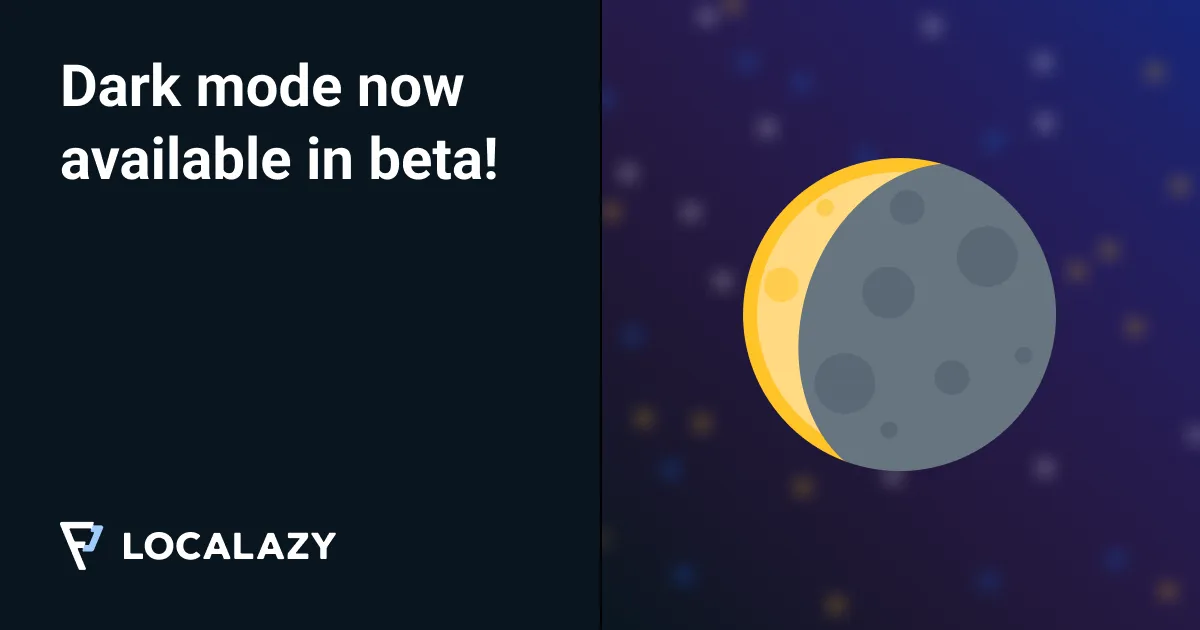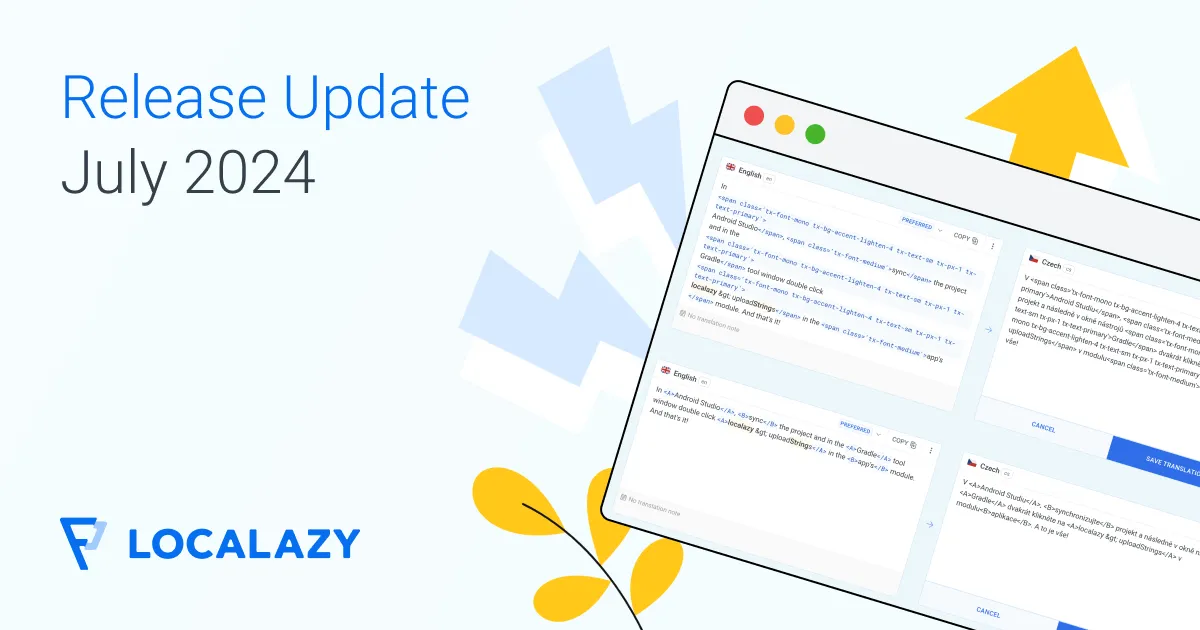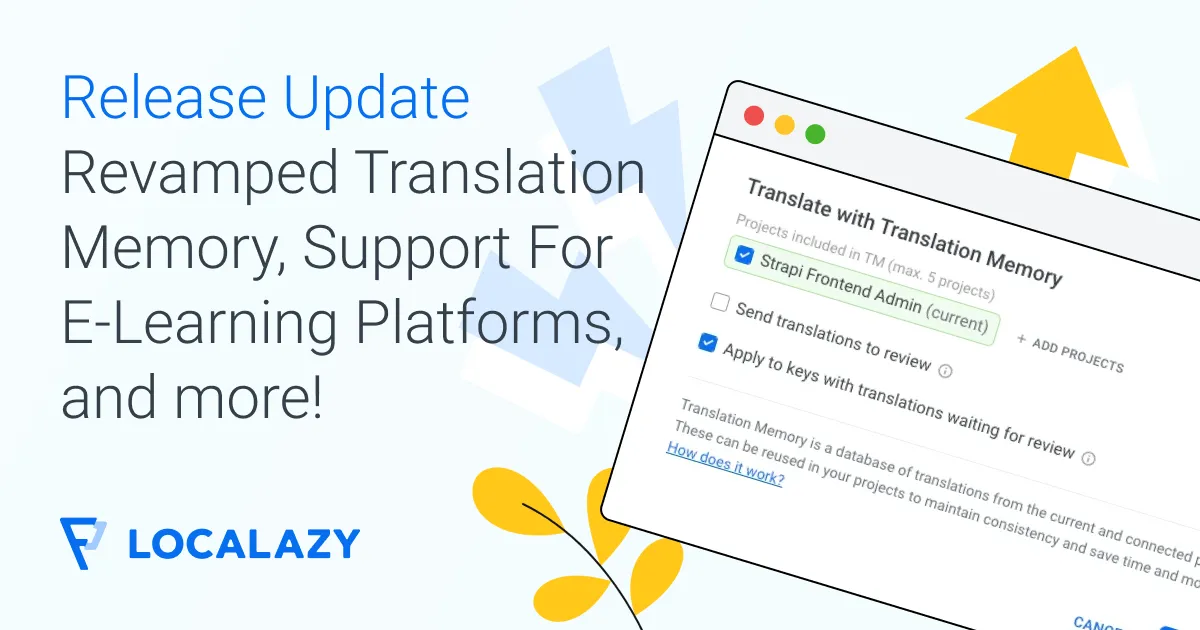🌚 How to enable dark mode? 🔗
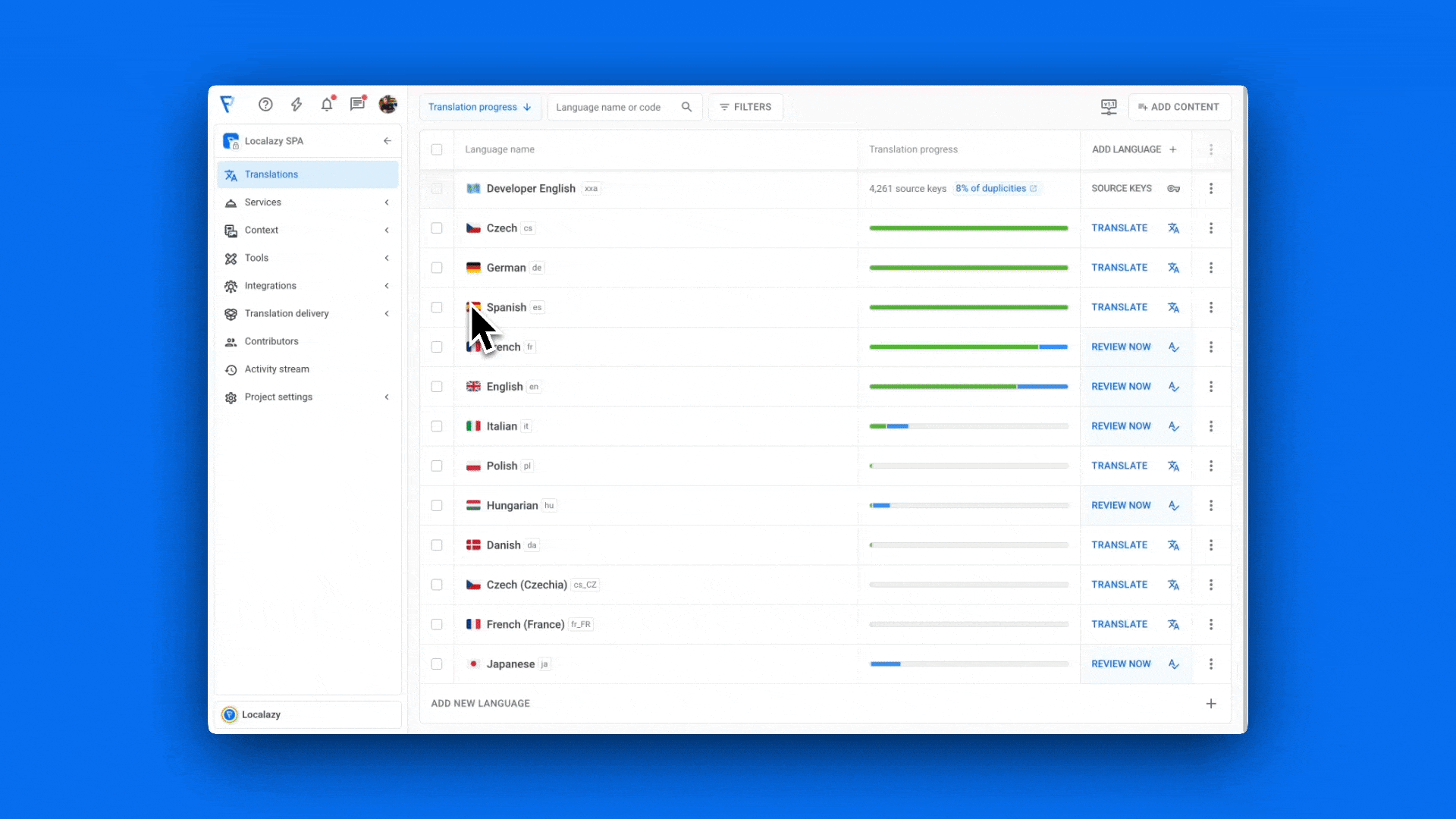
- Navigate to the top left menu and click on the question mark icon.
- Find Feature preview and open it
- Toggle Dark mode in the dialog window that appears
- Click on your profile picture and find Theme preference
- Choose from Light, Dark, or System
😎 Tell us your thoughts! 🔗
Hope you enjoy this quick update. Please let us know on the support chat if you catch anything that is too dark to read, or too bright to handle.