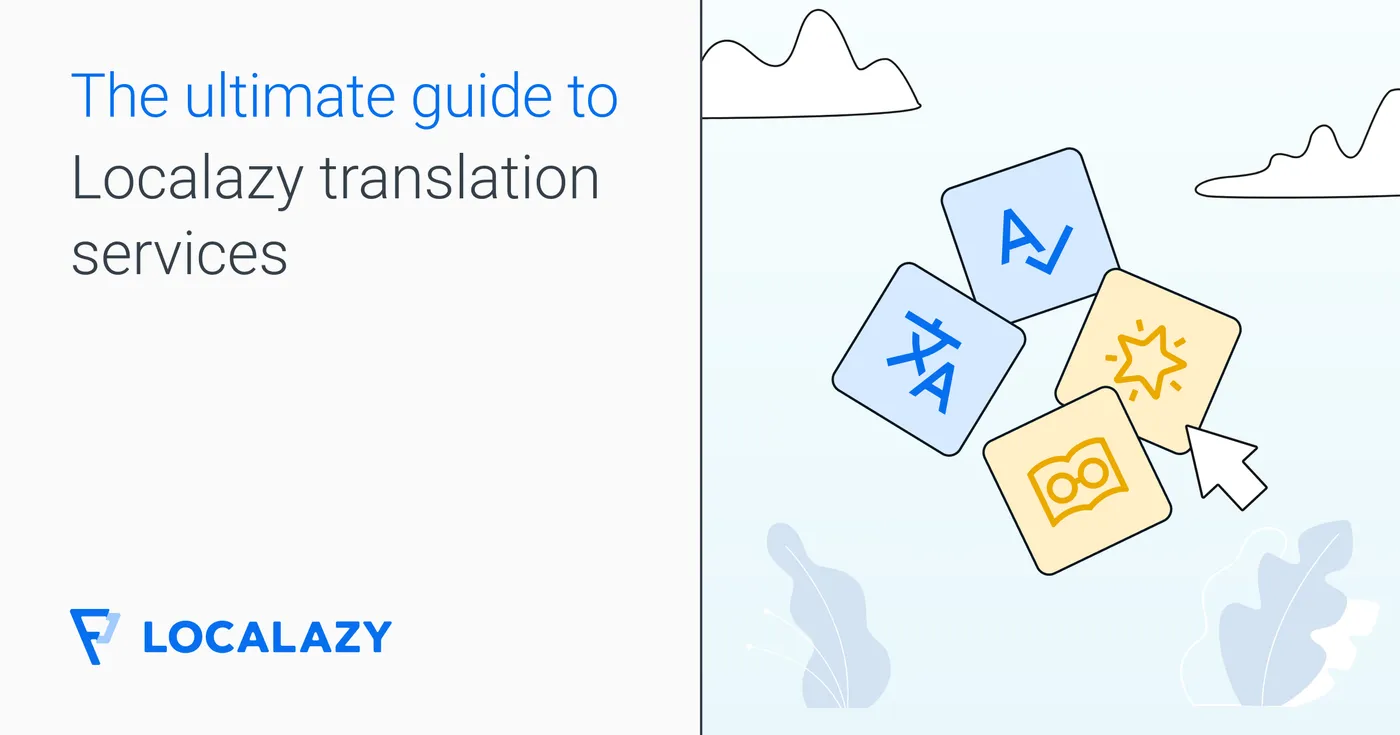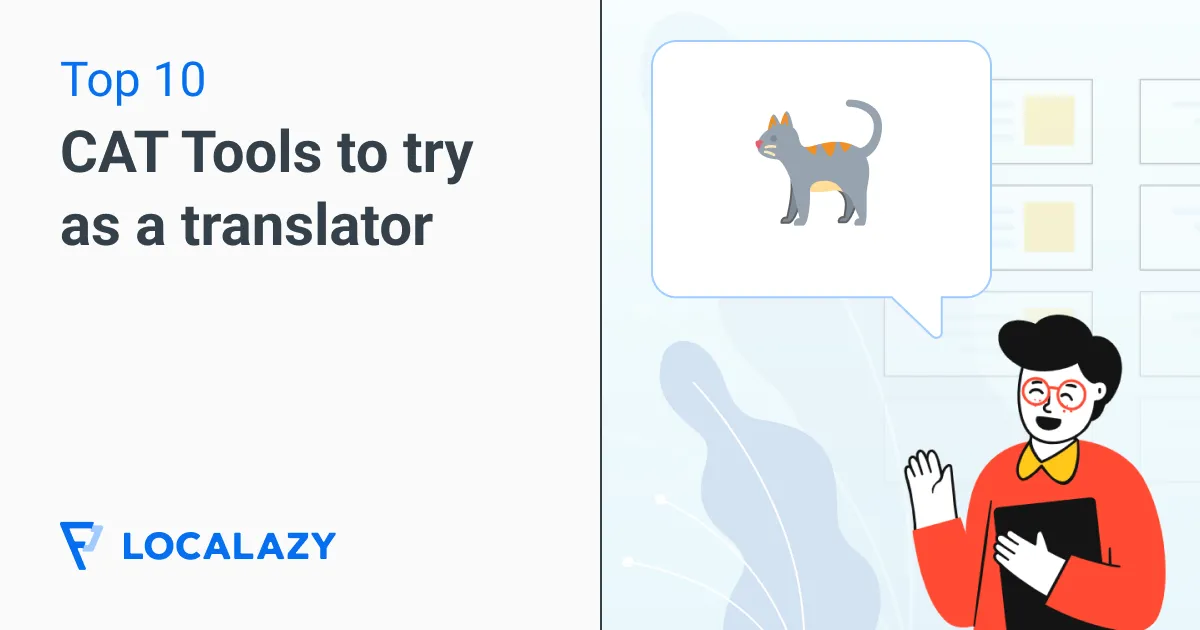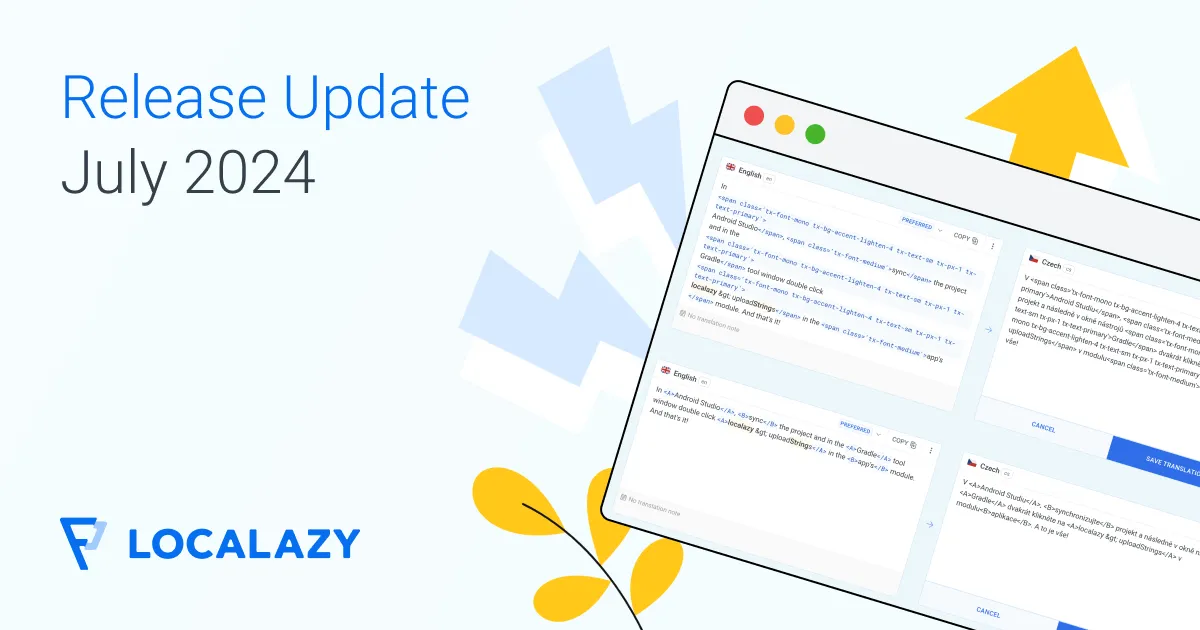In the localization industry and the translator community, you often hear that "context is king." 👑 That's why we are happy to introduce improved context tabs in Localazy to help all translation kings and queens rule wisely and translate more precisely. 🤺
But before we get to the new features, we want to let you know that it's now possible to display a list of the latest Release Updates directly in the UI. How?
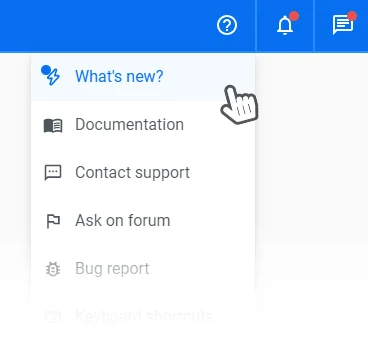
Simply click on the ❔ question mark icon in the top menu when logged in to open the list of all recent Release Updates to stay on top of things at all times!
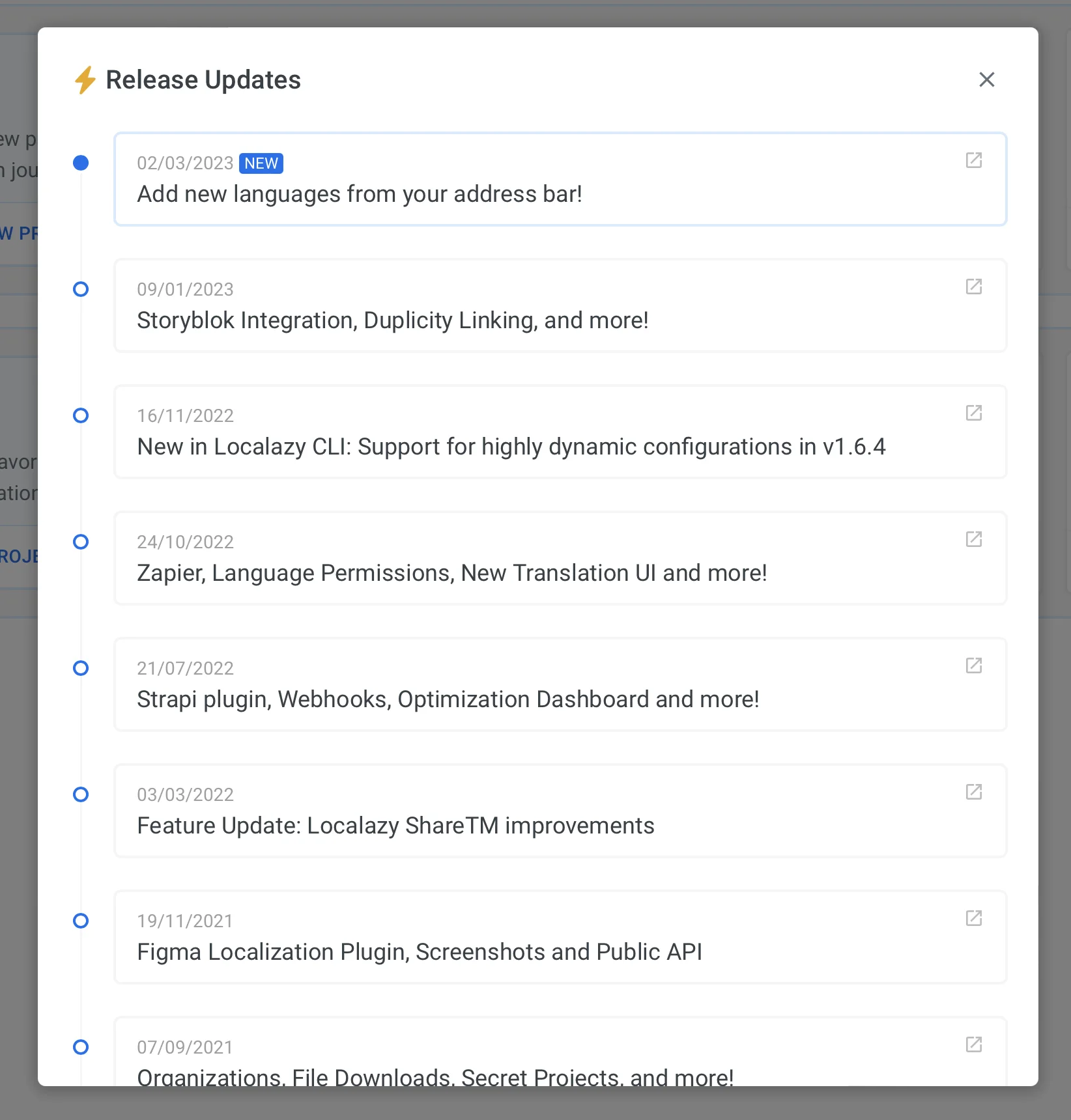
💬 Show Comments in all languages 🔗
Comments made in all languages are now displayed in the Comments tab for better translation context. This is a huge step forward for project owners as it allows them to effectively answer all questions and ensure everyone involved is on the same page.
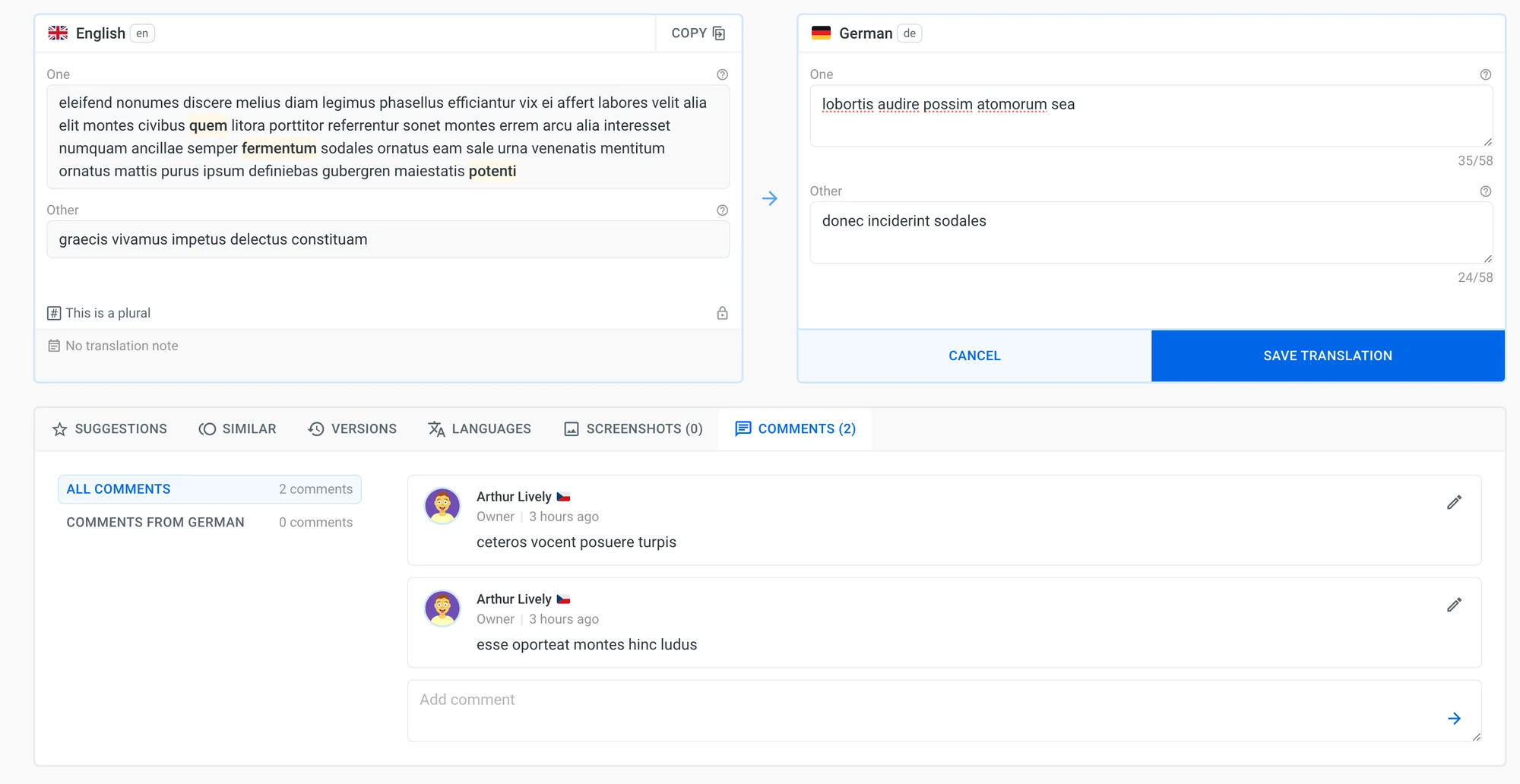
🔍 Search in similar strings across the project 🔗
The Similar tab in the Translation screen now allows everyone to look up a specific term across all the translations in the project, making it easier to keep the translations consistent and standardized within their context.
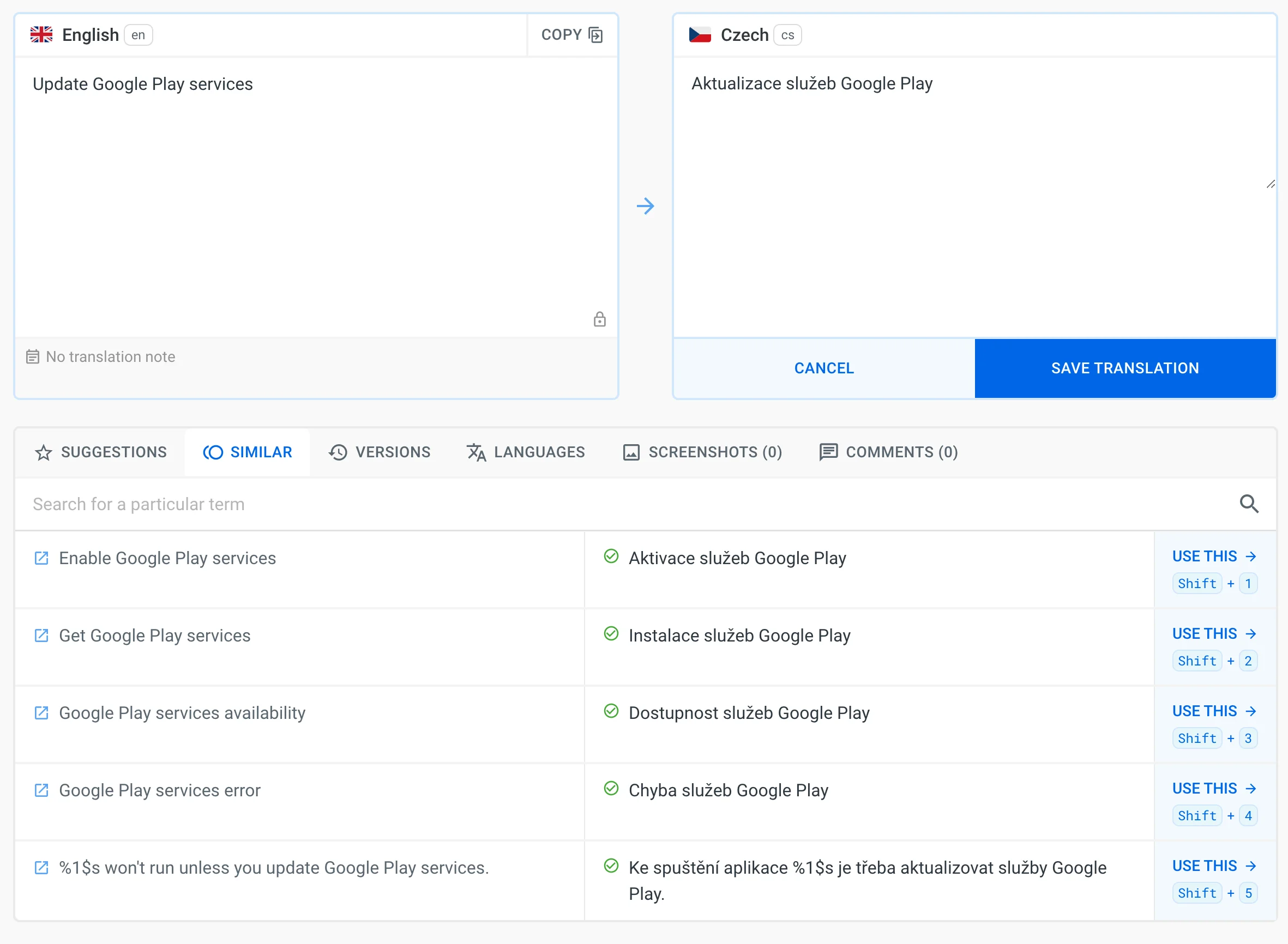
✔️ Conclusion 🔗
And that's all for today! If you want to learn more about why translation context is important and how to ensure the best translation quality, read the article "Make your translators happy to cooperate" or visit the documentation to learn how to use all context tabs in Localazy.
The next release is coming soon, with some significant improvements to project settings and workflows. We'll also introduce a program for early adopters who want to test new features before release. Stay tuned for the next announcement, and happy localizing!