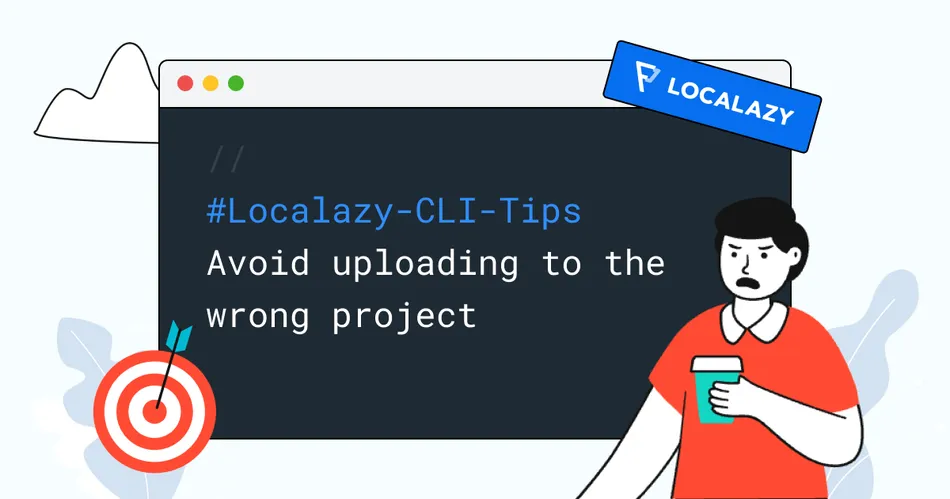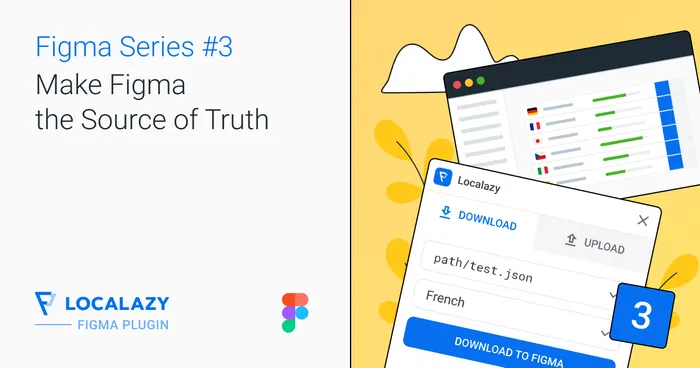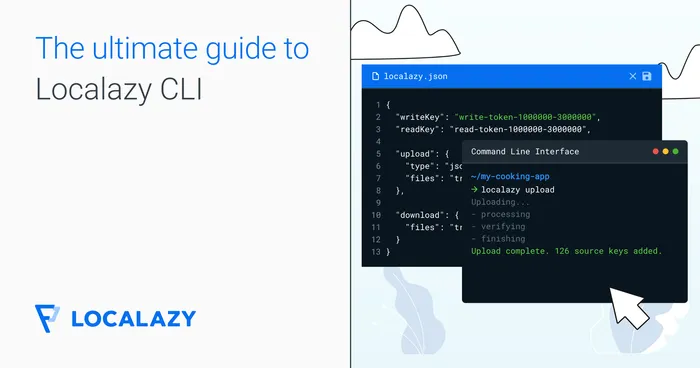Today, let's quickly look at one minor feature of our CLI that can be a lifesaver for complex scenarios with many projects.
Imagine that you have many different projects managed by many different people. That means a lot of read and write keys to be out there in active use. In such scenarios, it's common that a bad combination of keys is used for the project, leading to uploading files from one project to another and creating a bit of mess in your data.
How to avoid wrong uploads? 🔗
It's simple! Only invoke Localazy CLI with a precisely defined project that is about to be updated. There's a command-line option --project for it. It expects you to provide a project slug or ID.
If you invoke our CLI like:
localazy upload --project my_project_1
You can be 100% sure that no other project will be affected. If the read and write keys don't match, Localazy will not process the request.
At this point, you may ask… if I need to carefully provide a specific parameter per project, why not be more careful with read and write keys? Well, the simple answer is readability. The project slug is a bit more readable than the cryptic keys.
And that's it for today! As you can see, we invest our time into small lifesavers - for us, CLI is not just a quick upload/download tool, so we can say that Localazy comes with "automation for developers." We are serious about our tools, which are an integral part of our vision.
💖 You might also like 🔗
Read more articles related to team collaboration on our blog.
📚 Further reading: