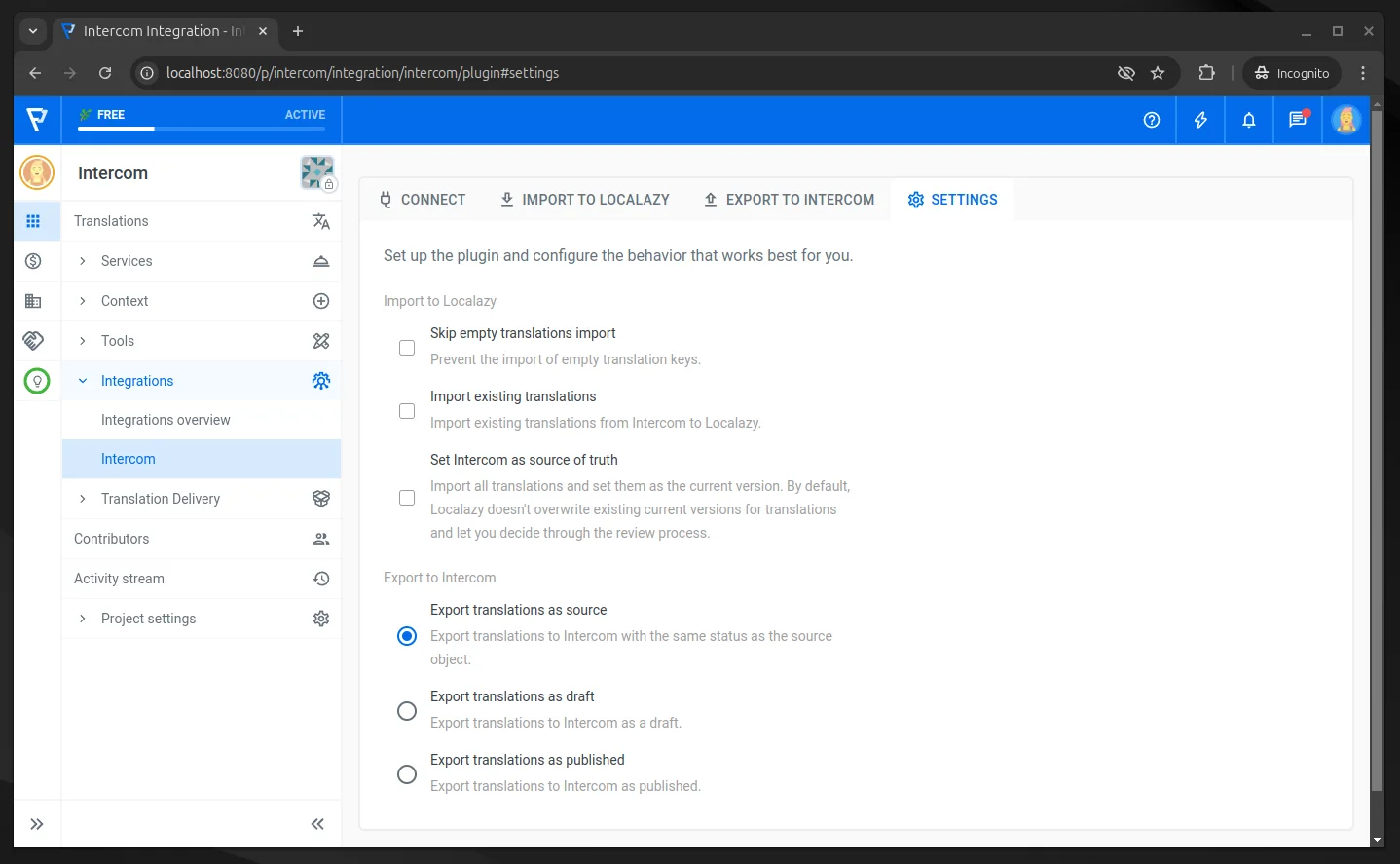Intercom Localization with Localazy #️⃣
Translate your Intercom content effortlessly. Set up the integration once, define your localization workflow, and minimize the time spent managing translations.
Intercom is a customer communication platform that provides tools for managing customer interactions, support tickets, and help center content.
Intercom Translation Features at a Glance #️⃣
- Localization of Help Center articles and collections.
- Manual content import before translation.
- Manual content export after translation.
Install the Intercom Integration #️⃣
Follow these steps to integrate Intercom with Localazy:
-
Click the Install button to install the integration.
-
In the integration interface, click on the Connect Intercom Account button. This will open a new browser tab.
-
Log in using your Intercom credentials. If you’re already logged in, this step will be skipped automatically.
-
Click the Authorize Access button to grant permissions. The tab will close automatically, and your Intercom account details will appear in the original window.

Manual Content Import #️⃣
-
Open the Intercom integration interface and make sure you’re connected to your Intercom account.
-
Click the Import to Localazy tab.
-
Click the Start Import button to start the import process.
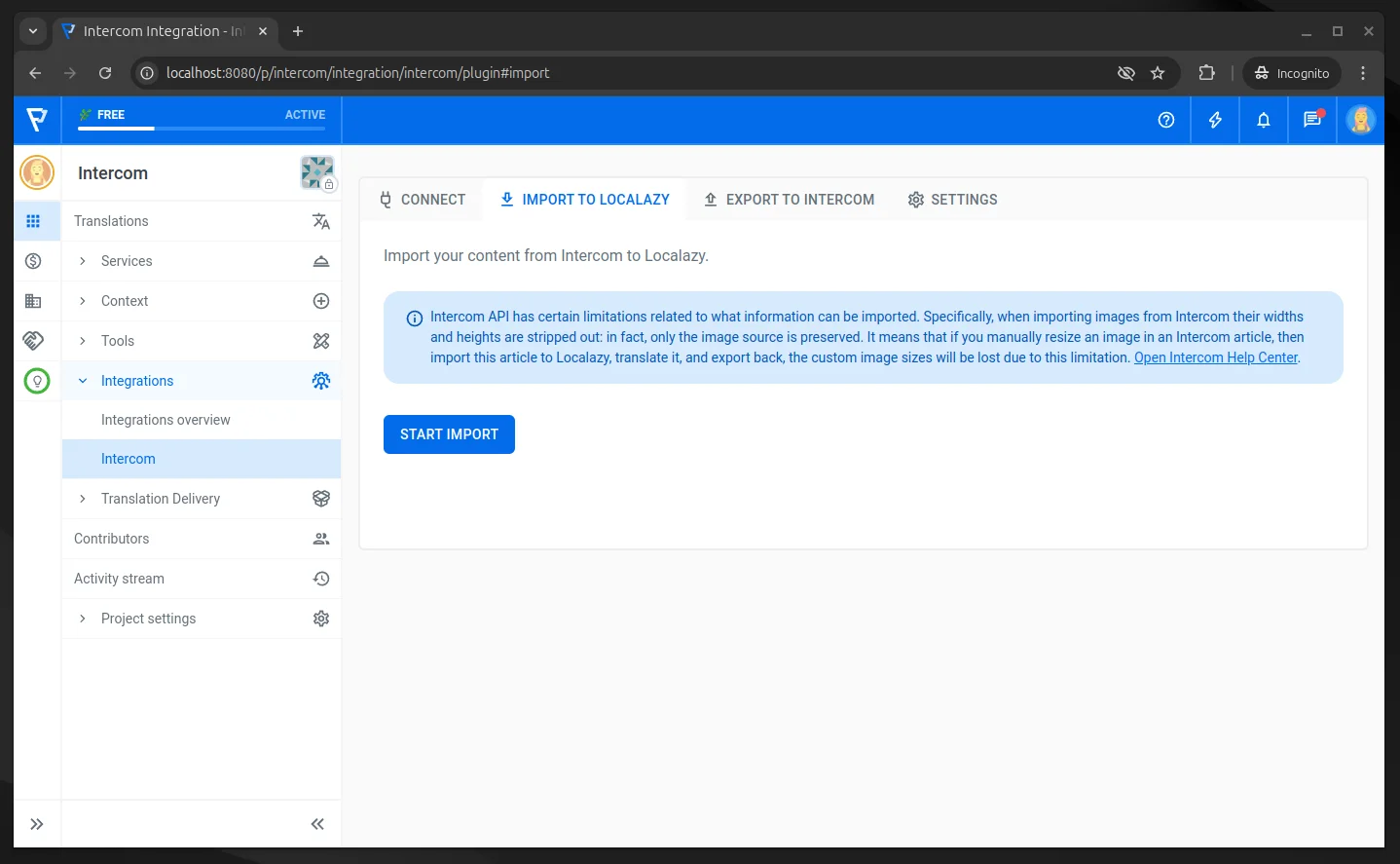
Manual Content Export #️⃣
-
Open the Intercom integration interface and make sure you’re connected to your Intercom account.
-
Click the Export to Intercom tab.
-
Click the Start Export button to start the export process.
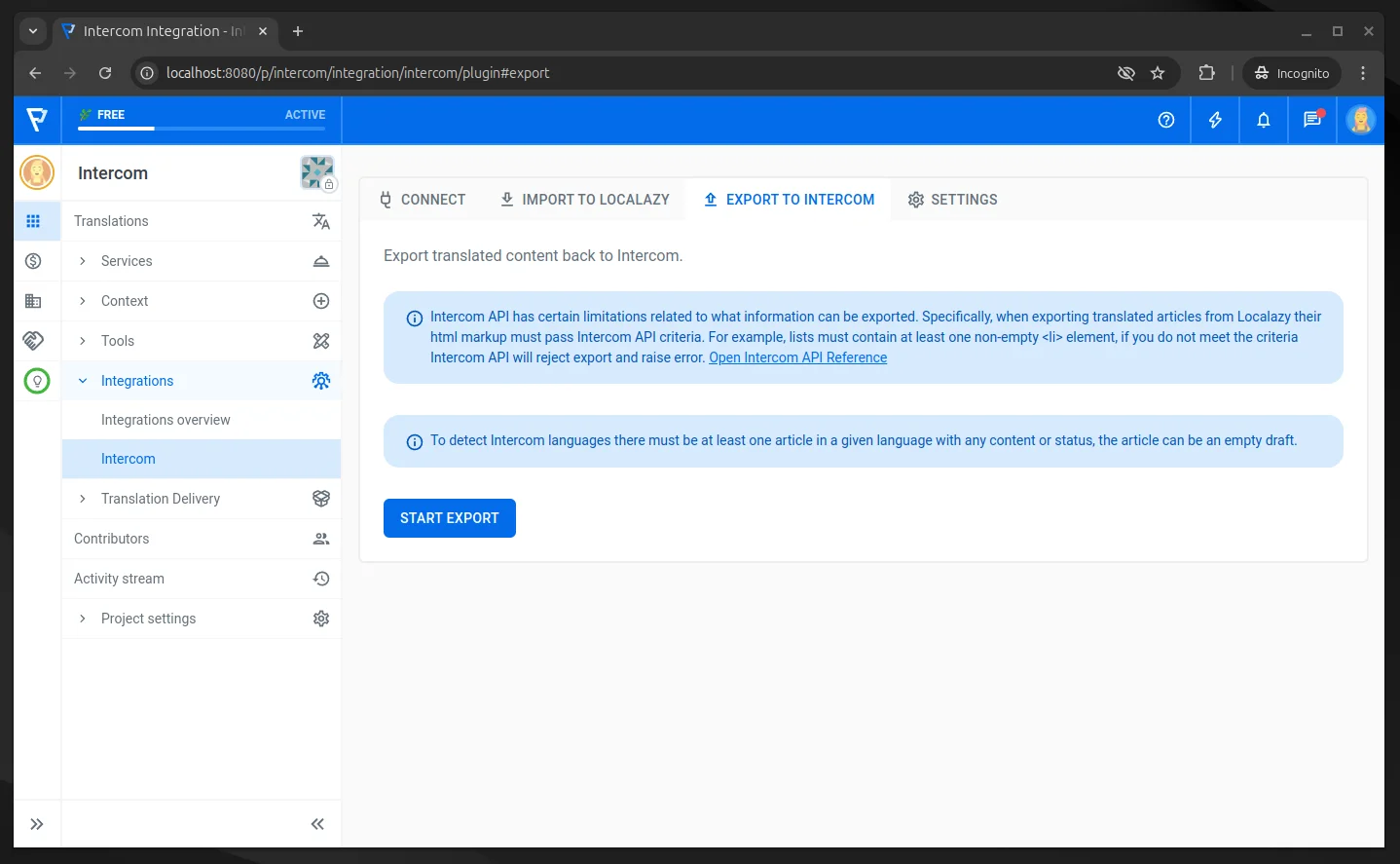
Settings #️⃣
Optional choices are available for users to adjust the import and export process.
Import to Localazy
The following options are available for importing translations from Intercom into Localazy.
- Skip Empty Entries Import
- Prevent the import of empty translation keys.
- Import Existing Entries
- Import existing translations from Intercom to Localazy.
- Set Intercom as Source of Truth
- Import all translations and set them as the current version. By default, Localazy doesn't overwrite existing current versions for translations and lets you decide through the review process.
Export to Intercom
The following options are available for exporting translations from Localazy to Intercom.
- Export new as source
- Export new article languages to Intercom with the same status as the source.
- Export new as draft
- Export new article languages to Intercom as a draft.
- Export new as published
- Export new article languages to Intercom as published.