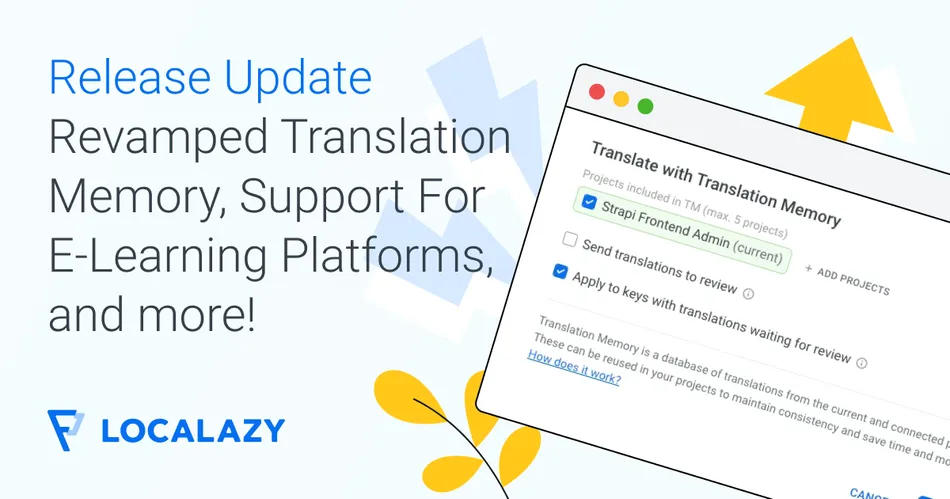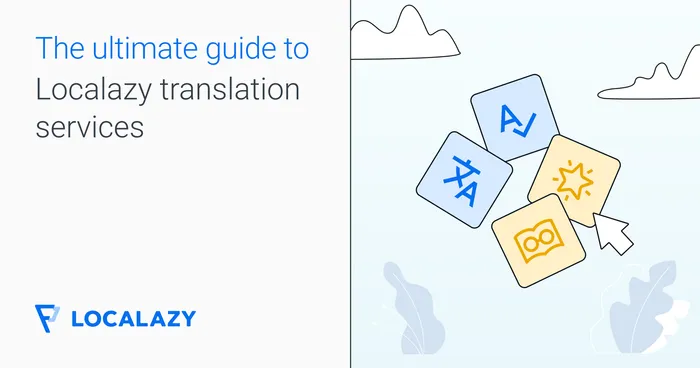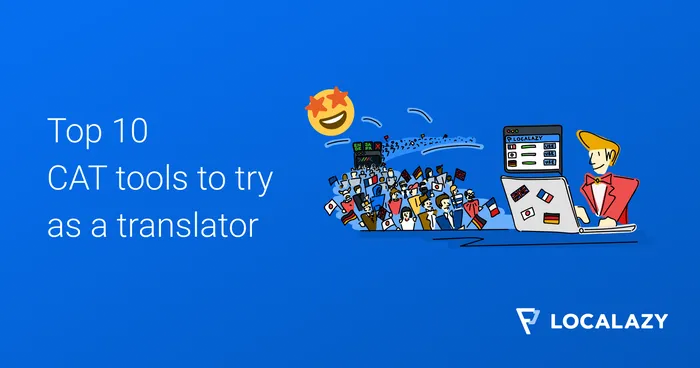Welcome to the new Localazy Release Update! This release introduces a more intuitive translation memory experience, new file formats and OpenAI improvement. It also includes other improvements and various fixes to enhance stability and performance, ensuring a smoother localization journey for everyone. So, let's dive in!
🧠 New Translation Memory 🔗
The new Translation Memory, which replaces the former "InTM," offers a more intuitive and predictable usage. Translation Memory is a database of all translations in your projects. It can suggest translations for matching keys, apply these suggestions in bulk (similar to MT engines), and connect multiple projects to share their TM.
TM Suggestions 🔗
Now, you can use Translation Memory suggestions to translate your strings. You can also see which project the suggestion comes from, which is handy with multiple Connected Projects.
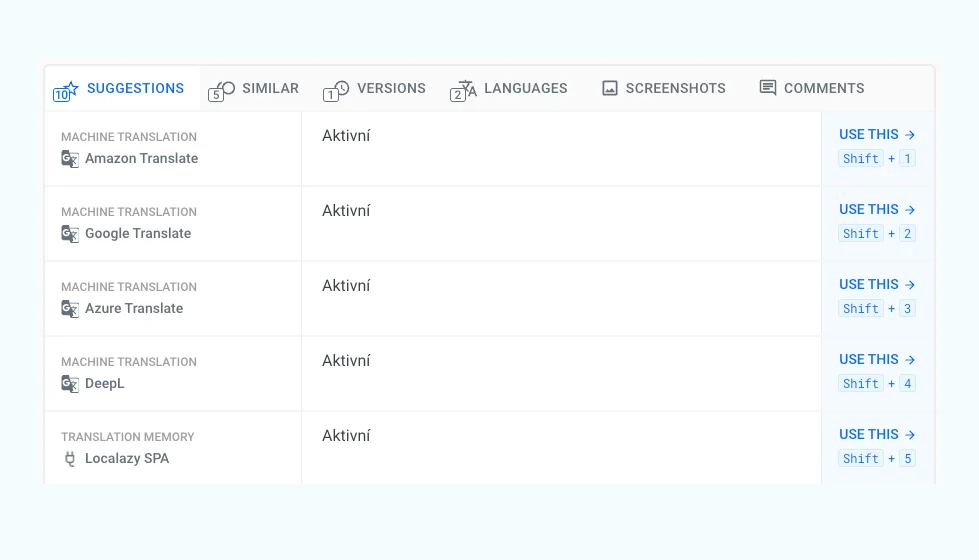
Translate with TM in bulk 🔗
You can also apply Translation Memory translations in bulk, where a match is detected.
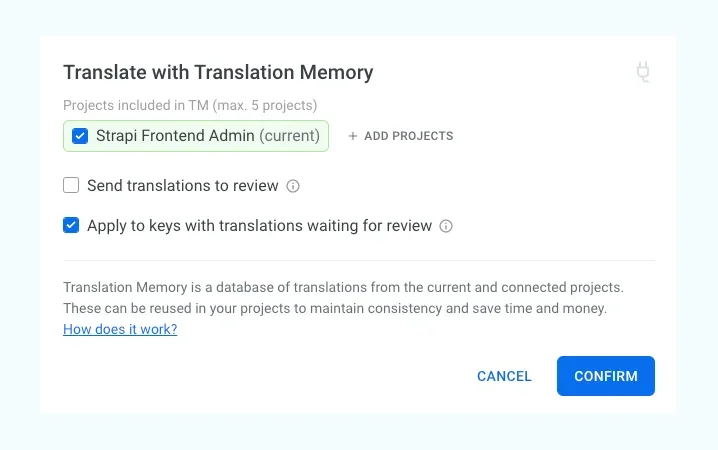
Shared Translation Memory 🔗
You noticed the "Add Projects" button in the above screenshot. Yes, you can add up to 5 projects to act as a source for the project's Translation Memory.
This way, you can build a stand-alone project with common labels, names, and phrases that can act as a source for Translation Memory for every other project in your portfolio and significantly reduce the resources needed to translate new projects.
📚 Learn more in the Connected Projects documentation.
📁 E-learning course localization formats 🔗
We have added support for new types of files to help you translate your e-learning courses from various platforms.
- XLIFF files that come from Articulate Rise 360 and iSpring Online Training Software.
- XML files from Adobe Captivate.
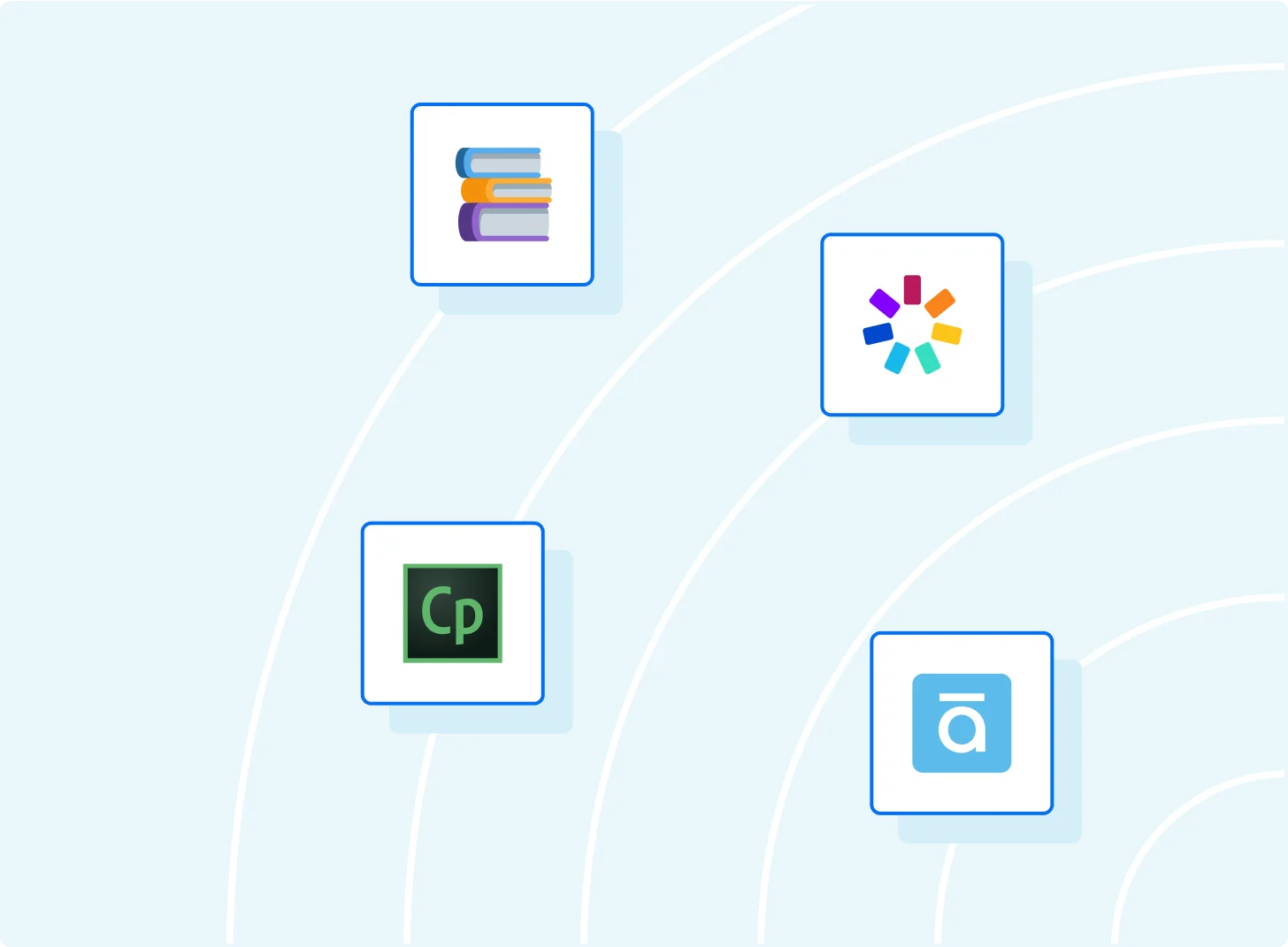
🤖 OpenAI works with Glossary 🔗
You can now configure your OpenAI integration to take your Glossary terms into account when translating!
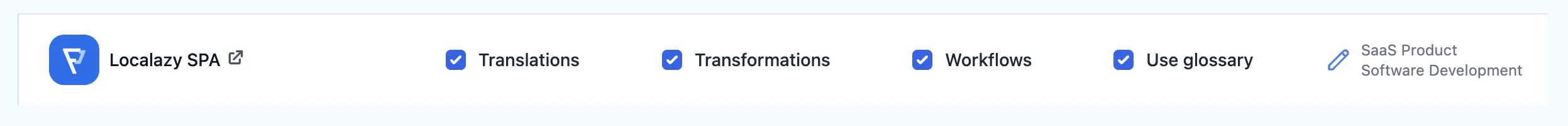
➡️ We are still in the process of improving the OpenAI capabilities on our platform. Please let us know if you have any tips for improving the integration!
⚡ New release notifications 🔗
All of our users receive a newsletter with each Release Update, and we post them on socials as well, but from now on, it is easier than ever to find out what's new directly inside the Localazy platform!
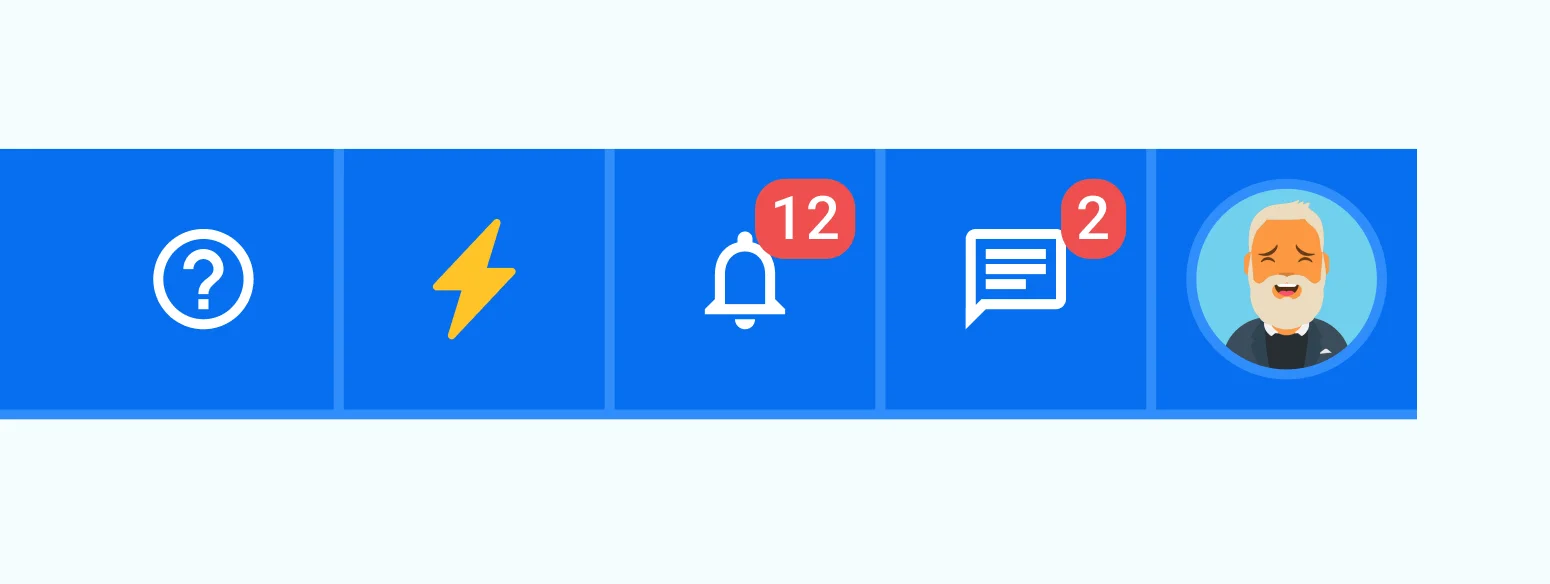
📌 More platform improvements 🔗
We work hard to improve the platform for all users, so here's a list of the most significant improvements in this release.
Better Approve All UX 🔗
We frequently received complaints about the unclear behavior of the batch Approve action, so we decided to fix it. We greatly simplified the form, hopefully making it clearer for everyone.
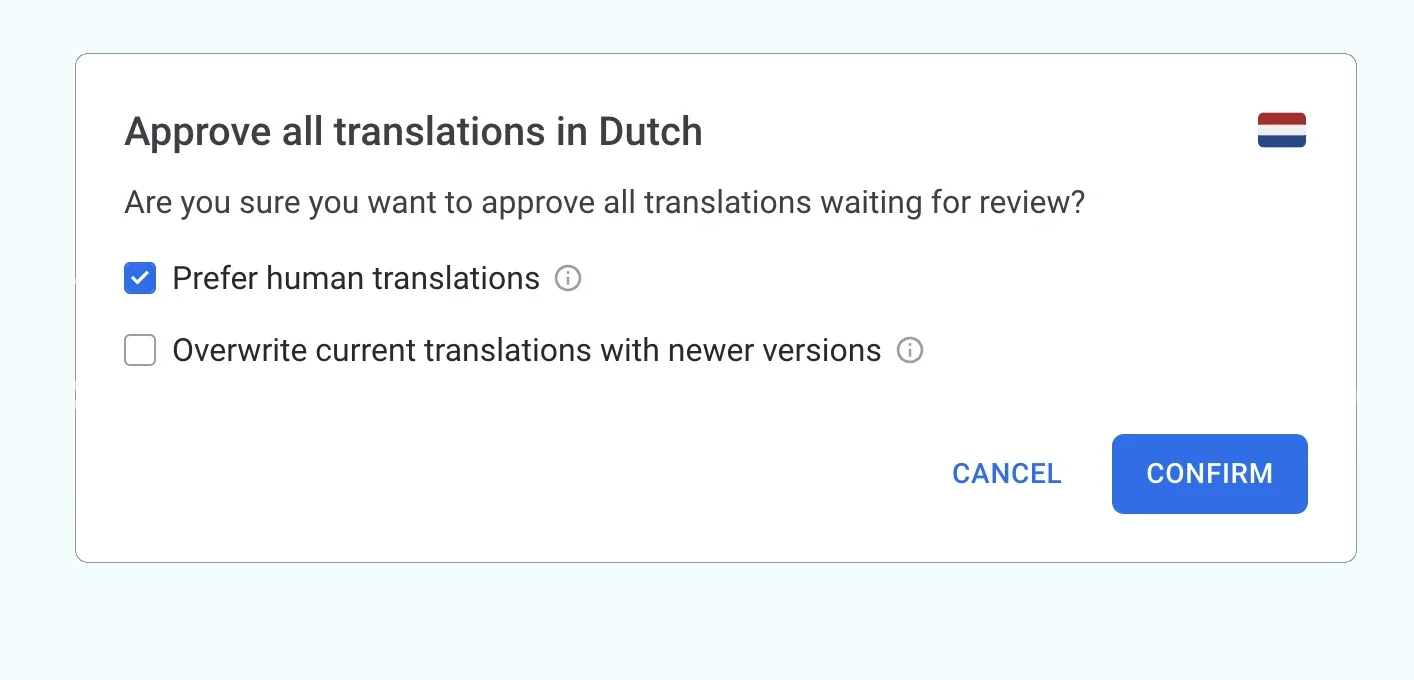
- You can choose if you prefer human translations or not.
- You can choose to overwrite existing approved translations with newer versions waiting for review.
- You get a notification that says precisely how many translations were affected.
We have a few more ideas for improving this part of the application, such as adding a selector to approve all translations by a specific user.
Simpler integration screen 🔗
First-time integration should be a lot easier now, with the most popular choices readily available. Did you try the demo.json already?
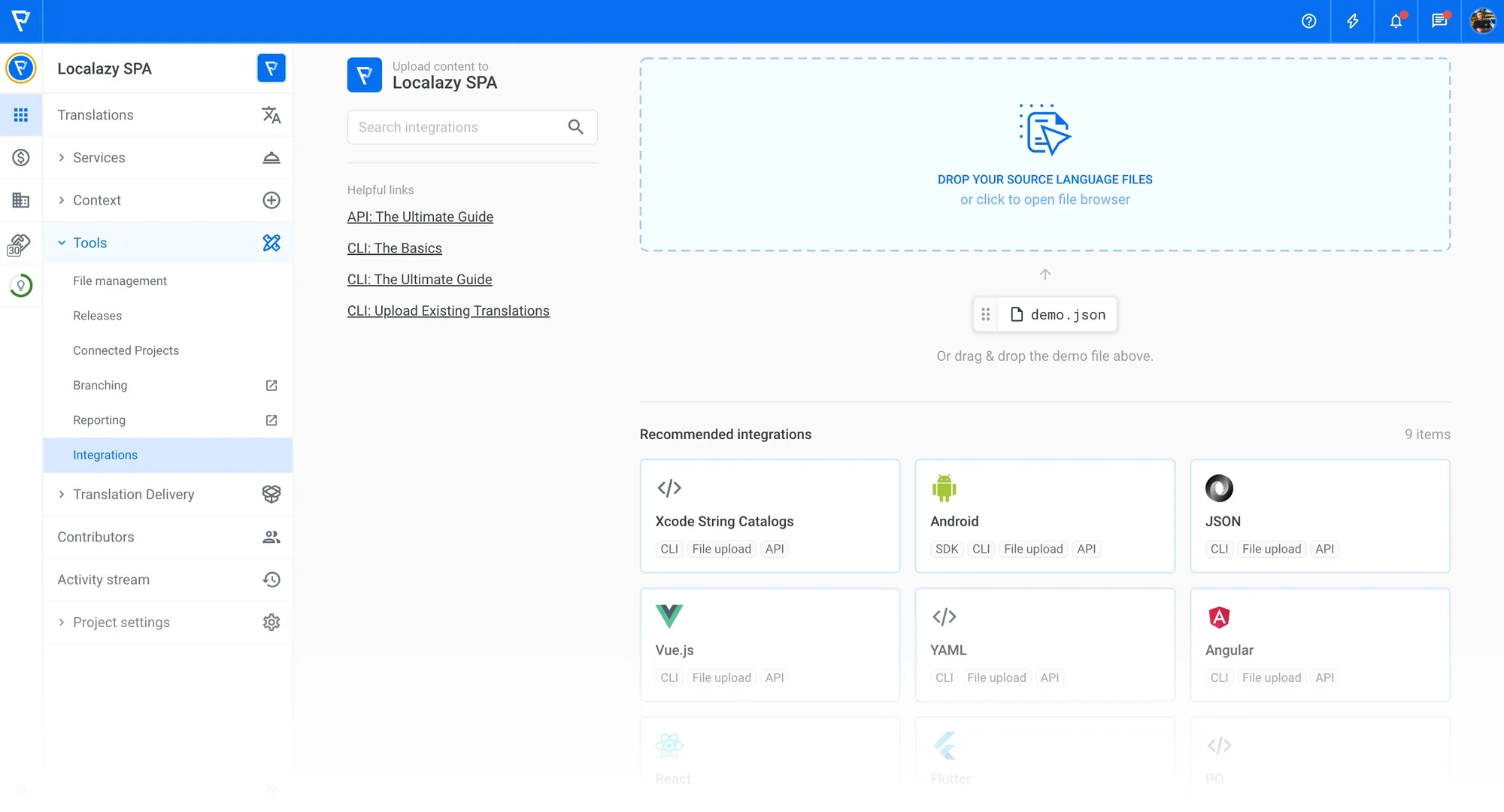
New Project Cards options 🔗
The project card menu on your Dashboard now has more options. From here, you can quickly delete a project, copy a link to it, or transfer it to another organization.
Quality Checks can be dismissed 🔗
While these are useful in most cases, sometimes they can get in the way and disrupt the translation flow. For this reason, the various QA checks that validate the translation can now be dismissed.
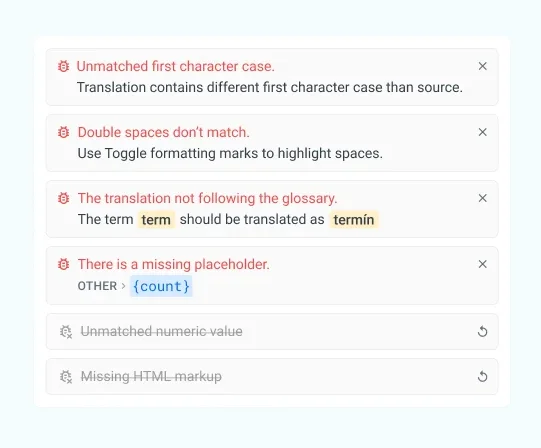
Improved upload status messages 🔗
Each successful upload via the web platform now shows how many keys were added, updated, or deprecated.
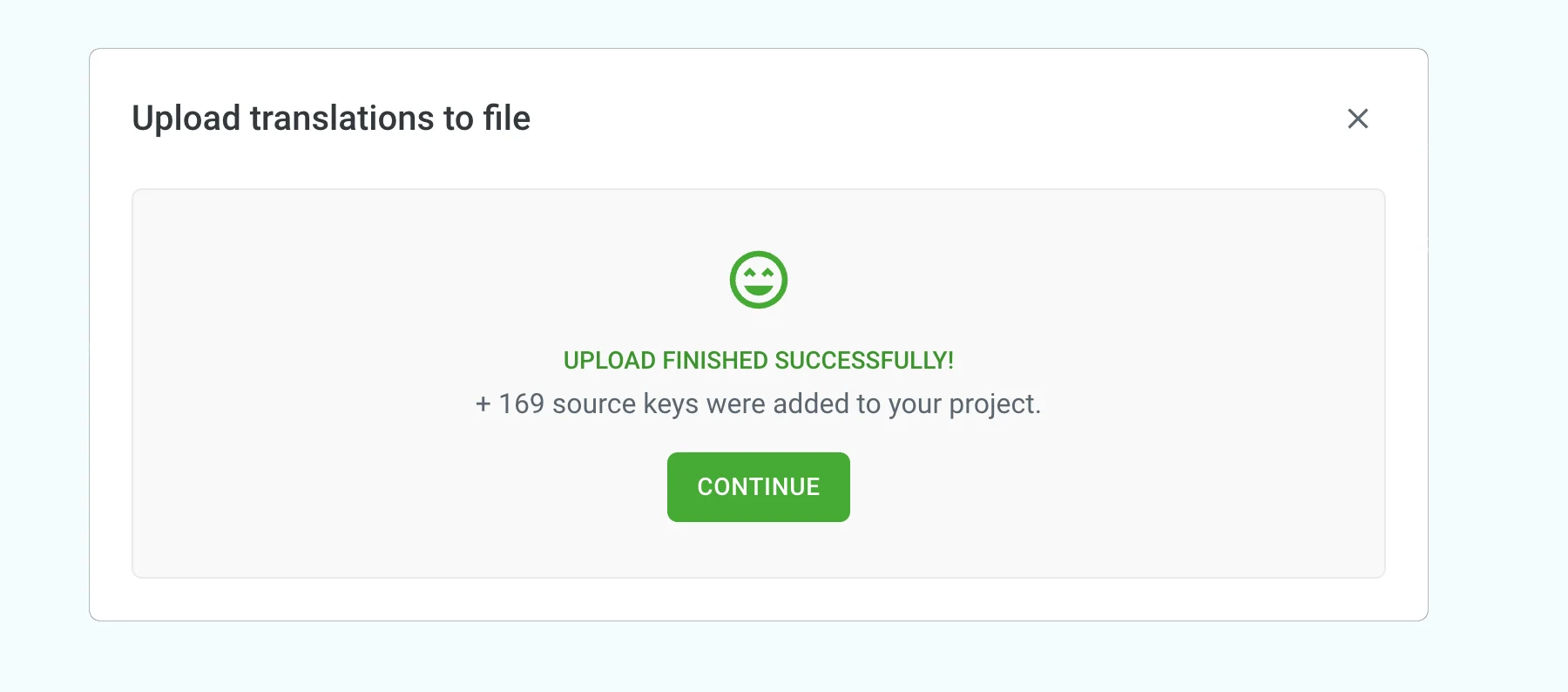
🕹️ 14-day trial for new users 🔗
Previously, users had to choose a plan and activate a subscription to get a 7-day trial. The new trial model gives new users more breathing room and time to explore everything.
How does it work? The trial period is activated upon signup immediately, giving you access to all features that come with the Localazy Business plan for 14 days.
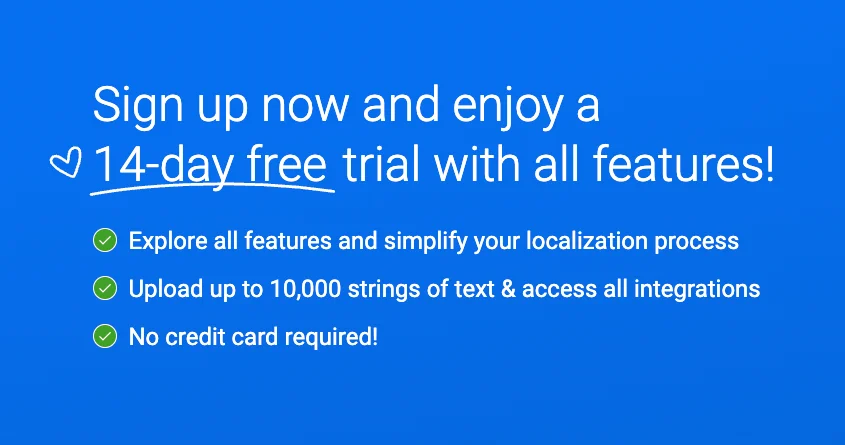
🛠️ Other fixes 🔗
- Refactoring some parts of our codebase
- Improved product analytics tracking
- Fixed project state when 0 keys are uploaded
- Fixed initial upload of the project source language
- Fixed content imports to files that didn't respect the file's path
- Azure SSO fixed
- Fixed occasional language leaks for unpublished languages
- Fixed Glossary not loading when the project has multiple translation source languages
- Introduced measures to prevent deleting accounts with active subscriptions
- Redesigned empty project state
- Minor fixes for Key Aliases
- Minor fixes for the dashboard header
- Strapi: Added support for the unofficial CKEditor5 plugin
💬 Join the conversation! 🔗
To get the latest info about new Localazy features, usage tips, success stories, and some behind-the-scenes bits, follow our LinkedIn and join the conversation! See you there. 💙
Follow Localazy on 💼 LinkedIn.
✔️ Conclusion 🔗
Let us know how you like the latest developments in the comments! And as always, feel free to reach out and send your feedback. Most of the platform's developments would not happen without active users who are eager to share their tips and suggestions with our team.