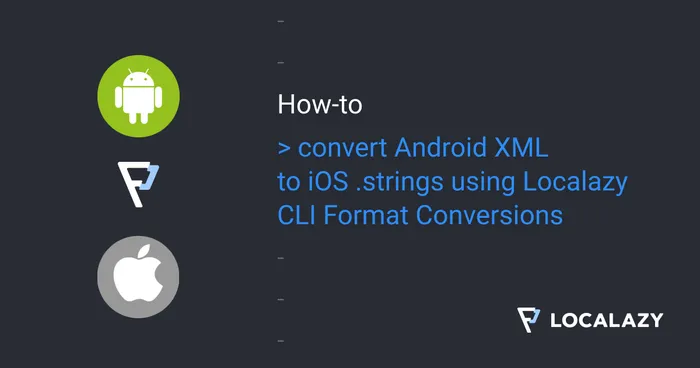For Android Gradle Plugin 3.5 and newer, please follow instructions below.
1. Open Android Studio, locate gradle.build file in your project’s root directory and add Localazy repository and Gradle plugin to the buildscript section.
buildscript {
repositories {
// ... other repositories ...
maven { url "https://maven.localazy.com/repository/release/" }
}
dependencies {
// ... other dependencies ...
classpath "com.localazy:gradle:1.5.4"
}
}2. Open gradle.build file in your app’s module and add following snippet a the end of the file:
// Always be sure to add this after android { ... } section
apply plugin: 'com.localazy.gradle'
localazy {
readKey "the-read-key-for-the-project"
writeKey "the-write-key-for-the-project"
}Read more about injection options to configure what type of library is injected and whether OTA updates are available for all users or loyal ones only.
And that’s it! Your app is translated, and translations are updated automatically.
Now, you can configure the plugin.